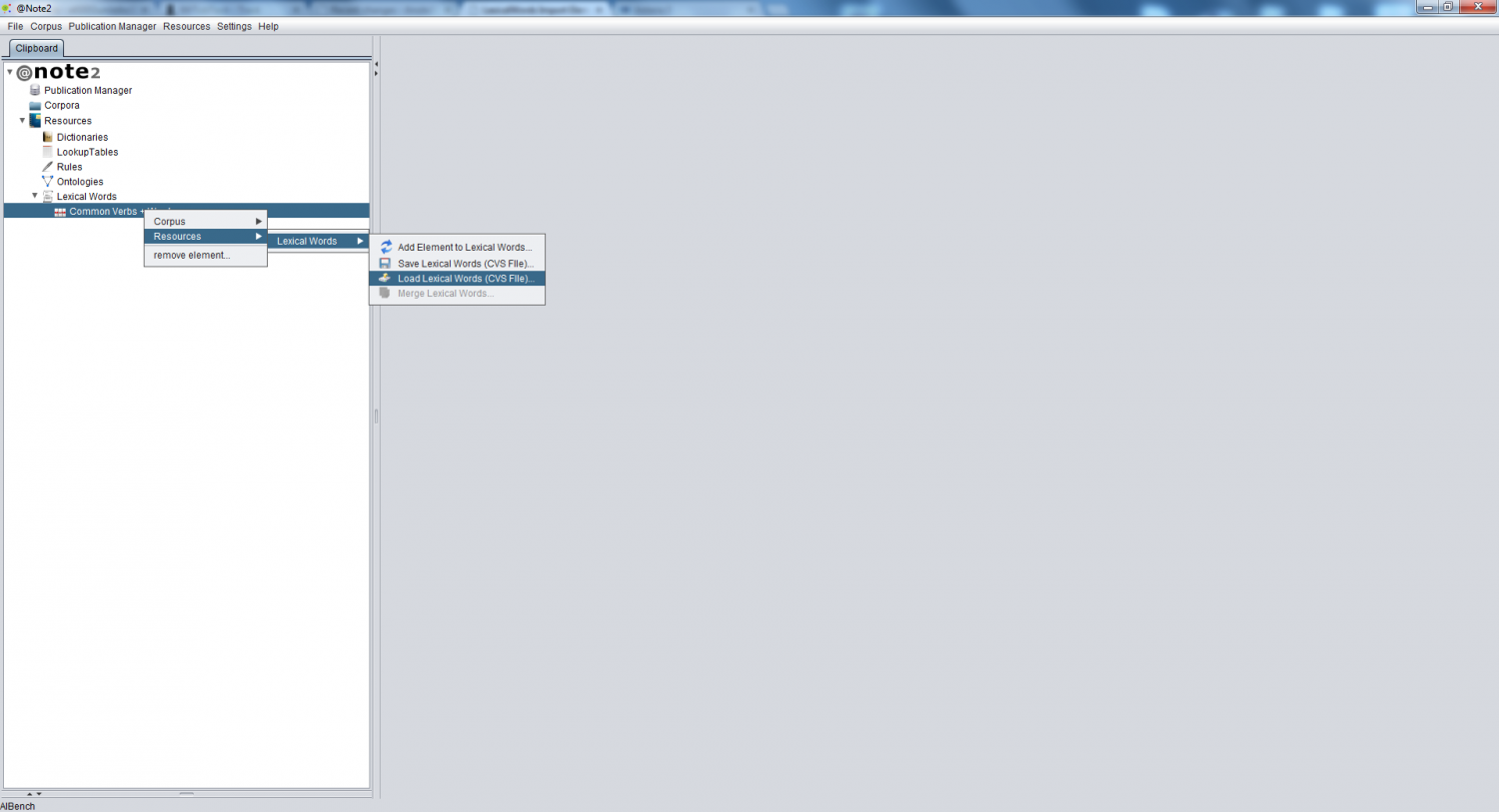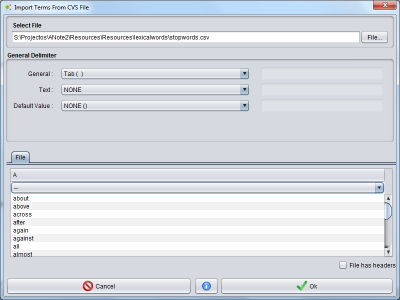LexicalWords Import Element From CSV FIle
From Anote2Wiki
The application allows a set of words to be imported into a LexicalWords object from a file in the CSV format.
For that purpose, the user right clicks in the lookup table object and selects 'Resources -> LexicalWords -> Import From CSV file.
A graphical interface is launched that allows the user to select the file to load.
In the end of this operation the user can view a Resources_Update_Report