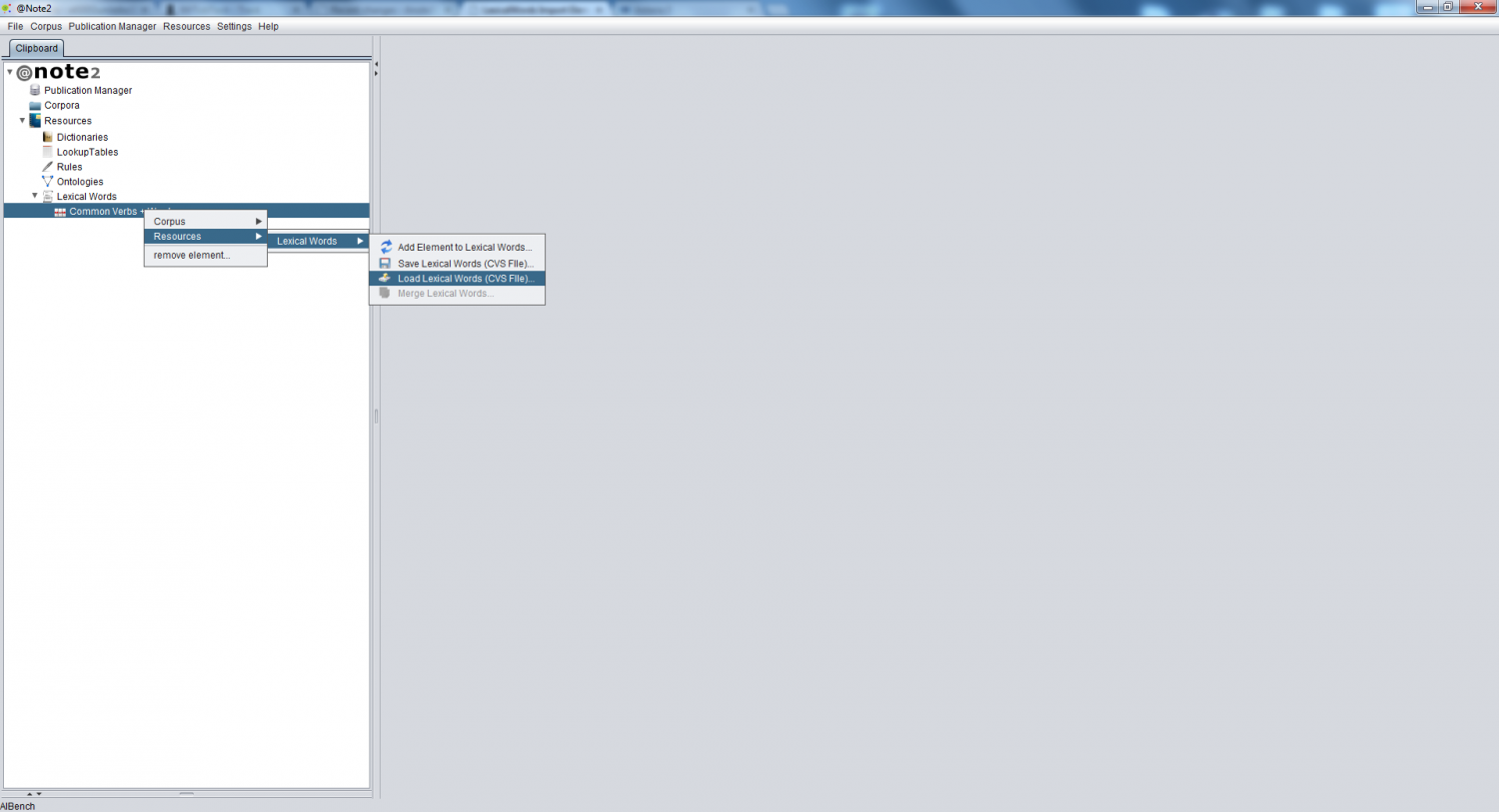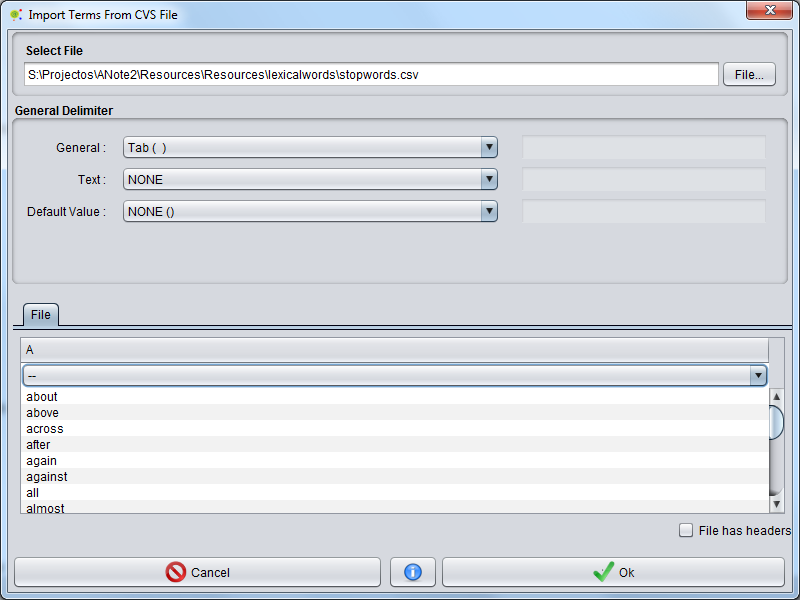Difference between revisions of "LexicalWords Import Element From CSV FIle"
From Anote2Wiki
| Line 11: | Line 11: | ||
== Configuration == | == Configuration == | ||
| − | A graphical interface is launched that allows the user to select the file | + | A graphical interface is launched that allows the user to select the file / view file small information and select term column. |
| + | Options: | ||
| + | * General Delimiter: overall file delimiter to split the contents of different columns | ||
| + | * Text Delimiter: delimiter to encapsulate information | ||
| + | * Column Options: select the column indexes where the relevant information is provided (term, class, synonyms and external IDs) | ||
[[File:LexicalWords_Export_File2.png|800px|center]] | [[File:LexicalWords_Export_File2.png|800px|center]] | ||
Revision as of 15:53, 16 January 2014
Contents
Operation
The application allows a set of words to be imported into a LexicalWords object from a file in the CSV format.
For that purpose, right click in the lookup table object and selects Resources -> LexicalWords -> Import From CSV file.
Configuration
A graphical interface is launched that allows the user to select the file / view file small information and select term column.
Options:
- General Delimiter: overall file delimiter to split the contents of different columns
- Text Delimiter: delimiter to encapsulate information
- Column Options: select the column indexes where the relevant information is provided (term, class, synonyms and external IDs)
Results
In the end of this operation you can view a resources update report