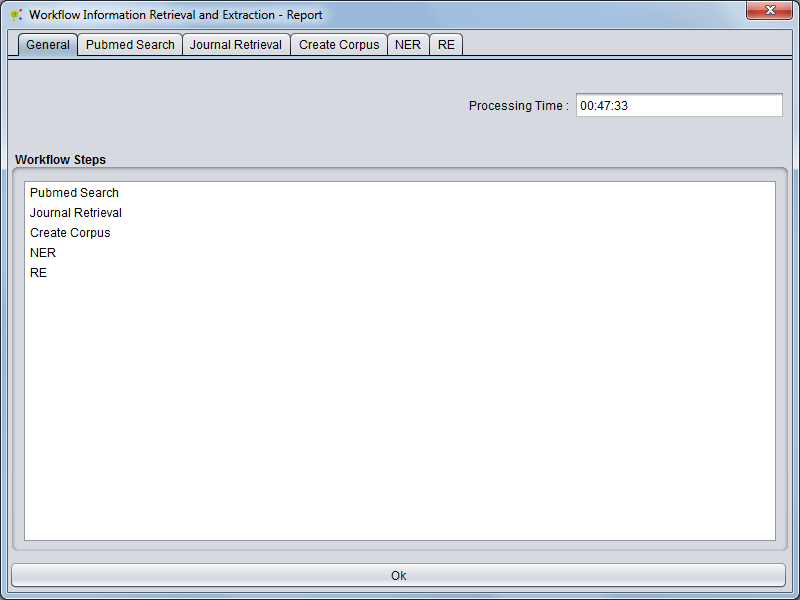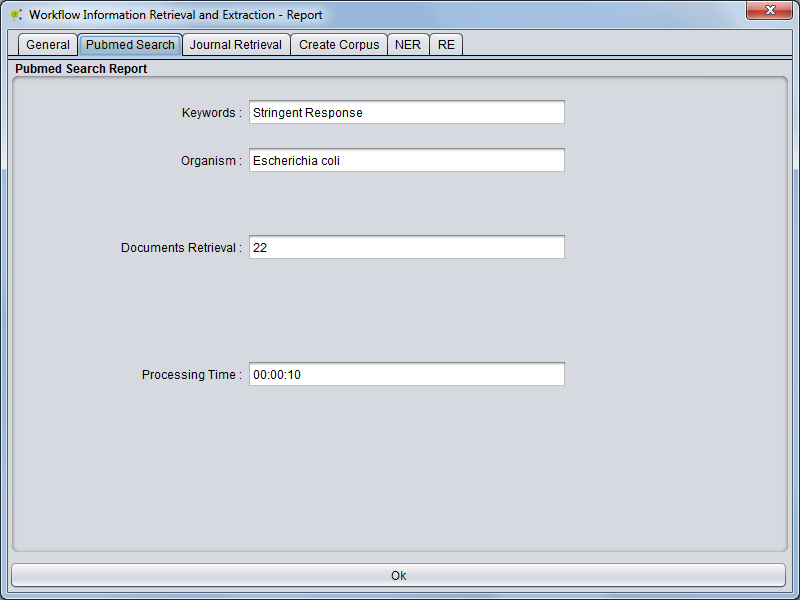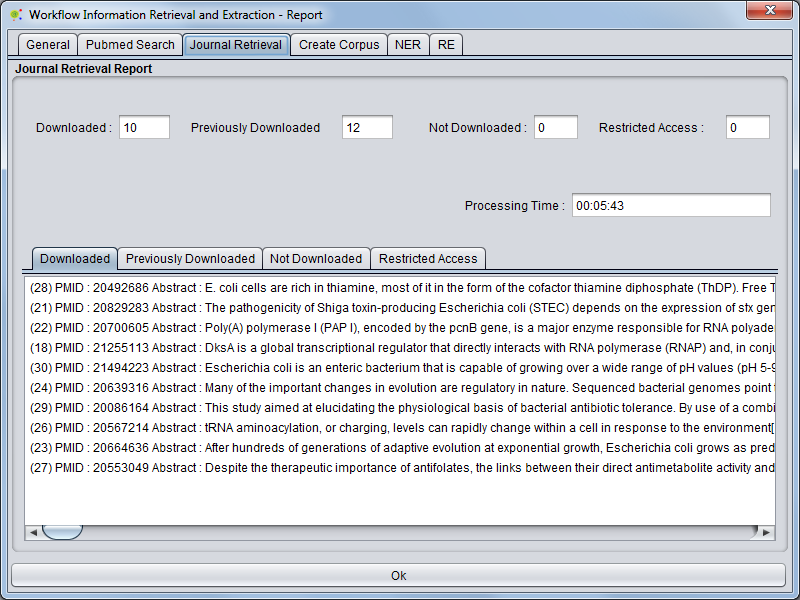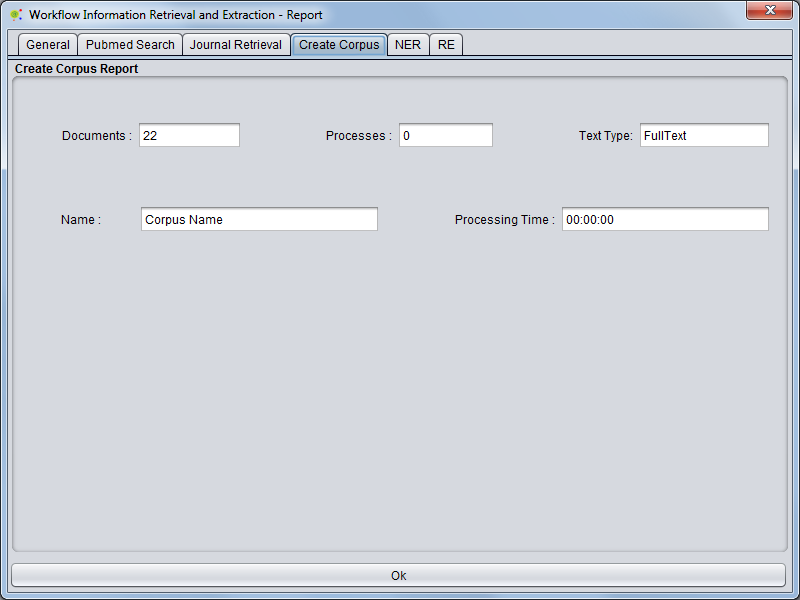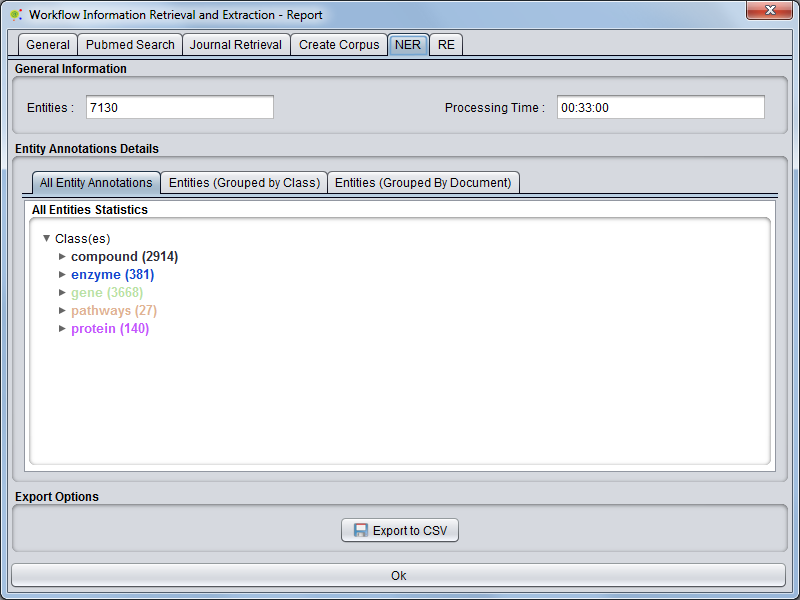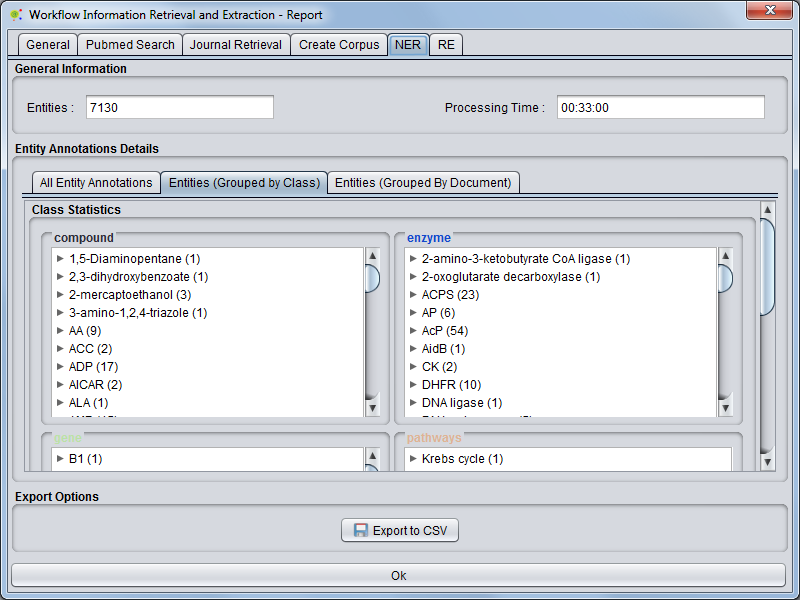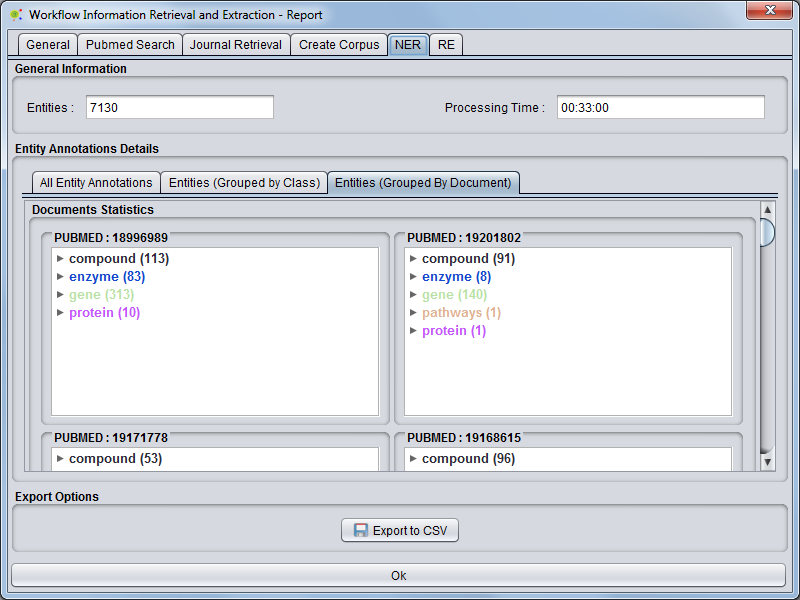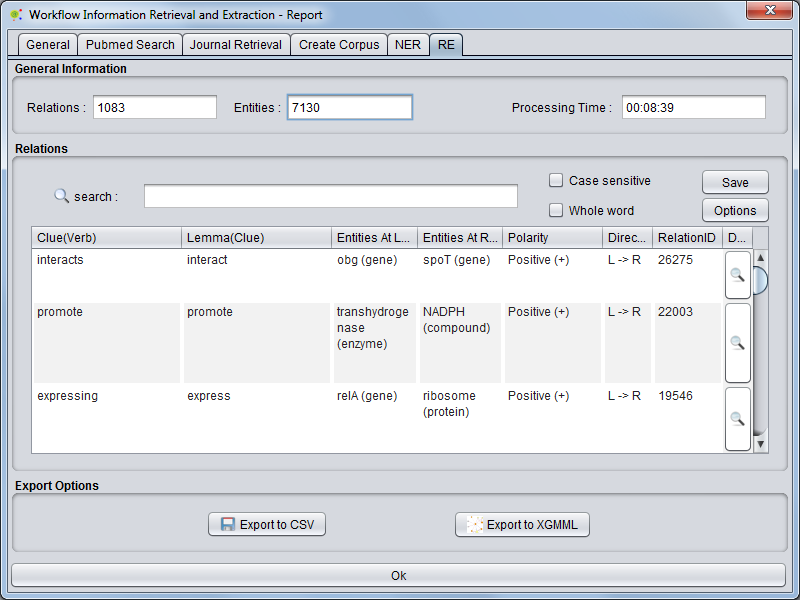Difference between revisions of "Workflow report"
(→RE Report) |
(→RE Report) |
||
| Line 69: | Line 69: | ||
* Processing Time | * Processing Time | ||
* All Relations Extracted | * All Relations Extracted | ||
| + | |||
| + | [[File:Report6.png|center|800px]] | ||
=== Export to CSV File === | === Export to CSV File === | ||
Revision as of 18:41, 15 April 2013
Contents
General Report Information
The General Report Information contains a overview of the workflows like total processing time and Workflow Steps
Pubmed Search Report
The Pubmed Search Report contains information about publications Retrieved like "Keywords", "organism", number of document retrieved and processing time.
Crawling Report
The Crawling Report Contains information about crawling process like
- Downloaded Documents
- Previously downloaded
- Not Downloaded,
- Restricted Download
and process duration
Corpus Creation Report
The Corpus Creation Report contains information about Corpus created during the Workflow.
- Number of Documents that form Corpus;
- Corpus Name,
- Corpus Type
- Processing Time
NER Report
The NER Report contains information about Workflow NER Process. This report is divided in general statistics:
- Number of entities extracted
- Processing Time
and a tabbed panel with details about entities extracted (All Entities, Entities Group by class and Entities Grouped by Article)
Export to CSV File
In this Report is also possible export NER process to CSV File using export to CSV button. View NERProcess Export to CSV for more details
RE Report
The RE Report contains information about Workflow RE Process.
- Number of entities
- Number of Relations Extracted
- Processing Time
- All Relations Extracted
Export to CSV File
In this Report is also possible export NER process to CSV File using export to CSV button. View REProcess Export to CSV File for more details
Export to XGMML File
In this Report is also possible export NER process to CSV File using export to XGMML button. View REProcess_Export_To_XGMML_File for more details