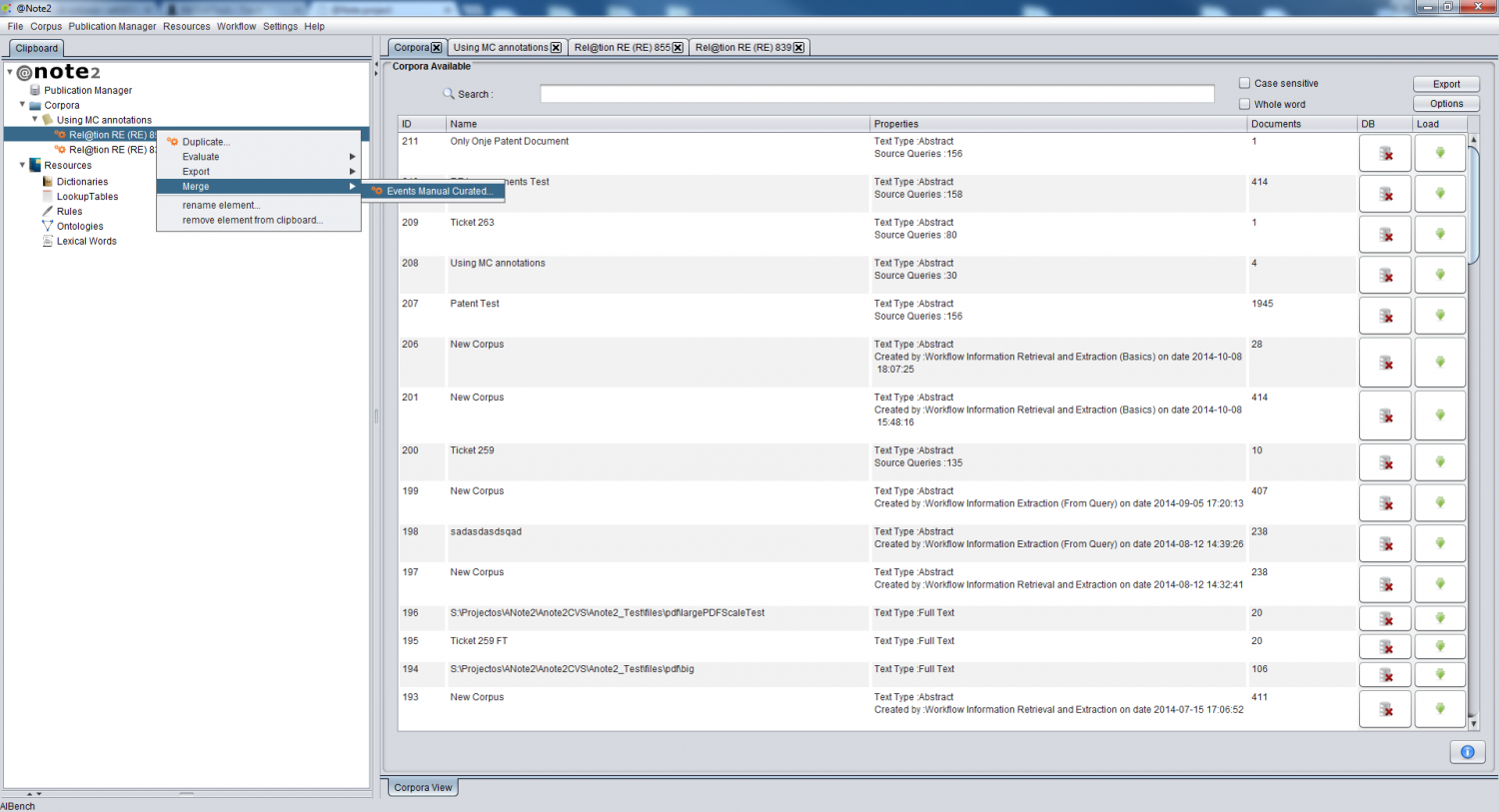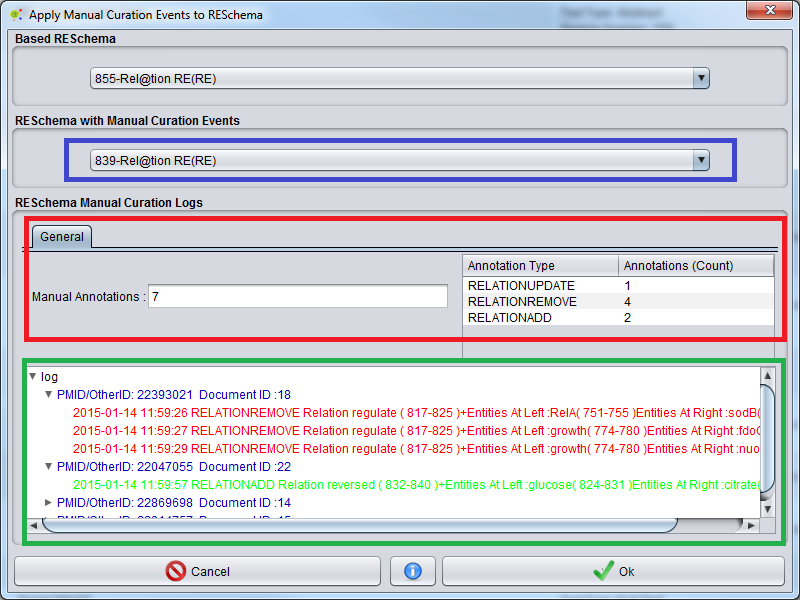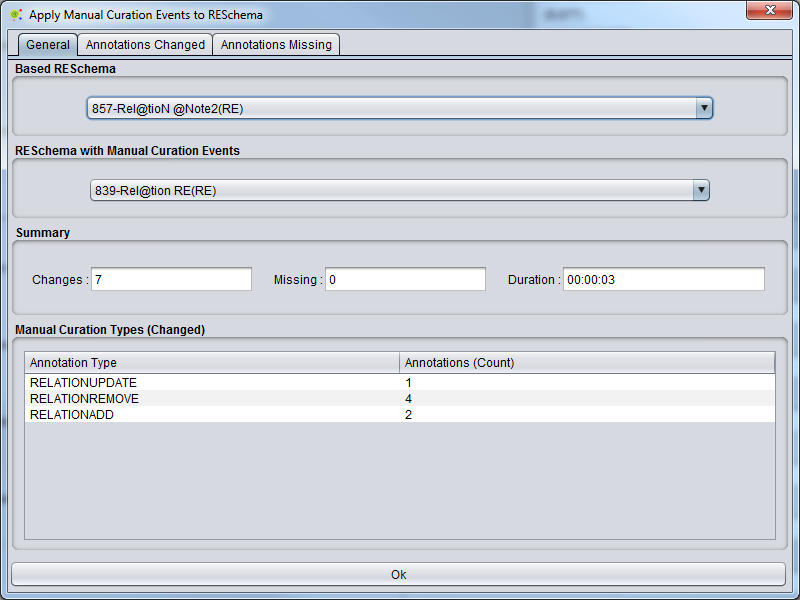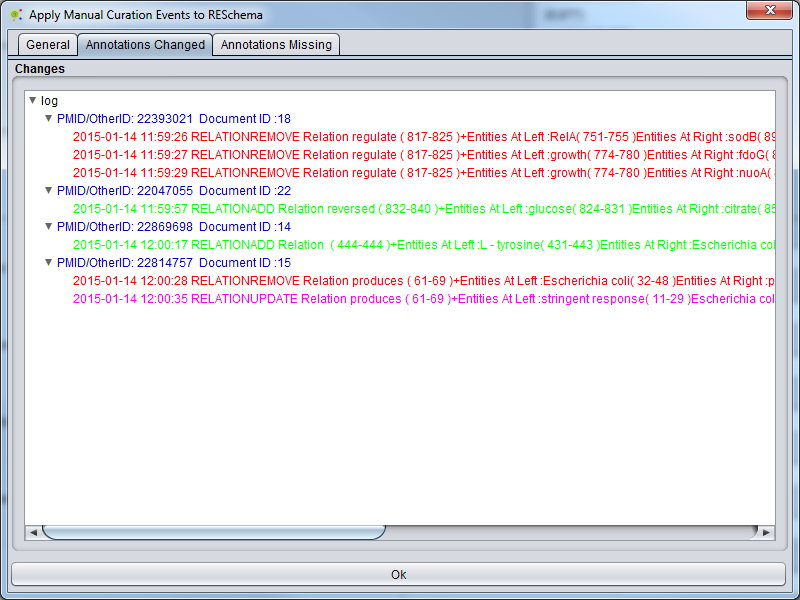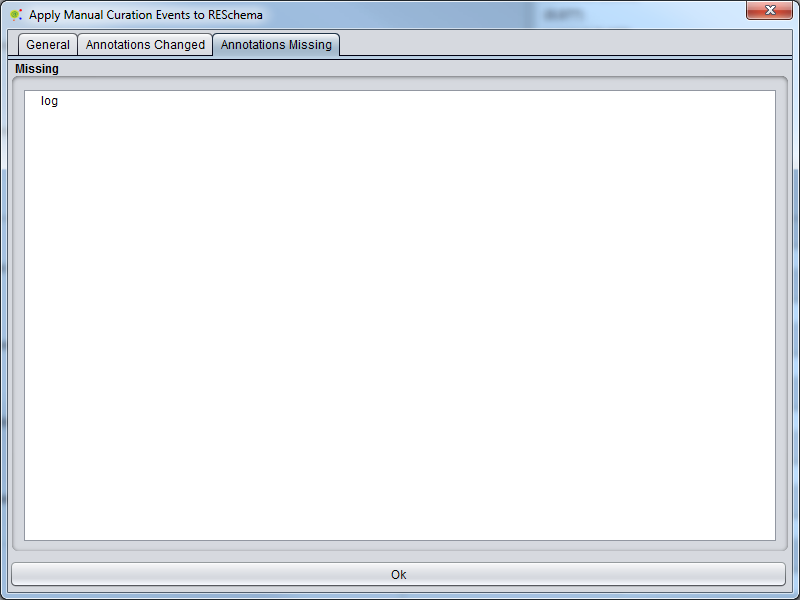Difference between revisions of "RESchema Apply Manual Annotation"
RRodrigues (talk | contribs) |
Anote2Wiki (talk | contribs) (→Result) |
||
| (4 intermediate revisions by 2 users not shown) | |||
| Line 4: | Line 4: | ||
== Operation == | == Operation == | ||
| − | You can apply the annotations from a previous manual curation process kept in a RESchema object to another RESchema. | + | You can apply the relation annotations from a previous manual curation process kept in a RESchema object to another RESchema. |
To start this process, right click on the RESchema datatype that will receive the manual annotations and select "Merge -> Events Manual Curated" | To start this process, right click on the RESchema datatype that will receive the manual annotations and select "Merge -> Events Manual Curated" | ||
| Line 12: | Line 12: | ||
== Select RESChema with Manual Curation == | == Select RESChema with Manual Curation == | ||
| − | A GUI will be launched to choose the RESchema Datatype (in blue) with Manual Curation Events annotated. You can see the statistics details in the section highlighted in red and manual curation details ( | + | A GUI will be launched to choose the RESchema Datatype (in blue) with Manual Curation Events/Relations annotated. You can see the statistics details in the section highlighted in red and manual curation details (ordered by document) in the section highlighted in green. |
| Line 18: | Line 18: | ||
| − | Notes : Annotation | + | Notes : Annotation Type Meaning |
| − | RELATIONUPDATE: Relation whose annotated entities | + | RELATIONUPDATE: Relation whose annotated entities were changed (Violet) |
RELATIONREMOVE: Relation that was removed (Red) | RELATIONREMOVE: Relation that was removed (Red) | ||
| Line 30: | Line 30: | ||
As a result of this operation a report will be generated, containing information on: | As a result of this operation a report will be generated, containing information on: | ||
| − | * Number of | + | * Number of relation changes |
* Number of missing changes | * Number of missing changes | ||
* Type of Curation Changes | * Type of Curation Changes | ||
Latest revision as of 17:19, 16 January 2015
Operation
You can apply the relation annotations from a previous manual curation process kept in a RESchema object to another RESchema. To start this process, right click on the RESchema datatype that will receive the manual annotations and select "Merge -> Events Manual Curated"
Select RESChema with Manual Curation
A GUI will be launched to choose the RESchema Datatype (in blue) with Manual Curation Events/Relations annotated. You can see the statistics details in the section highlighted in red and manual curation details (ordered by document) in the section highlighted in green.
Notes : Annotation Type Meaning
RELATIONUPDATE: Relation whose annotated entities were changed (Violet)
RELATIONREMOVE: Relation that was removed (Red)
RELATIONADD: Relation that was added (green)
Result
As a result of this operation a report will be generated, containing information on:
- Number of relation changes
- Number of missing changes
- Type of Curation Changes
- Details about Annotation changed
- Details about Annotation missing
- Time (Milliseconds)