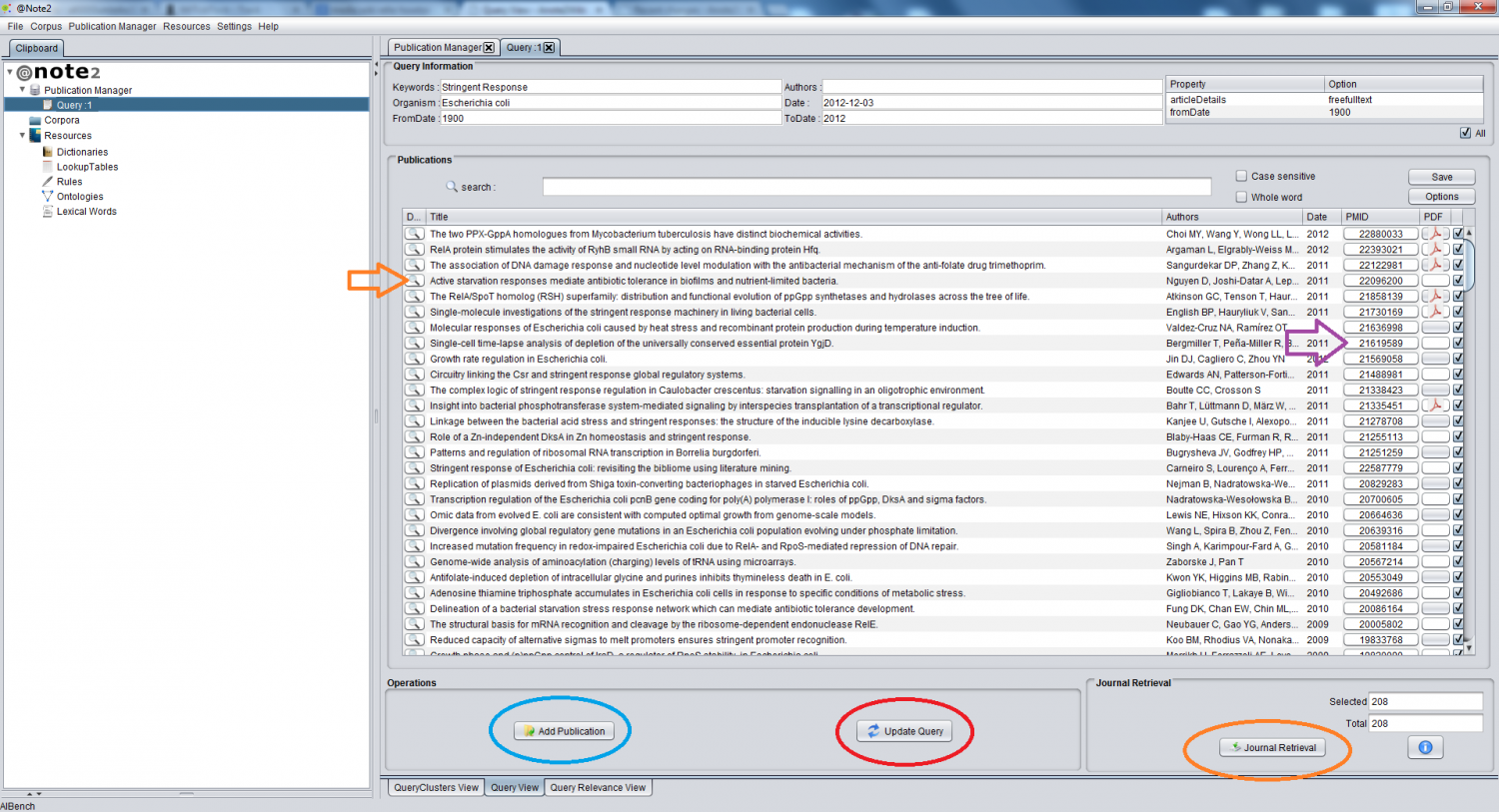Difference between revisions of "Query View"
From Anote2Wiki
Anote2Wiki (talk | contribs) |
Anote2Wiki (talk | contribs) |
||
| (15 intermediate revisions by 2 users not shown) | |||
| Line 1: | Line 1: | ||
[[Category:HOWTOs]] | [[Category:HOWTOs]] | ||
| + | This view allows to visualize information on a Query object. | ||
| − | |||
| − | + | [[Image:QueryView.png|1500px|center]] | |
| − | |||
| − | + | Within this view it is possible to: | |
| + | * View the query details; | ||
| + | * [[Query Update|Update the query ]] (Red circle); | ||
| + | * [[Query Add Publication|Add an external publication ]] (blue circle) | ||
| + | * [[Publication_Retrieval|Publication retrieval]] (orange circle) | ||
| − | + | For each of the publications in the query, the user can check its [[Publication Details]] (orange arrow) or access its information via PubMed PMID (violet arrow). | |
| − | + | Another view allows to visualize [[Query Relevance View|Query Relevance]] | |
| − | Another | ||
Latest revision as of 22:31, 16 January 2013
This view allows to visualize information on a Query object.
Within this view it is possible to:
- View the query details;
- Update the query (Red circle);
- Add an external publication (blue circle)
- Publication retrieval (orange circle)
For each of the publications in the query, the user can check its Publication Details (orange arrow) or access its information via PubMed PMID (violet arrow).
Another view allows to visualize Query Relevance