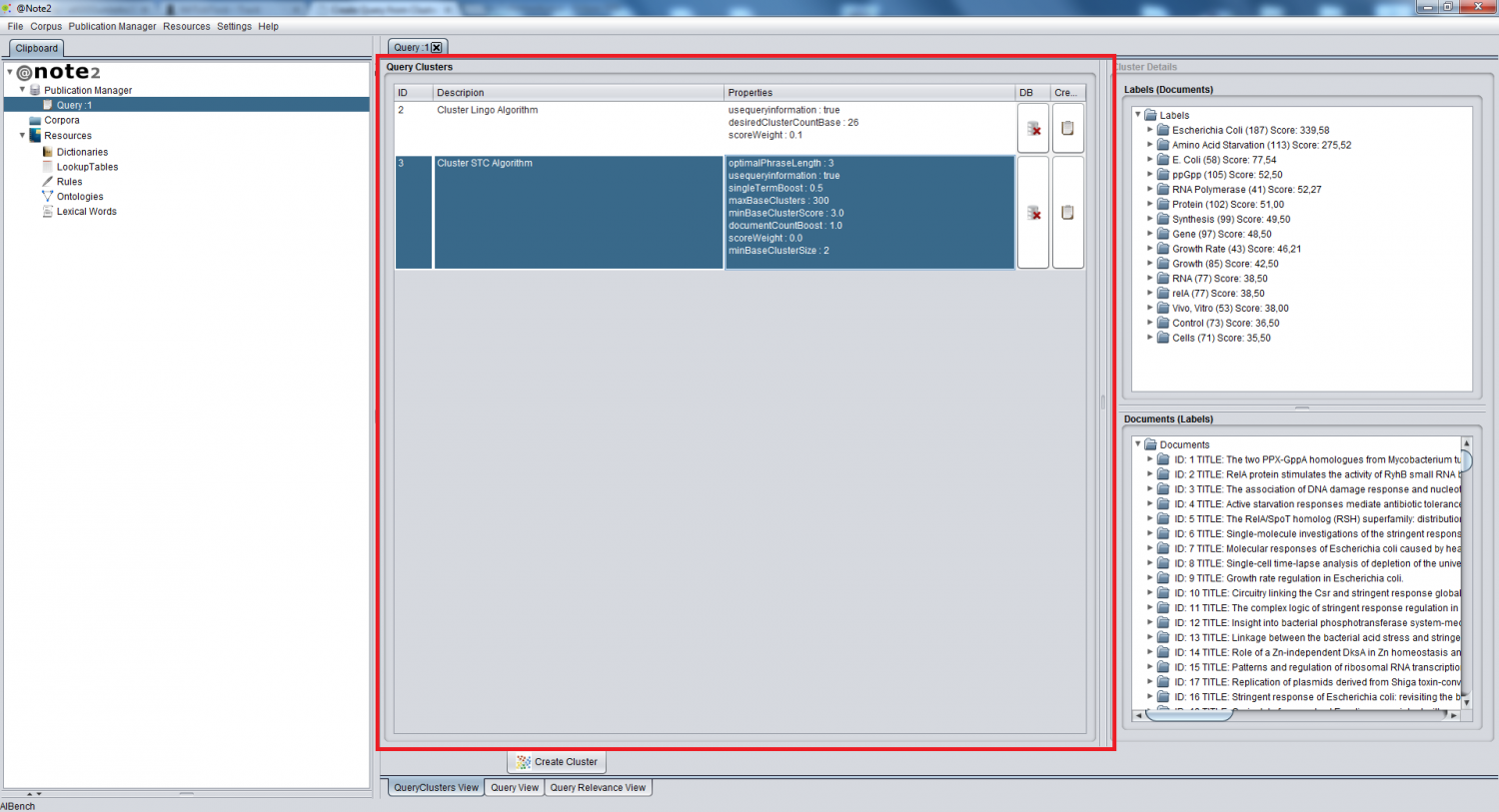Difference between revisions of "Query Cluster View"
From Anote2Wiki
Anote2Wiki (talk | contribs) |
|||
| (5 intermediate revisions by 2 users not shown) | |||
| Line 2: | Line 2: | ||
[[Category:HOWTOs]] | [[Category:HOWTOs]] | ||
| − | The Query Cluster View | + | The Query Cluster View allows to: |
| − | * [[Query_Create_Cluster| Create | + | * [[Query_Create_Cluster| Create New Clusters]] |
| − | * Remove | + | * [[Query_Remove_Cluster| Remove Clusters]] |
| + | * [[Create_Query_from_Cluster_results| Create a Query from Clustering Results]] | ||
| + | * View Cluster Information | ||
| + | |||
| + | To view the Cluster Details select a cluster in the Query Clusters panel. | ||
[[File:Cluster_View.png|1500px|center]] | [[File:Cluster_View.png|1500px|center]] | ||
| + | |||
| + | In the right panel (Clusters details) two trees are shown: | ||
| + | * Labels (Documents) - Contains information about the clusters (Score, Name and number of documents). Each label in the tree represents one cluster and contains all the documents present in this cluster in the sub-tree. | ||
| + | * Documents (Labels) - Is organized by the documents showing for each document the labels of the clusters it is contained in | ||
Latest revision as of 22:22, 16 January 2013
The Query Cluster View allows to:
- Create New Clusters
- Remove Clusters
- Create a Query from Clustering Results
- View Cluster Information
To view the Cluster Details select a cluster in the Query Clusters panel.
In the right panel (Clusters details) two trees are shown:
- Labels (Documents) - Contains information about the clusters (Score, Name and number of documents). Each label in the tree represents one cluster and contains all the documents present in this cluster in the sub-tree.
- Documents (Labels) - Is organized by the documents showing for each document the labels of the clusters it is contained in