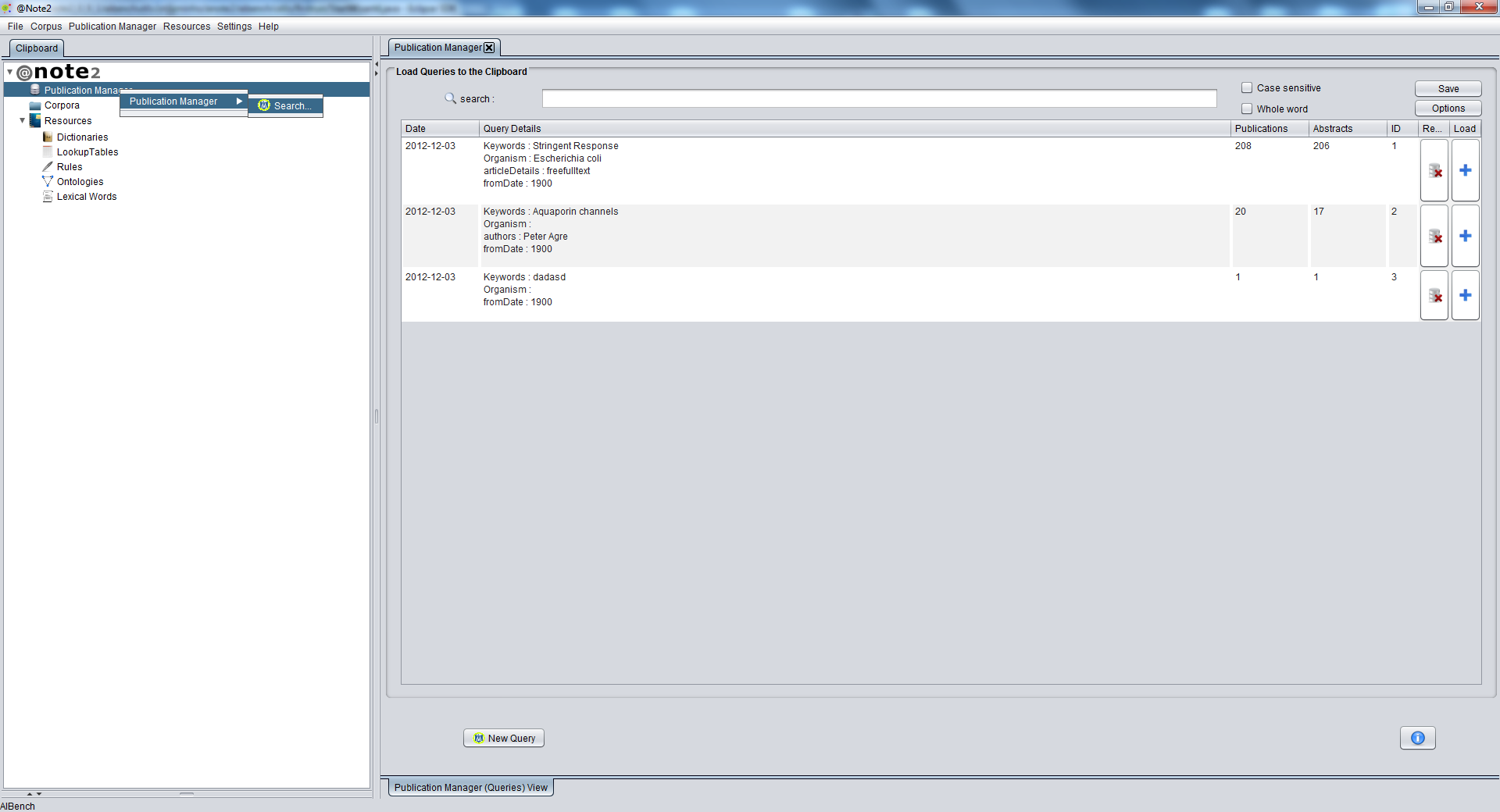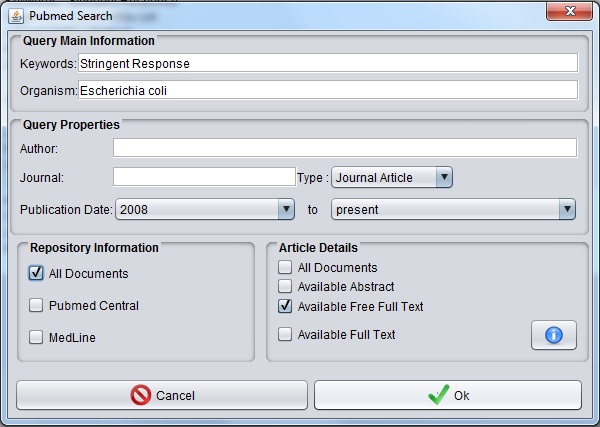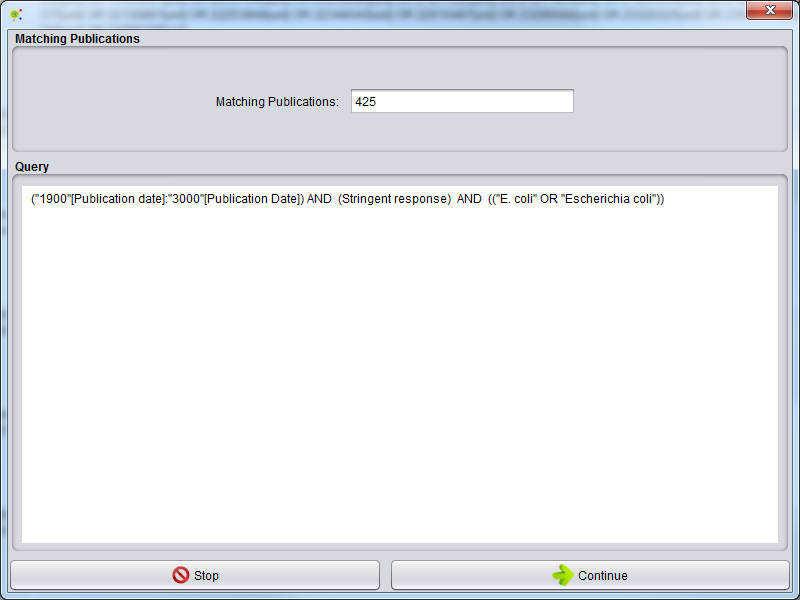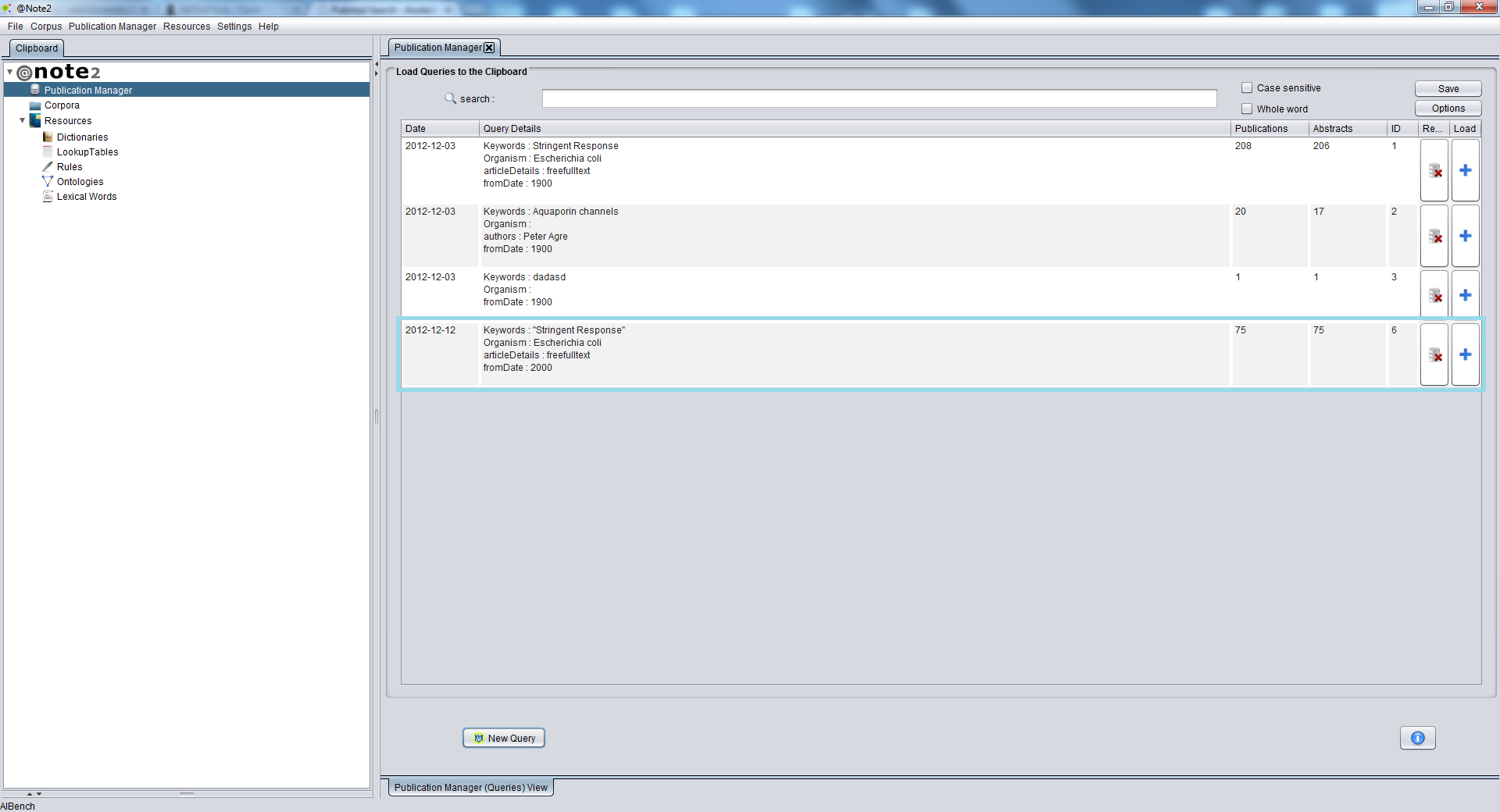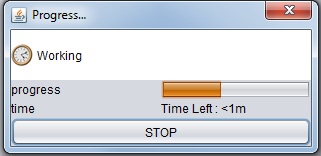Pubmed Search
After starting Publication Manager Plug-in
To perform PubMed searches The user left click on Publication Manager data-type, on clipboard or press Pubmed Bottom on Publication Manager View (Red Circle).
Publication Manager -> Search
A new PubMed search will be performed using the keywords selected by the user in the pop-up window.
The user can restrict the search for an specific organism and can also type the name of an author, a journal, the type of article, if article is present in PubMEd Central or Medline, If full text is available or select a publication date interval.
The Ok button starts the search process and a GUI for confirming the number of results appears.
If new query is succeed the new Query are available in Publication Manager View
While the query is processing a Time Left Bar present a estimate time left for operation.