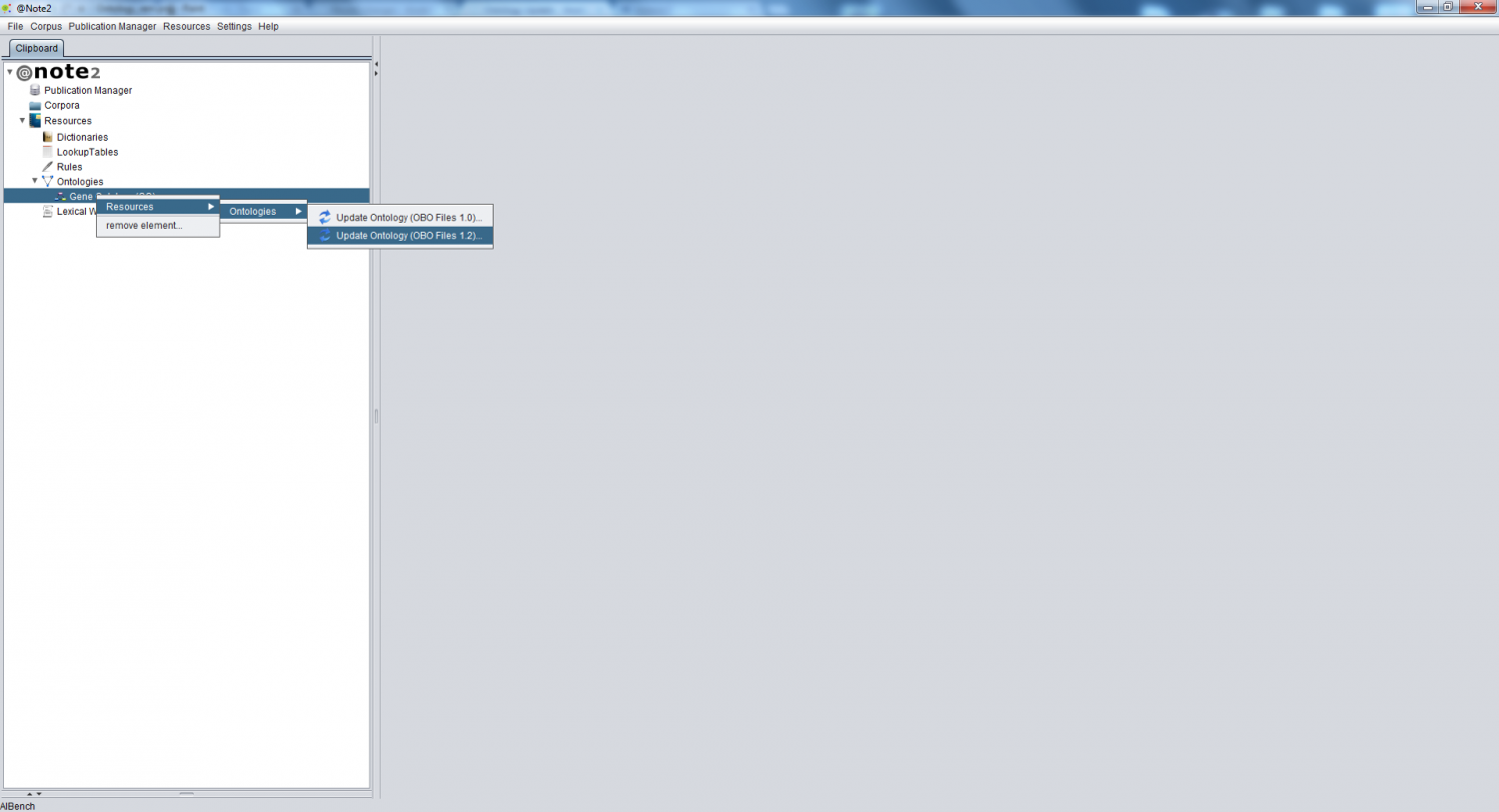Difference between revisions of "Ontology Update"
From Anote2Wiki
Anote2Wiki (talk | contribs) |
|||
| Line 1: | Line 1: | ||
[[Category:HOWTOs]] | [[Category:HOWTOs]] | ||
| − | To perform | + | To perform an Ontology update the user right clicks the respective Ontology object and selects '''Resources -> Ontologies -> Update (OBO Files Version 1.0 or 1.2)''' |
[[File:Ontology_Update.png|1500px|center]] | [[File:Ontology_Update.png|1500px|center]] | ||
| − | + | To obtain ontology examples please visit http://www.obofoundry.org/ | |
| − | + | In the end of this operation, the user can view a [[Resources_Update_Report]] | |
| − | In the end of this operation the user can view a [[Resources_Update_Report]] | ||
Revision as of 17:46, 9 January 2013
To perform an Ontology update the user right clicks the respective Ontology object and selects Resources -> Ontologies -> Update (OBO Files Version 1.0 or 1.2)
To obtain ontology examples please visit http://www.obofoundry.org/
In the end of this operation, the user can view a Resources_Update_Report