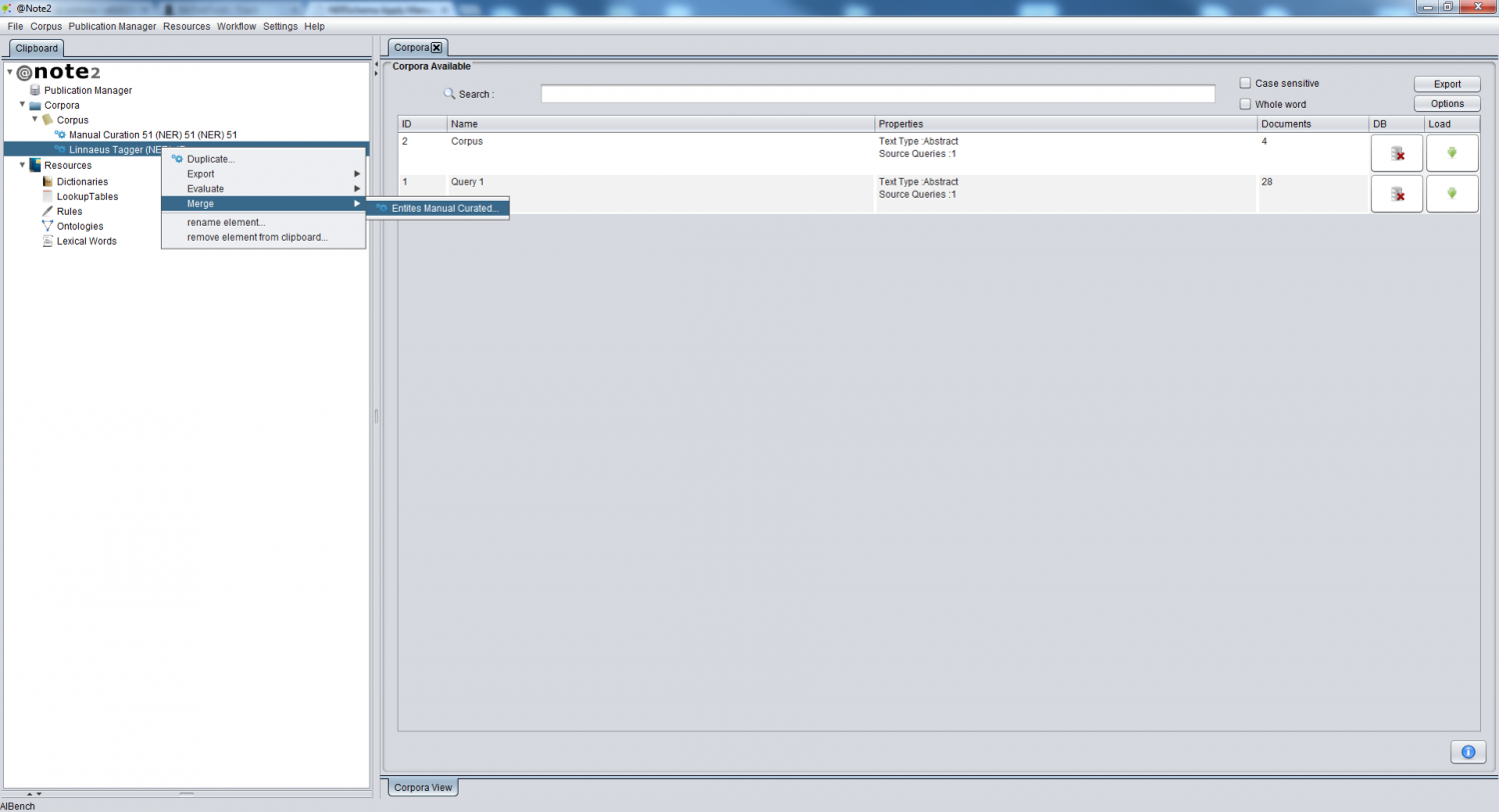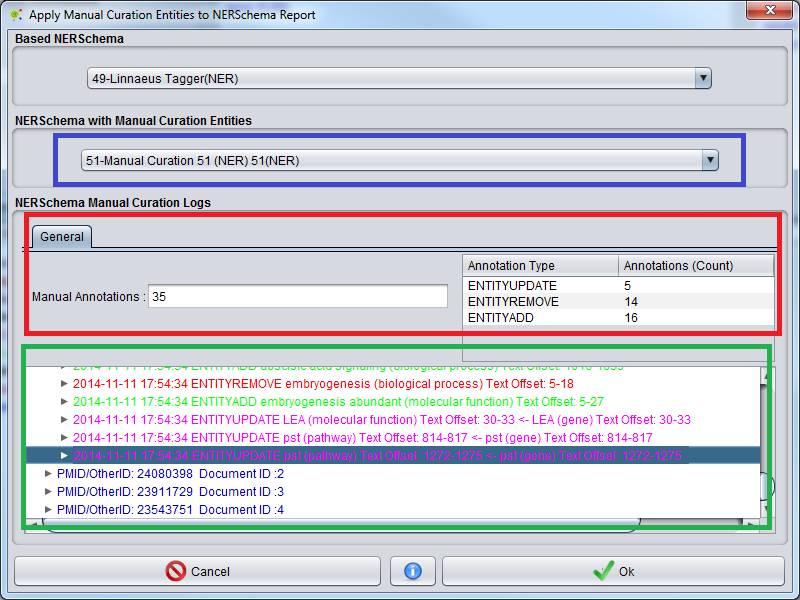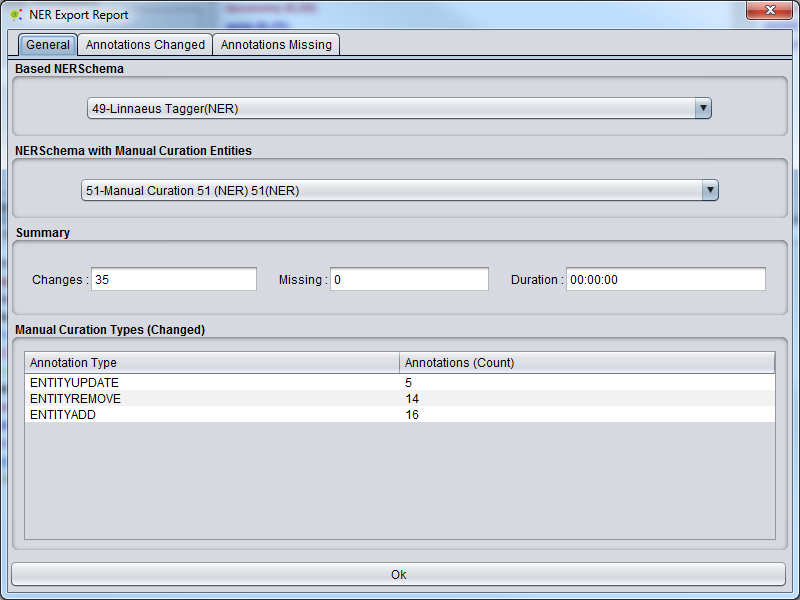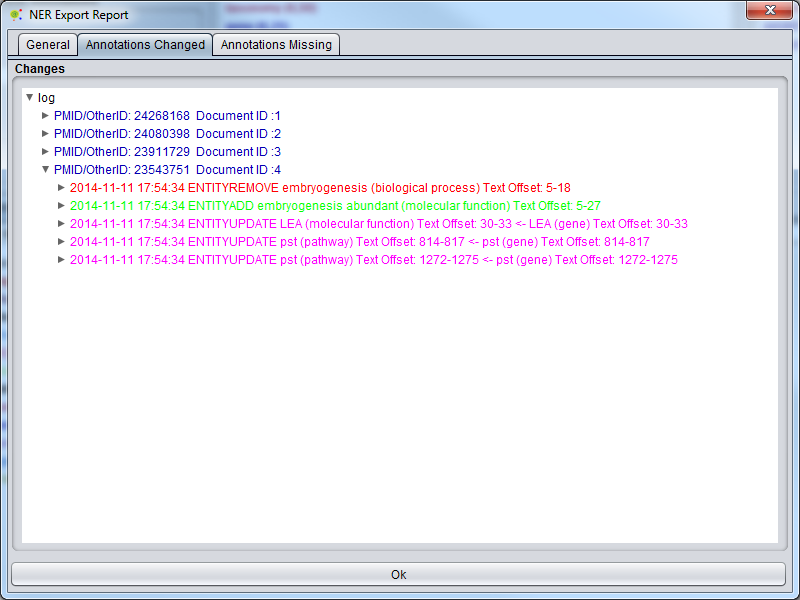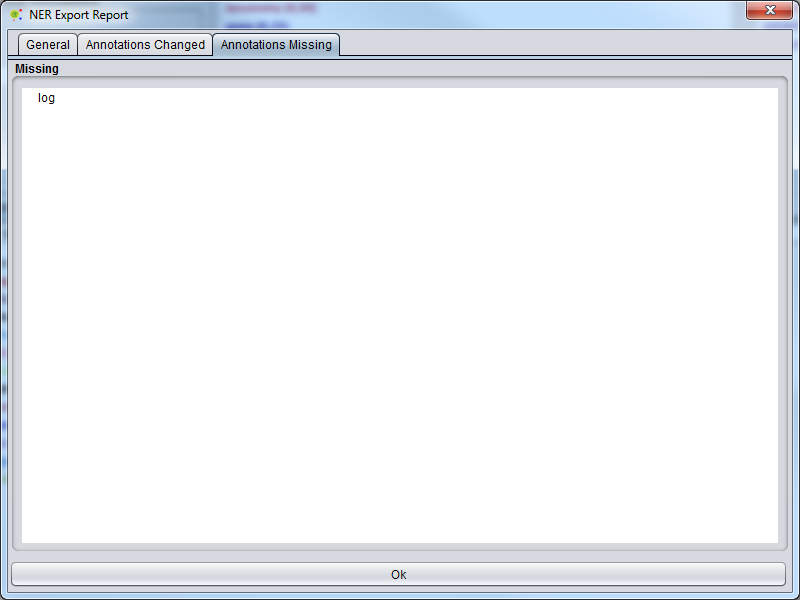Difference between revisions of "NERSchema Apply Manual Annotation"
Anote2Wiki (talk | contribs) (→Operation) |
Anote2Wiki (talk | contribs) (→Result) |
||
| Line 34: | Line 34: | ||
* Details about Annotation missing | * Details about Annotation missing | ||
* Time (Milliseconds) | * Time (Milliseconds) | ||
| + | |||
[[File:NERSchema_MC_3.png|800px|center]] | [[File:NERSchema_MC_3.png|800px|center]] | ||
| + | |||
| + | |||
[[File:NERSchema_MC_3b.png|800px|center]] | [[File:NERSchema_MC_3b.png|800px|center]] | ||
| + | |||
| + | |||
[[File:NERSchema_MC_3c.png|800px|center]] | [[File:NERSchema_MC_3c.png|800px|center]] | ||
Revision as of 16:07, 17 November 2014
Operation
You can apply the annotations from a previous manual curation process kept in a NERSchema object to another NERSchema. To start this process, right click on the NERSchema datatype that will receive the manual annotations and select "Merge -> Entities Manual Curated"
Select NERSChema with Manual Curation
A GUI will be launched to choose NERSchema Datatype ( in blue) with Manual Curation Entities annotated. The user can see the statistics details in red section and manual curation details ( order by document) in green section.
Notes : Annoation Types Meaning
ENTITYUPDATE: Entities that were class changed (Violet)
ENTITYREMOVE: Entities that were removed (Red)
ENTITYADD: Entities that were added (green)
Result
As a result of this operation a report will be generated, containing information on:
- Number of terms changes
- Number of missing changes
- Type of Curation Changes
- Details about Annotation changed
- Details about Annotation missing
- Time (Milliseconds)