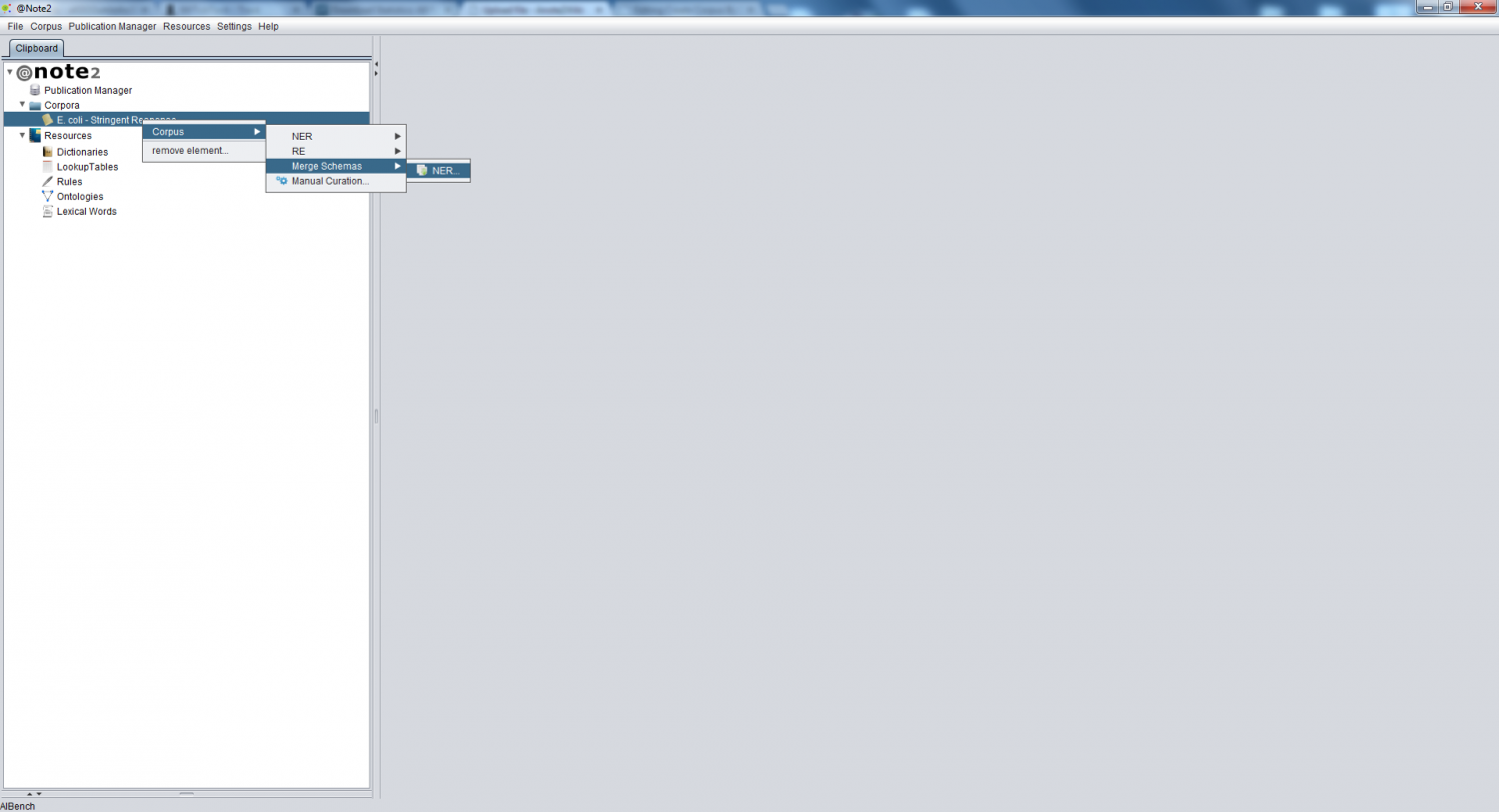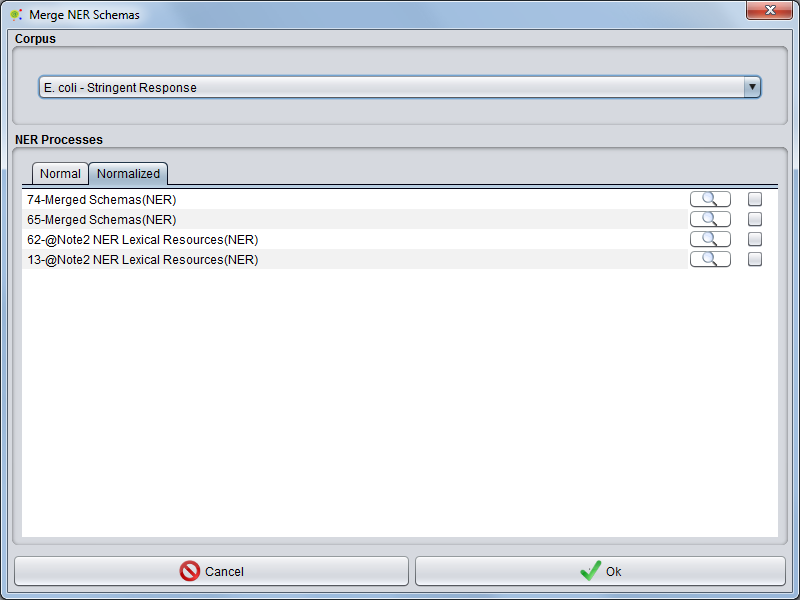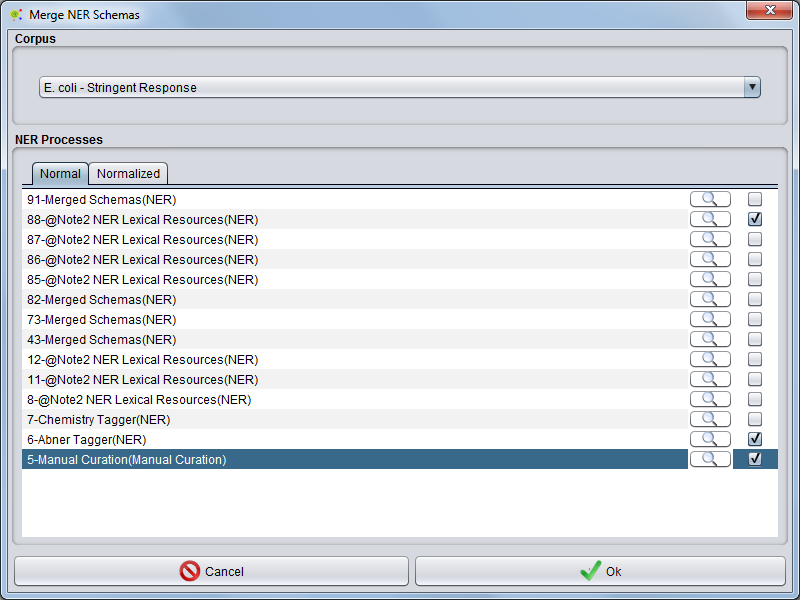Difference between revisions of "Merging NER Schemas"
Anote2Wiki (talk | contribs) |
|||
| Line 3: | Line 3: | ||
== Operation == | == Operation == | ||
| − | To merge NER schemas | + | To merge two or more NER schemas for a Corpus, click the Corpus data-type icon and select the option '''Corpus -> Merge Schemas -> NER'''. |
| + | |||
[[File:Merge_Schema.png|1500px|center]] | [[File:Merge_Schema.png|1500px|center]] | ||
| + | |||
== Corpus Properties == | == Corpus Properties == | ||
| − | + | A GUI is launched to select the NER Schemas. Two types of NER Process exist: Normal and Normalized (see definitions below). It is only possible to merge schemas with the same type. | |
| + | |||
[[File:Merge2.png|800px||center]] | [[File:Merge2.png|800px||center]] | ||
| − | After | + | |
| + | After selecting the type of Corpus, select at least two NER Schemas for merging. | ||
| + | To continue press '''Ok''' and the operation will be performed. | ||
| + | |||
[[File:Merge3.png|800px||center]] | [[File:Merge3.png|800px||center]] | ||
| − | |||
| − | + | The merging operation will start and a progress window appears, indicating the progress of the operation. | |
| + | The NER operation will take a few minutes or hours depending on the number of documents, document size and total resources terms. | ||
| − | + | When the process finishes , a new '''NER Process''' object will be added to the [[Corpora_Load_Corpus|''Corpus Process View'']]. | |
| − | + | === Normal NER processes=== | |
| − | + | Processes that do not have offset transformation (normal text) | |
| − | + | === Normalized NER processes === | |
| − | |||
| − | + | Processes that suffered normalization by activating this option when performing NER: see [[Corpus_Create_Annotation_Schema_By_NER_Lexical_Resources#Normalization|NER]] [Lexical Resources] | |
Revision as of 22:06, 16 January 2013
Operation
To merge two or more NER schemas for a Corpus, click the Corpus data-type icon and select the option Corpus -> Merge Schemas -> NER.
Corpus Properties
A GUI is launched to select the NER Schemas. Two types of NER Process exist: Normal and Normalized (see definitions below). It is only possible to merge schemas with the same type.
After selecting the type of Corpus, select at least two NER Schemas for merging.
To continue press Ok and the operation will be performed.
The merging operation will start and a progress window appears, indicating the progress of the operation.
The NER operation will take a few minutes or hours depending on the number of documents, document size and total resources terms.
When the process finishes , a new NER Process object will be added to the Corpus Process View.
Normal NER processes
Processes that do not have offset transformation (normal text)
Normalized NER processes
Processes that suffered normalization by activating this option when performing NER: see NER [Lexical Resources]