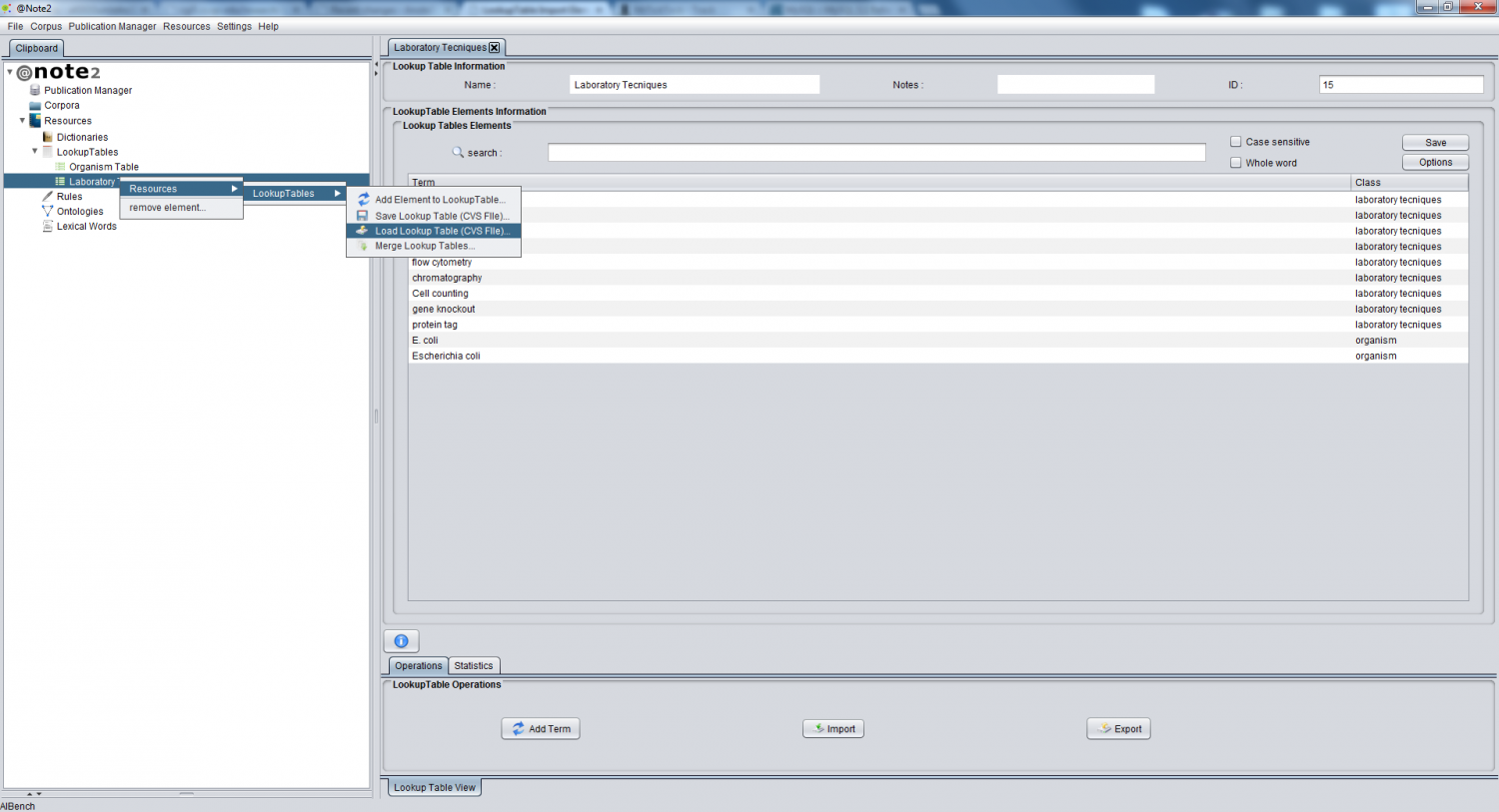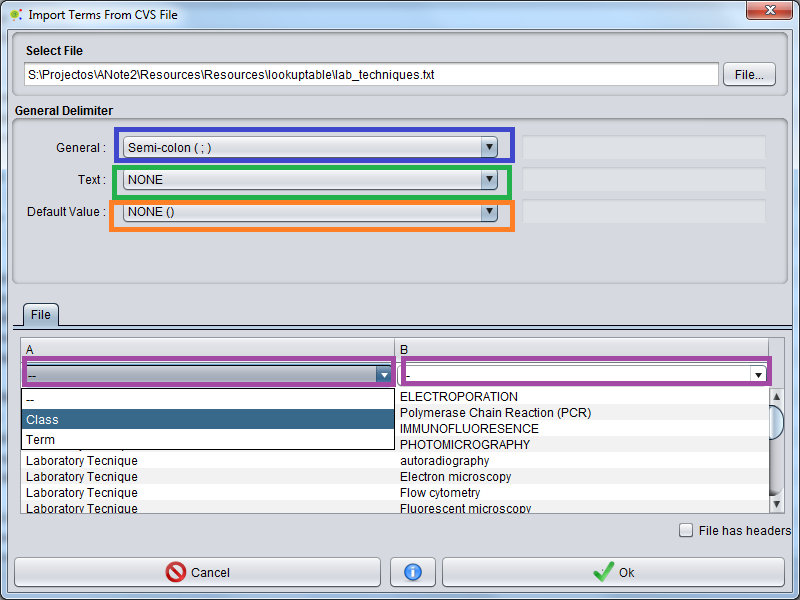Difference between revisions of "LookupTable Import Element From CSV FIle"
From Anote2Wiki
| Line 17: | Line 17: | ||
* ExternalID Delimiter: The delimiter for separate ExternalId present in a column. | * ExternalID Delimiter: The delimiter for separate ExternalId present in a column. | ||
* ExternalID Source Delimiter: The delimiter for separate ExternalID and Source. | * ExternalID Source Delimiter: The delimiter for separate ExternalID and Source. | ||
| + | * Column Options: Select the column indices in which appears interest terms (term, class, synonyms and external IDs) | ||
The .csv file examples : | The .csv file examples : | ||
Revision as of 18:39, 20 June 2012
The user can import information from a CSV file (see examples below) to adding term to Lookup Table. For that user must press the right mouse button in dictionary data-type and select Update From CSV File option in Lookup Table sub-menu. Resources - Lookup Table-> Update From CSV File
Appears a graphical interface that allows the user to select the CSV file and option.
Options:
- File: pressing the File button the user can browse and select csv file on your computer.
- General Delimiter: The overall file delimiter to separate the contents of columns
- Text Delimiter: The delimiter to encapsulate information
- ExternalID Delimiter: The delimiter for separate ExternalId present in a column.
- ExternalID Source Delimiter: The delimiter for separate ExternalID and Source.
- Column Options: Select the column indices in which appears interest terms (term, class, synonyms and external IDs)
The .csv file examples :
Example
General delimiter: TAB ( \t )
text Delimiter: NONE
ExternalID Delimiter: Vertical Bar (|)
ExternalID Source Delimiter: WHITE SPACE (;)
GRF1 Protein KEGG;zma:542291|P49106;IntAct GRF2 Protein Q01526;SMR ATPA Protein - CYPLXXVIII Protein -