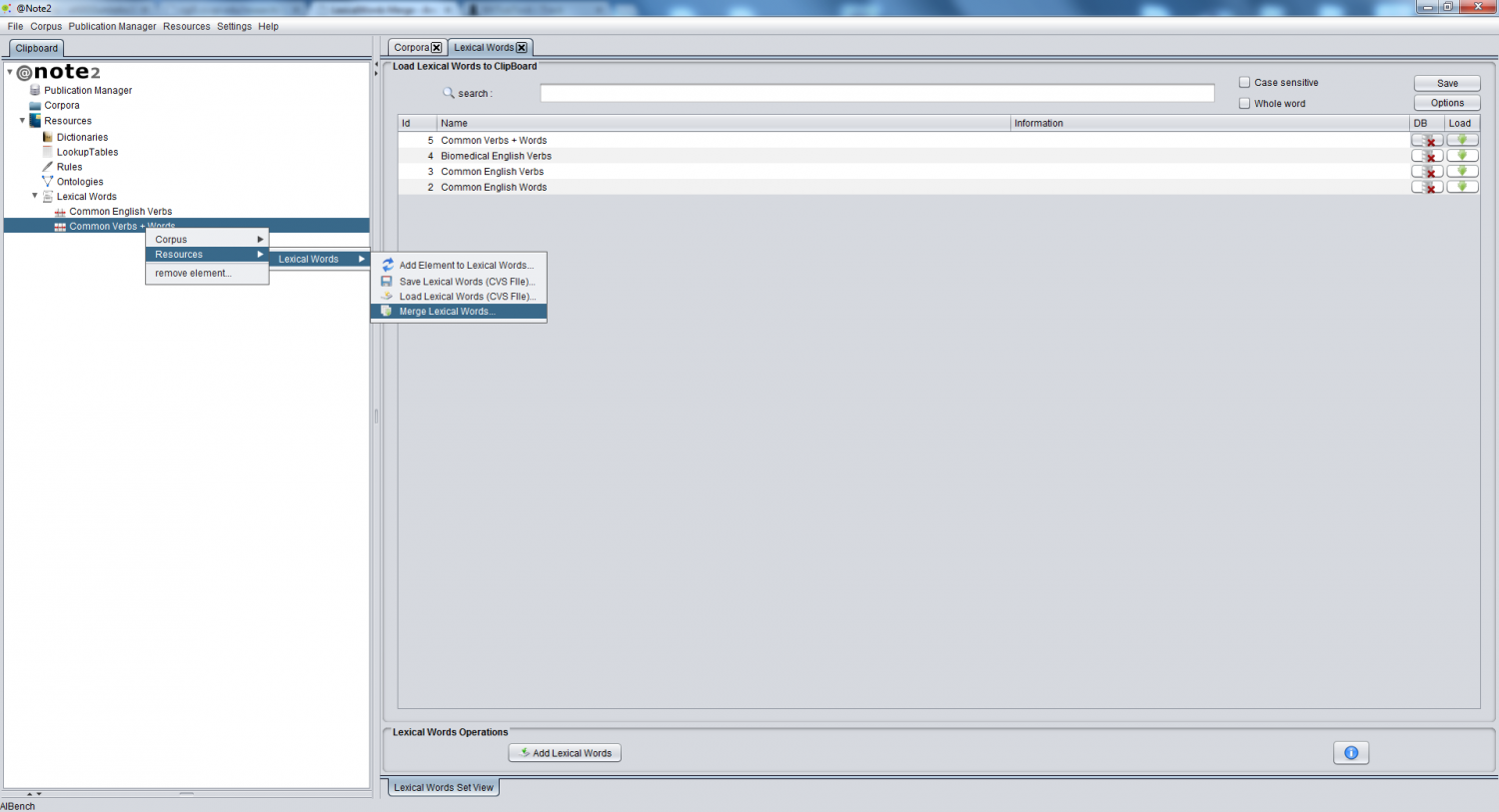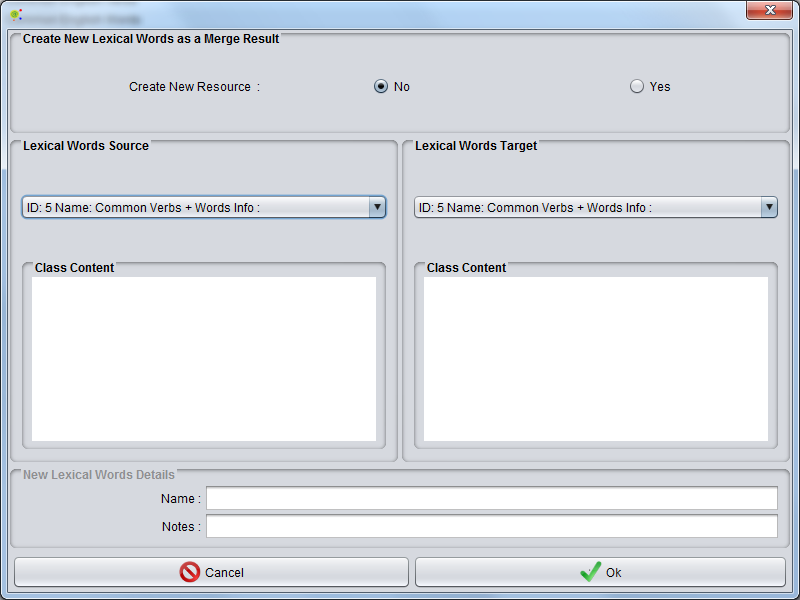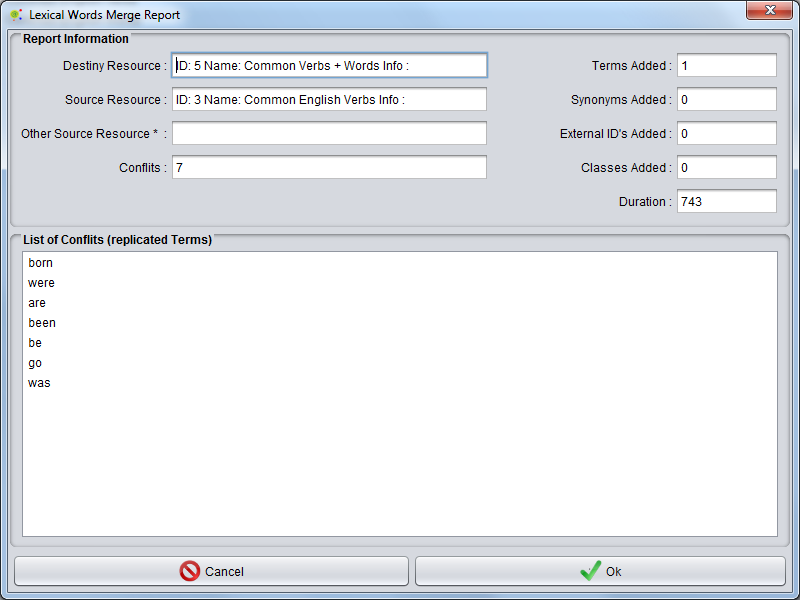LexicalWords Merge
From Anote2Wiki
The option to merge the contents of two different Lexical Words is called Merge Lexical Words, and it is in the sub-menu Lexical Words . For merge Lexical Words the user must press right mouse button in destiny Lexical Words data-type an select Resources -> Dictionaries -> Merge Lexical Words
When select appears a GUI panel for merge Configuration:
- The user can define if as a Merge result generate a new Lexical Words or destiny Dictionary receive the element from Source.
- If user select a new resource must fill resource name and/or resource info.
- The user can select source Lexical Words
As a result of this operation the system generate a Merge Report.
- Number of terms added
- Source Resource
- Source Second Resource ( Create a New Resource as a result)
- Destiny Resource
- Number of conflicts
- Time (Milliseconds)