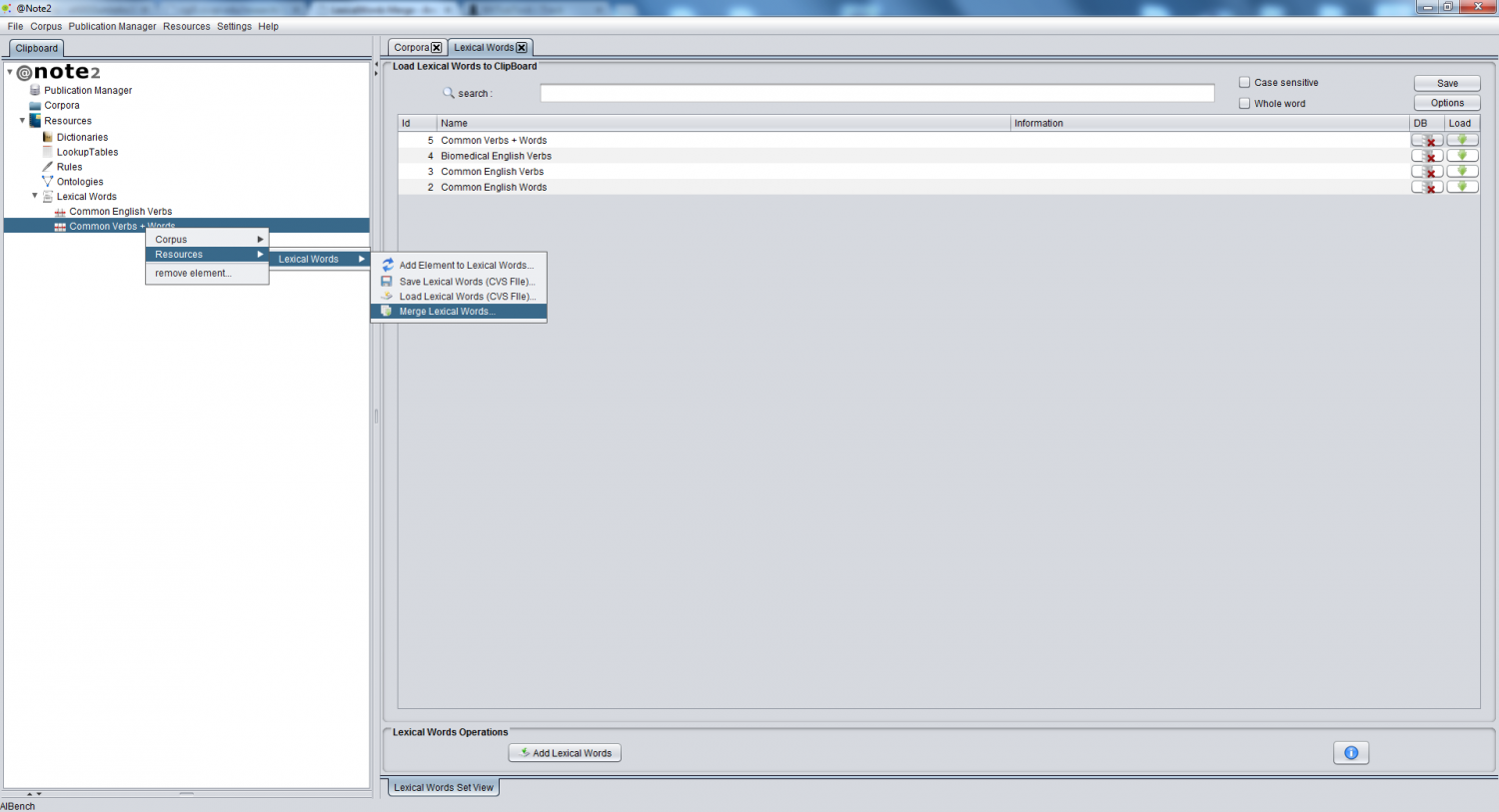Difference between revisions of "LexicalWords Merge"
From Anote2Wiki
Anote2Wiki (talk | contribs) |
|||
| Line 2: | Line 2: | ||
| − | The option | + | The option to merge the contents of two different Lexical Words is called '''Merge Lexical Words''', and it is in the sub-menu '''Lexical Words''' . |
| + | For merge Lexical Words the user must press '''right mouse button''' in destiny Lexical Words data-type an select '''Resources -> Dictionaries -> Merge Lexical Words''' | ||
| − | + | [[File:LexicalWords_Merge.png|1500px|center]] | |
| − | + | When select appears a GUI panel for select source and destiny Lexical Words. First message box is for Lexical Words destiny, that receive terms from Lexical Words source (Second message box). | |
| − | |||
| − | When | ||
Revision as of 17:46, 20 June 2012
The option to merge the contents of two different Lexical Words is called Merge Lexical Words, and it is in the sub-menu Lexical Words . For merge Lexical Words the user must press right mouse button in destiny Lexical Words data-type an select Resources -> Dictionaries -> Merge Lexical Words
When select appears a GUI panel for select source and destiny Lexical Words. First message box is for Lexical Words destiny, that receive terms from Lexical Words source (Second message box).