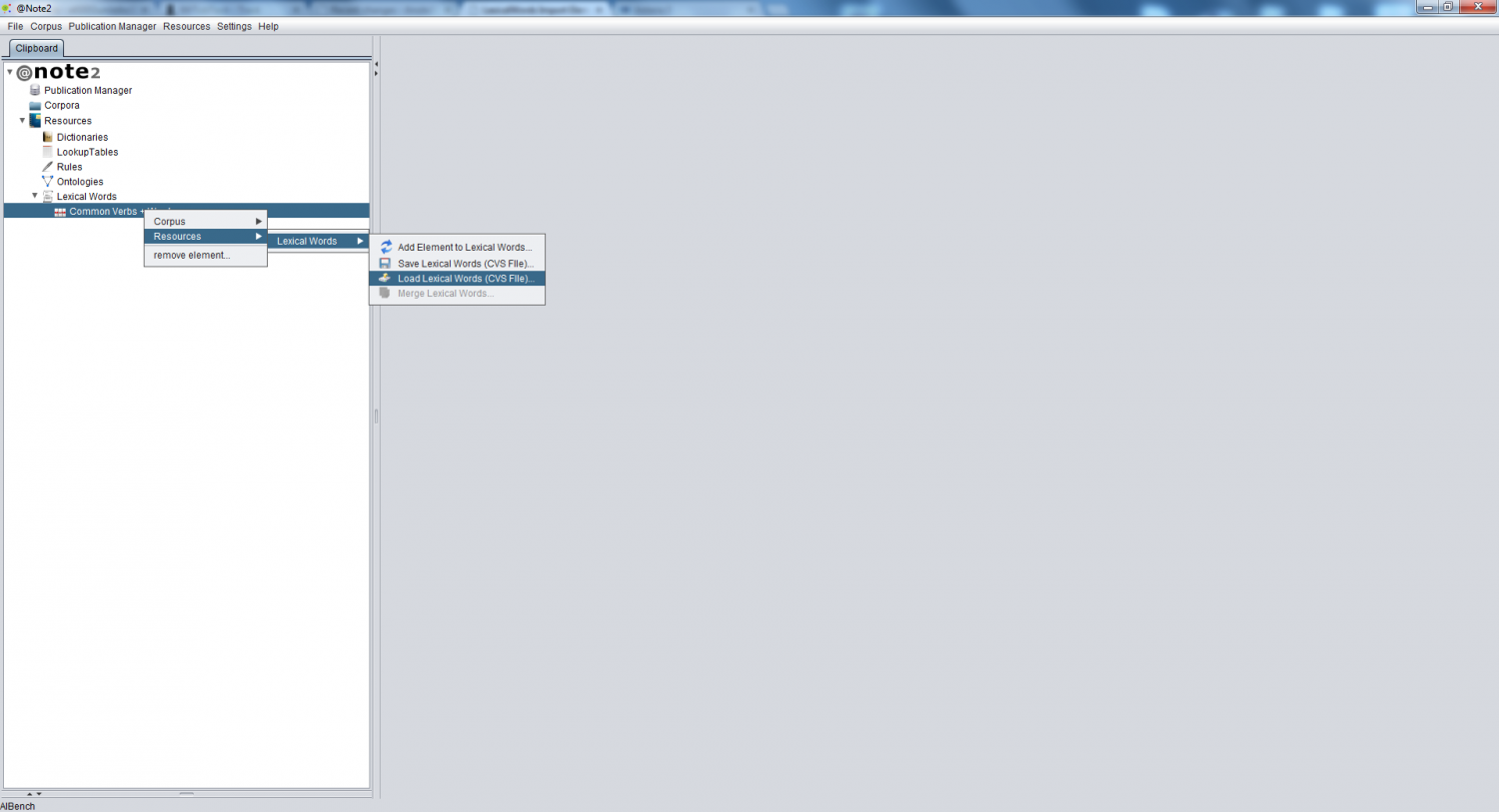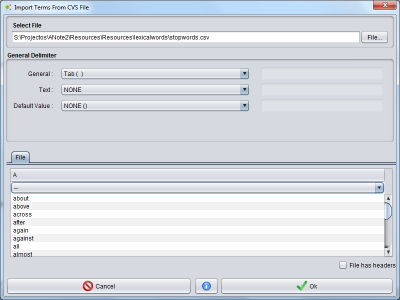Difference between revisions of "LexicalWords Import Element From CSV FIle"
From Anote2Wiki
Anote2Wiki (talk | contribs) |
Anote2Wiki (talk | contribs) |
||
| Line 6: | Line 6: | ||
Appears a Select '''File GUI''' when user have to select file that contains information to import. | Appears a Select '''File GUI''' when user have to select file that contains information to import. | ||
| + | [[File:LexicalWords_Export_File2.png|400px|center]] | ||
The .csv file must have this format : | The .csv file must have this format : | ||
Revision as of 10:25, 19 June 2012
For Lexical Words is possible import element from a csv file. For that user must press right mouse button in Lexical Words data-type and select Resources -> LexicalWords -> Import From CSV file or select import button on Lexical Words View
Appears a Select File GUI when user have to select file that contains information to import.
The .csv file must have this format :
entity;entity;entity; (...)