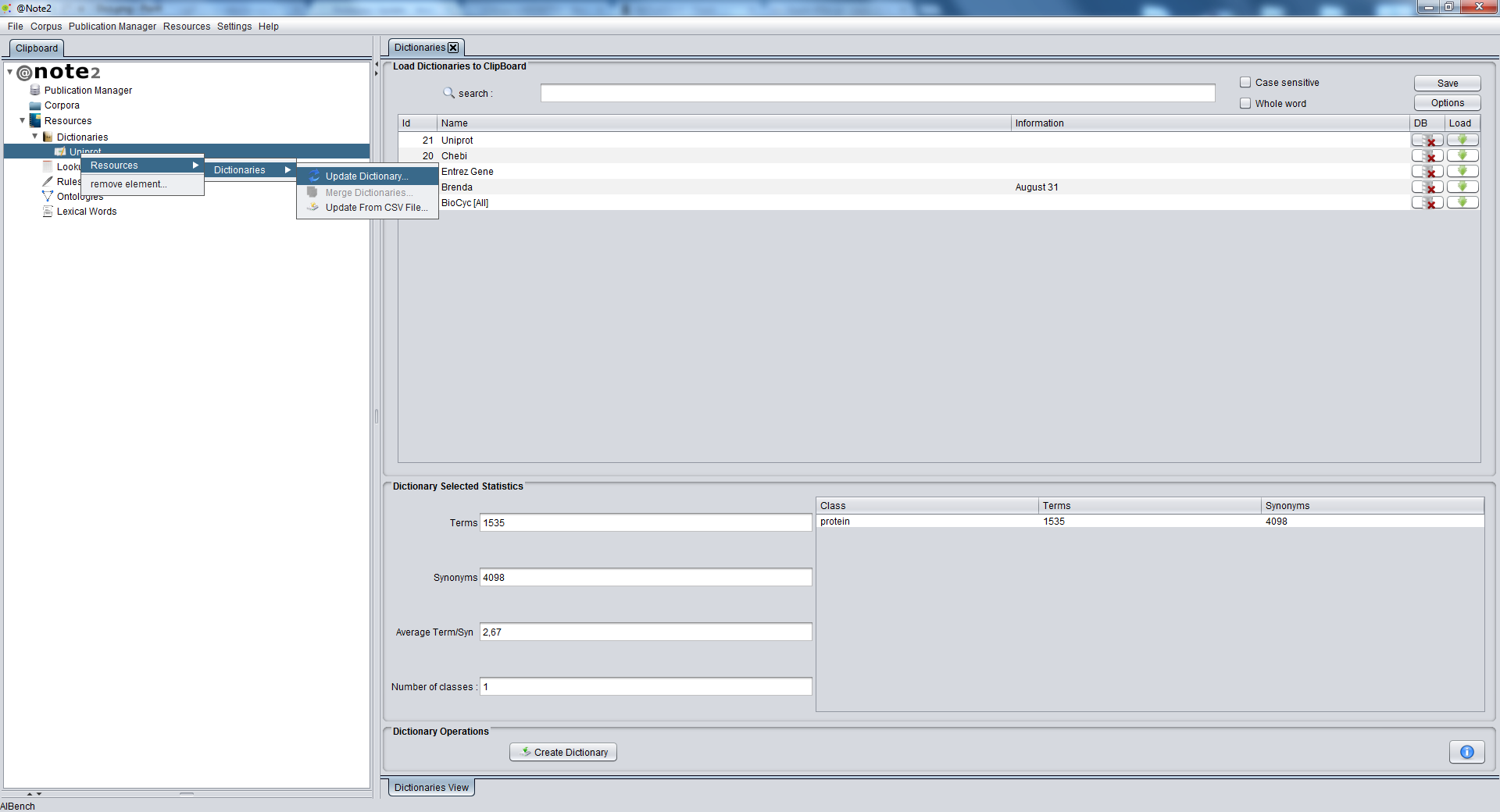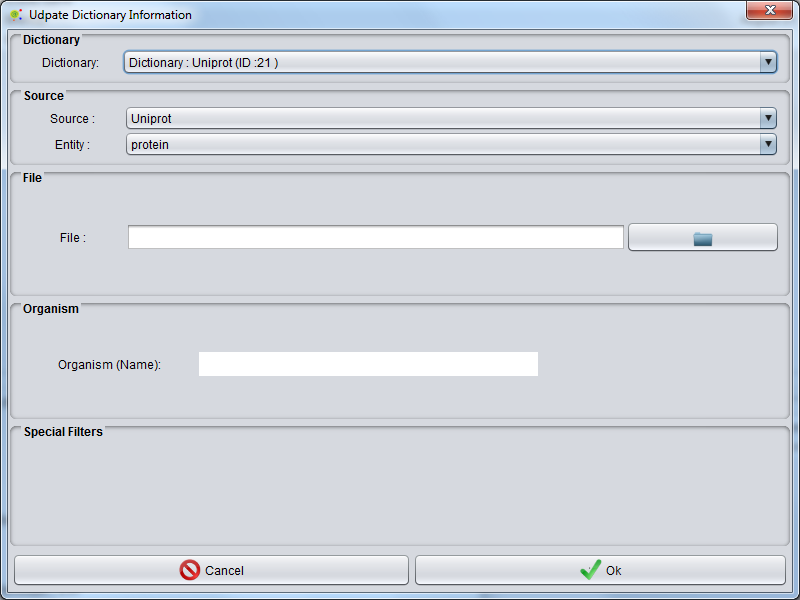Dictionary Update
From Anote2Wiki
Revision as of 11:23, 4 January 2012 by Anote2Wiki (talk | contribs)
After Create Dictionary you can update dictionary terms for some database flat-files or internal Biowarehouse database.
Load Dictionary to Clipboard:
For have access to dictionary operations, first you have to load dictionary data-type to clipboard by selected dictionary bottom ( red circle ). Now in clipboard are available dictionary data-type (red arrow).
Update Dictionary:
For update dictionary content press left mouse bottom on Dictionary data-type (image up).
After appears Dictionary Update GUI and can select:
- Database Flat Files type (see Flat Files Supported ).
- Entity Selected
- Flat File (Select files to access data)
- Organism - Some Flat File options than could select organism for entity selection
Flat Files Supported:
- Uniprot
- Protein
- EntrezGene
- Gene
- NCBI Taxonomy
- Organism
- Chebi
- Compounds
- Brenda
- Protein
- Kegg
- Enzyme
- Compound
- Reaction
- Gene
- BioCyc
- Compound
- Enzyme
- Gene
- Pathways
- Protein