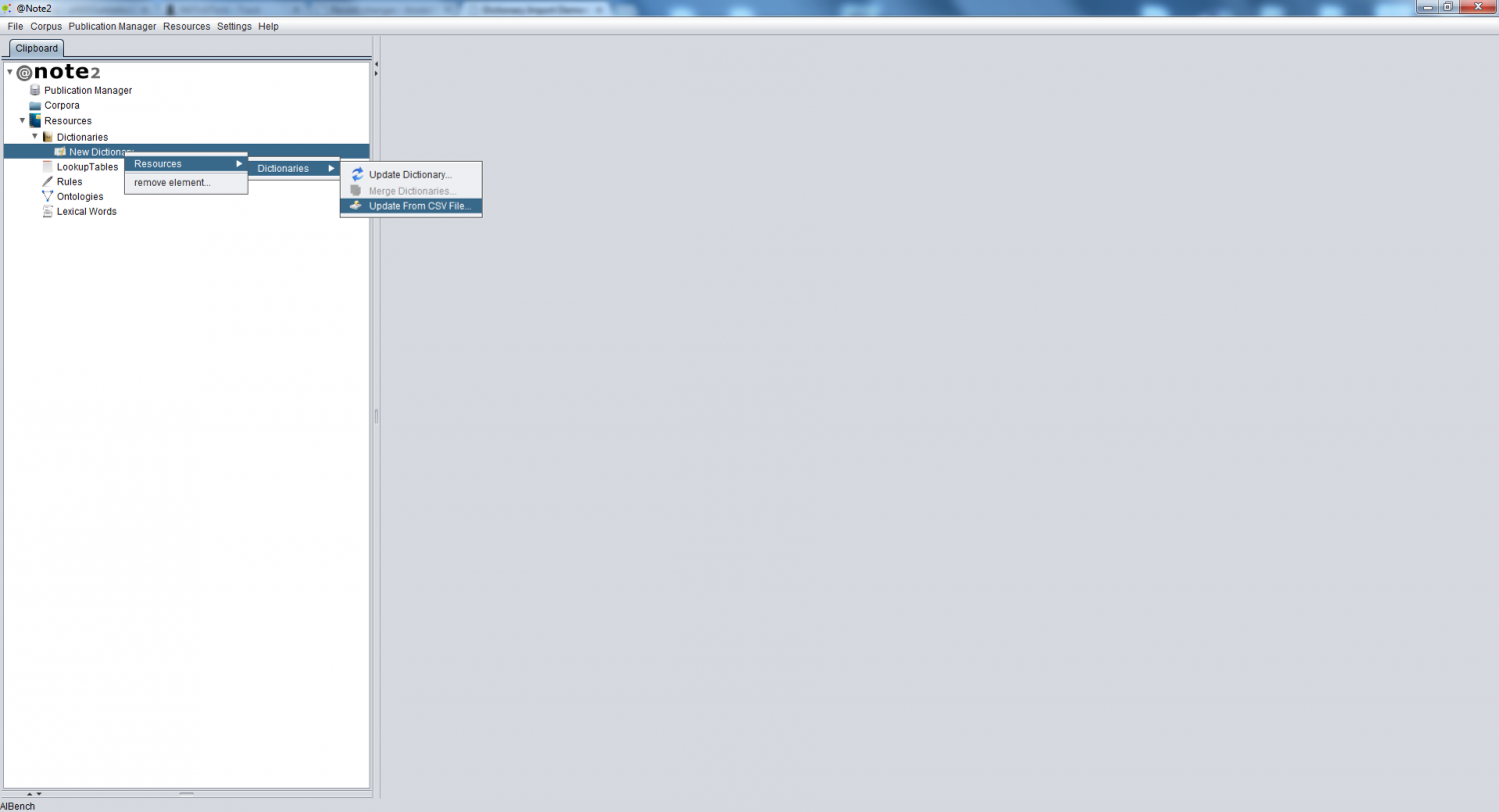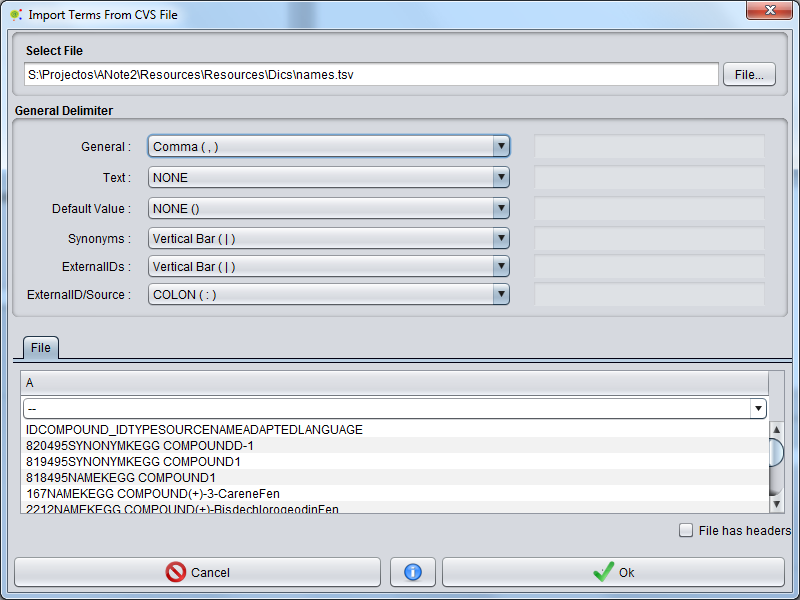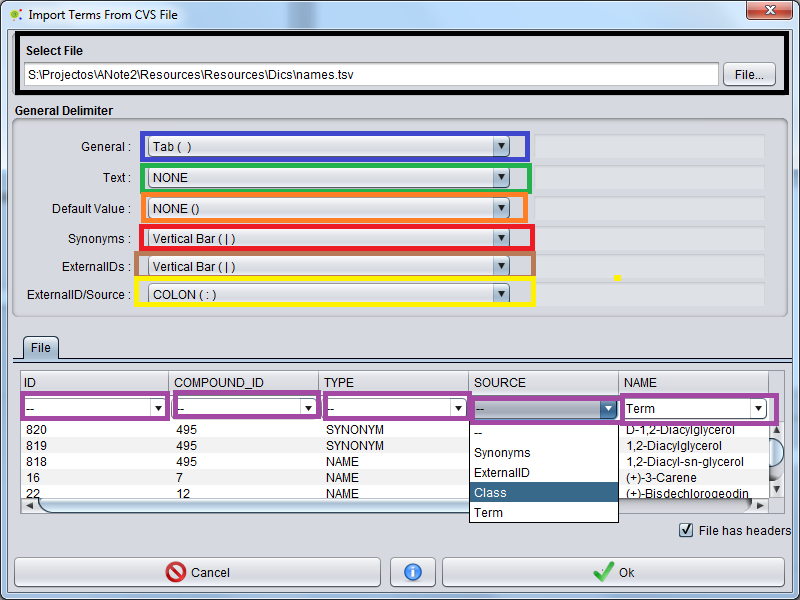Difference between revisions of "Dictionary Import Element From CSV File"
Anote2Wiki (talk | contribs) |
|||
| Line 2: | Line 2: | ||
[[Category:HOWTOs]] | [[Category:HOWTOs]] | ||
| + | == Operation == | ||
You can import information from a CSV file (see examples below) to add terms to a dictionary. | You can import information from a CSV file (see examples below) to add terms to a dictionary. | ||
For that purpose, right click over the dictionary data-type and select the '''Update From CSV File''' option in the Dictionaries sub-menu. '''Resources - Dictionary -> Update From CSV File''' | For that purpose, right click over the dictionary data-type and select the '''Update From CSV File''' option in the Dictionaries sub-menu. '''Resources - Dictionary -> Update From CSV File''' | ||
| Line 8: | Line 9: | ||
[[File:Dictionary_Update_CSV_1.png|1500px|boarder|center]] | [[File:Dictionary_Update_CSV_1.png|1500px|boarder|center]] | ||
| − | + | == Configuration == | |
A GUI Appears that allows to select the CSV file to load and select the options. | A GUI Appears that allows to select the CSV file to load and select the options. | ||
| Line 34: | Line 35: | ||
* Column Options: Select the column indices for each information of interest (term, class, synonyms and external IDs) | * Column Options: Select the column indices for each information of interest (term, class, synonyms and external IDs) | ||
| + | == Examples == | ||
Next, we provide examples of csv files currently handled by @Note: | Next, we provide examples of csv files currently handled by @Note: | ||
| Line 87: | Line 89: | ||
</pre> | </pre> | ||
| + | == Results == | ||
In the end of this operation you can check the [[Resources_Update_Report|Resources update report]] | In the end of this operation you can check the [[Resources_Update_Report|Resources update report]] | ||
Revision as of 15:50, 16 January 2014
Contents
Operation
You can import information from a CSV file (see examples below) to add terms to a dictionary. For that purpose, right click over the dictionary data-type and select the Update From CSV File option in the Dictionaries sub-menu. Resources - Dictionary -> Update From CSV File
Configuration
A GUI Appears that allows to select the CSV file to load and select the options.
Basic Options:
- File: pressing the File button the user can browse and select the csv file from the computer.
- General Delimiter: The overall file delimiter that separates the contents of the columns in the file
- Text Delimiter: The delimiter used to encapsulate individual text strings (if any)
- Synonyms Delimiter: The delimiter for separating synonyms within the list in the specified column
- ExternalID Delimiter: The delimiter for separating ExternalId instances within the list in the specified column.
- ExternalID Source Delimiter: The delimiter for separating ExternalIDs and Sources within the list in the specified column.
There are also other advanced options. To access those, press Advance Options and a new panel will be shown.
Advanced Options:
- Default Value: Default value used to represent empty records;
- Column Options: Select the column indices for each information of interest (term, class, synonyms and external IDs)
Examples
Next, we provide examples of csv files currently handled by @Note:
Example 1
General delimiter: TAB ( \t )
text Delimiter: NONE
Synonym Delimiter: Vertical Bar (|)
ExternalID Delimiter: Vertical Bar (|)
ExternalID Source Delimiter: Semi-colon (;)
GRF1 Protein - zma:542291;KEGG|P49106;IntAct GRF2 Protein 14-3-3-like protein GF14-12|GRF2a Q01526;SMR ATPA Protein ATP synthase subunit alpha, mitochondrial - CYPLXXVIII Protein Cytochrome P450 78A1|CYP78A1|CYP78 -
Example 2
General delimiter: Semi-colon ( ; )
text Delimiter: QUOTATIONS MARK (")
Synonym Delimiter: Vertical Bar (|)
ExternalID Delimiter: Vertical Bar (|)
ExternalID Source Delimiter: WHITE SPACE ( )
Column number
- Term: 2
- Class: 1
- Synonyms: 4
- ExternalID: 3
Default Delimiter: HYPHEN (-)
"Protein";"GRF1";"KEGG" "zma:542291"|"P49106" "IntAct";- "Protein";"GRF2;"SMR" "Q01526" ;"14-3-3-like protein GF14-12"|"GRF2a" "Protein";"ATPA";-;"ATP synthase subunit alpha, mitochondrial" "Protein";"CYPLXXVIII";-;"Cytochrome P450 78A1"|"CYP78A1"|"CYP78"
Results
In the end of this operation you can check the Resources update report