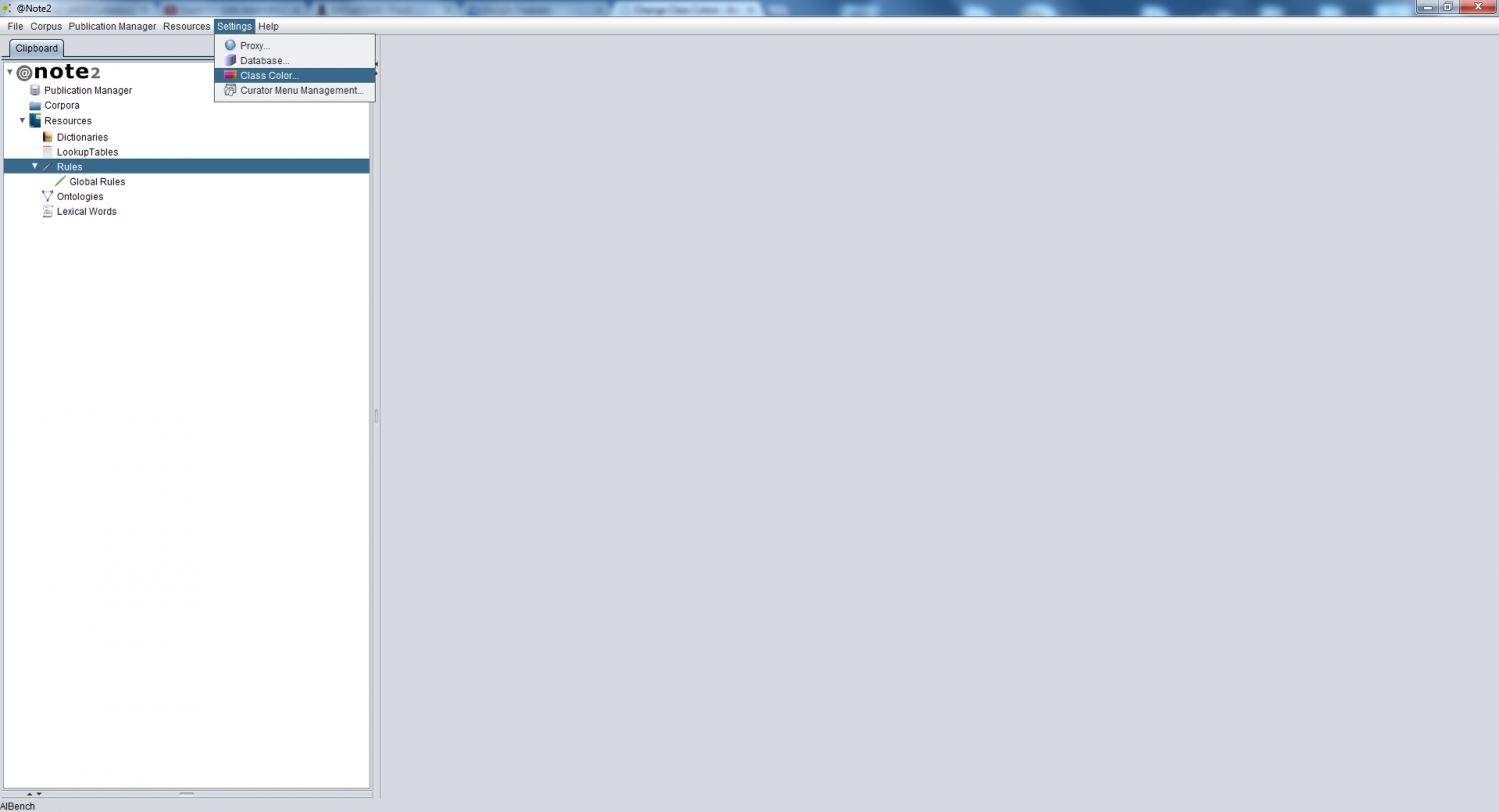Difference between revisions of "Change Class Colors"
From Anote2Wiki
(→Operation) |
(→Operation) |
||
| Line 3: | Line 3: | ||
== Operation == | == Operation == | ||
| − | The user can change the classes colors by selecting ''''' Settings -> Class Color'''''option in @Note2 Menu Bar. | + | The user can change the classes colors by selecting ''''' Settings -> Class Color''''' option in @Note2 Menu Bar. |
[[File:Change_Class_Color_1.png|1500px|center]] | [[File:Change_Class_Color_1.png|1500px|center]] | ||
Revision as of 17:25, 26 February 2013
Contents
Operation
The user can change the classes colors by selecting Settings -> Class Color option in @Note2 Menu Bar.