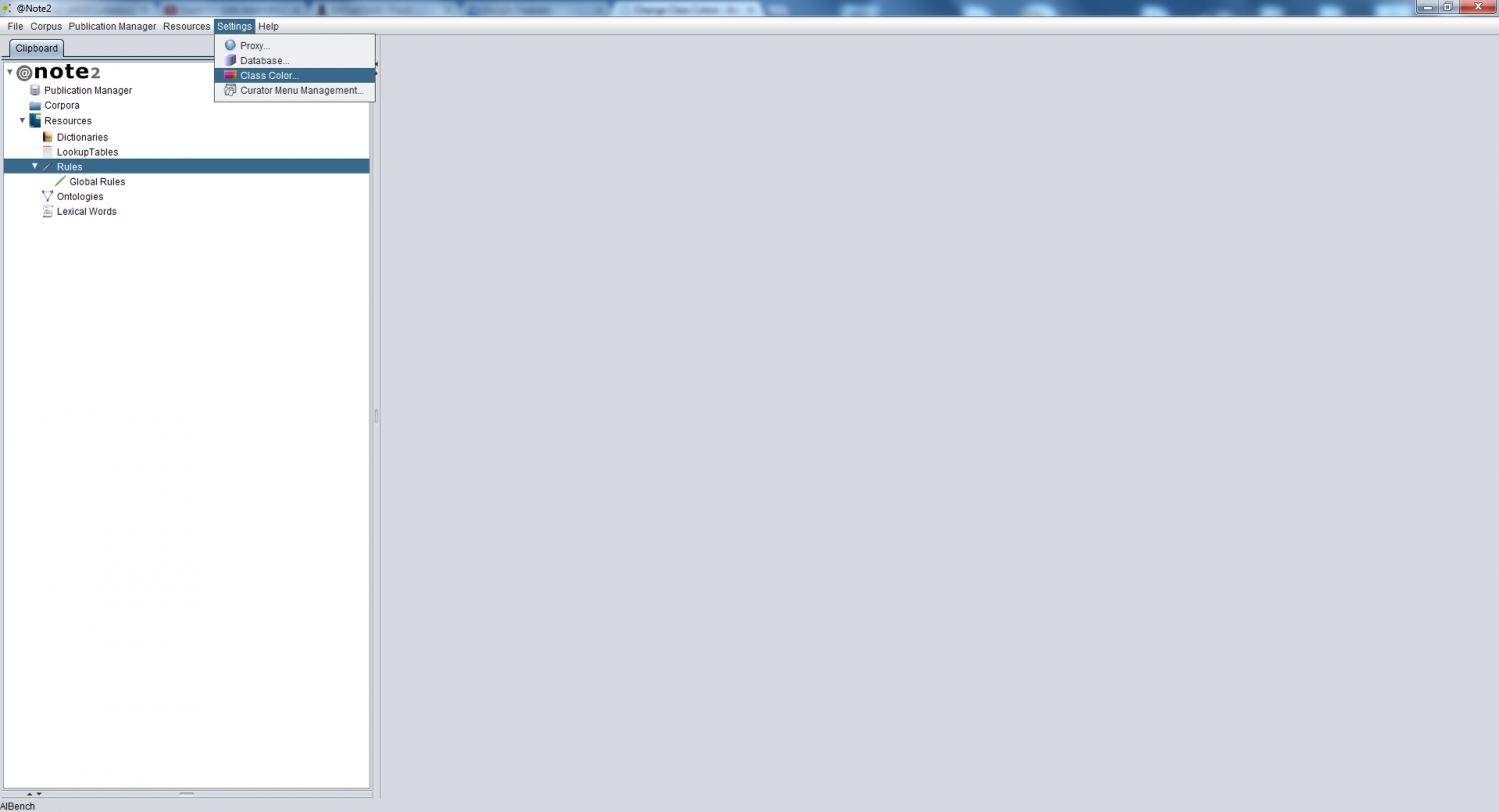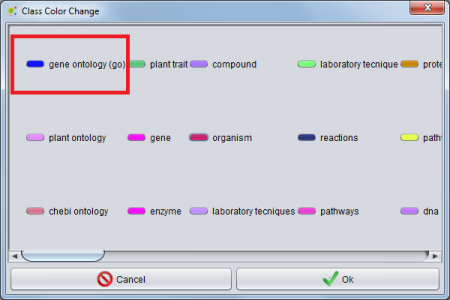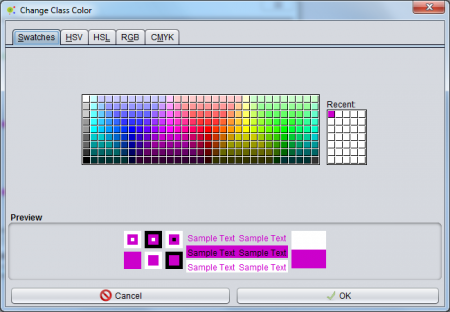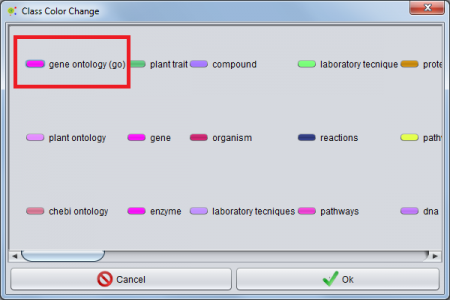Change Class Colors
From Anote2Wiki
Contents
Operation
You can change the color associated to the annotation of each class by selecting the option Settings -> Class Color in the @Note2 Menu Bar.
Change Color
On the panel all possible classes are given. To change the color, simply click on the desired class.
A new window appears where you can choose a new color for the class.
Pressing the ok button makes the changes effective.
Notes
When the color is changed, this change is applied to all the annotated document viewers:
- Annotated_Document_Default_View
- Curator_View_Annotated_Document
- Curator_Relations_View_Annotated_Document
Within all these views, it is also possible to make these changes. Even in this case, all changes are always propagated to all views.