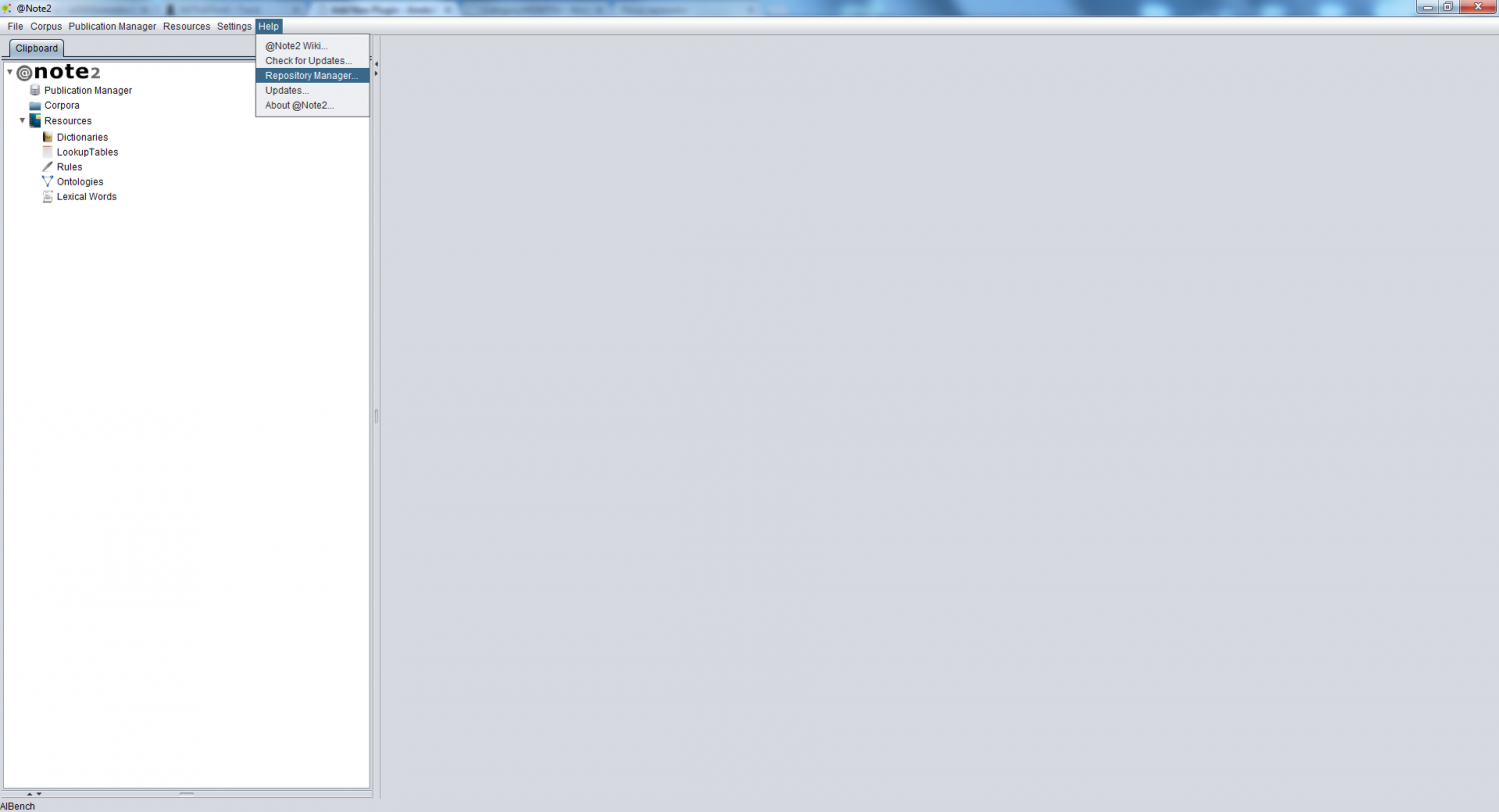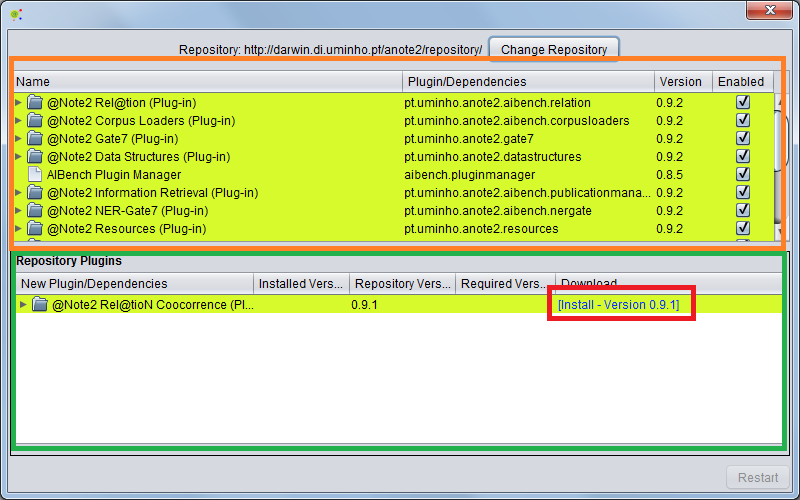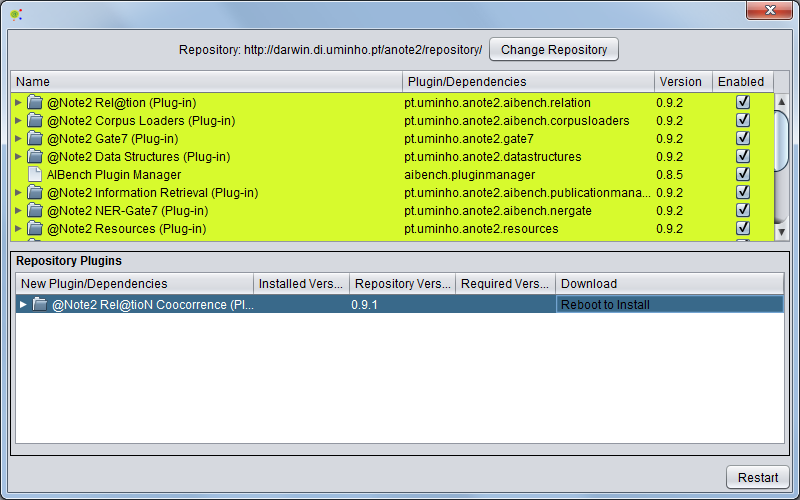Difference between revisions of "Add New Plugin"
From Anote2Wiki
| Line 4: | Line 4: | ||
[[File:Repository_Management.png|center|1500px]] | [[File:Repository_Management.png|center|1500px]] | ||
| + | |||
| + | A panel is launched that allows user view: | ||
| + | * plugins installed (image below - In Orange) | ||
| + | * New Plugins available in repository (image below - In Green) | ||
| + | |||
| + | [[File:Repository_Management2.png|center|800px]] | ||
| + | |||
| + | For install a new plug-in available you must click on rightmost link on New Plugins Panel (in Red). | ||
| + | After @Note2 Downloads the new plug-in. For turn on new plug-in you to restart @Note2 ( Can use restart button in panel) | ||
| + | |||
| + | [[File:Repository_Management3.png|center|800px]] | ||
Revision as of 16:02, 16 January 2013
The plugin manager is designed to provide a easy way to integrate a new plug-in form repository. For verifying and install a new plugins you must select Repositoruy Manager in Help Option on @Note2 Menu Bar
A panel is launched that allows user view:
- plugins installed (image below - In Orange)
- New Plugins available in repository (image below - In Green)
For install a new plug-in available you must click on rightmost link on New Plugins Panel (in Red). After @Note2 Downloads the new plug-in. For turn on new plug-in you to restart @Note2 ( Can use restart button in panel)