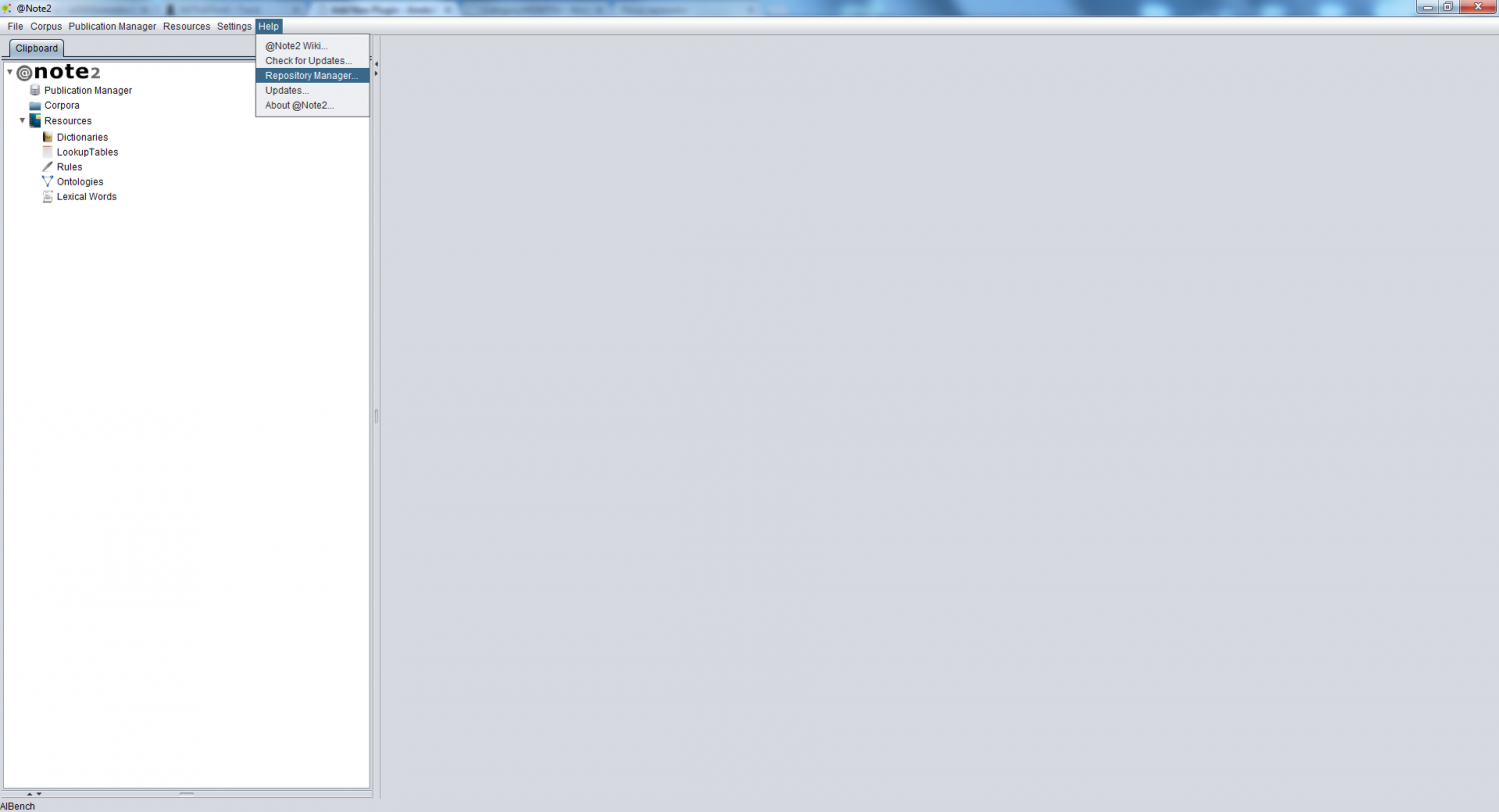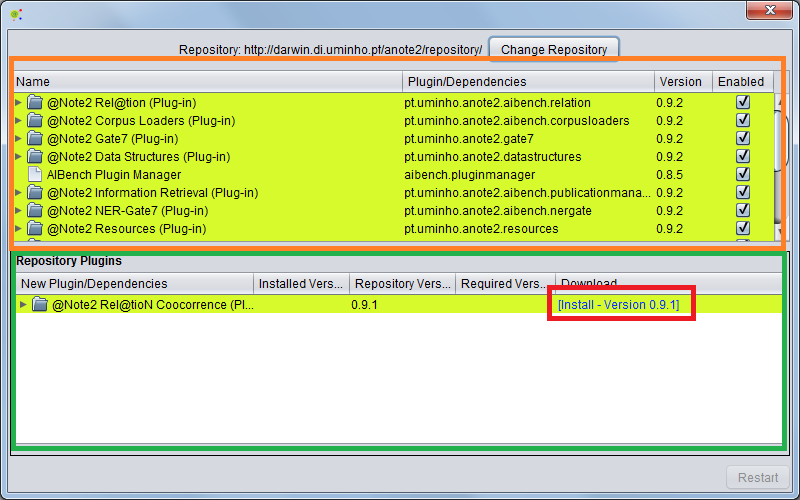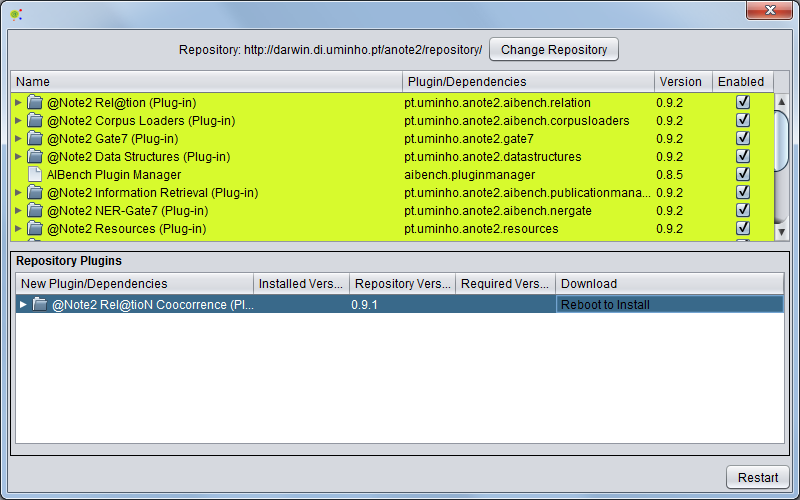Add New Plugin
The plugin manager is designed to provide an easy way to integrate a new plug-in from a defined repository.
To install new plugins you should select Repository Manager in the Help menu.
A panel is launched that allows to view:
- the plugins installed (image below - In Orange)
- new Plugins available in the repository (image below - In Green)
To install a new plug-in available, you need to click on the rightmost link on the New Plugins Panel (in Red).
@Note2 downloads the new plug-in. To turn it on you have to restart @Note2 (using the restart button in panel).
Attention: After the download completion at (100%) in the New Plugins Panel (in Red), the button restart will be enabled.
However, some users reported that the button didn't turned enabled after the download process.
If you get that issue, please deselect and reselect the plugin checkbox by clicking on the rightmost link on the New Plugins Panel (in Red) in order to enable the restart button.
This issue is well known and will be fixed in future releases.