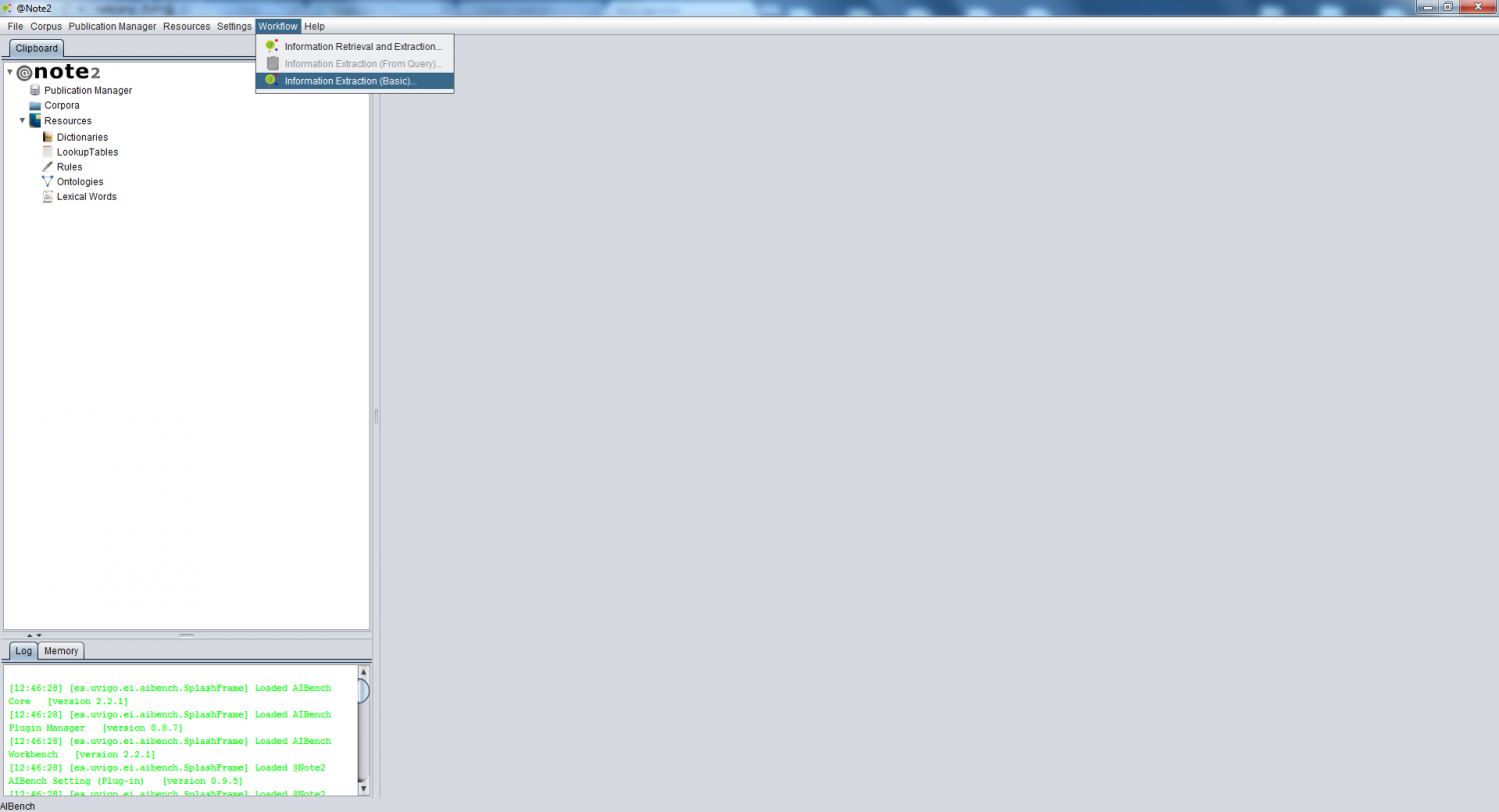Difference between revisions of "Workflow : Information Retrieval and Extraction Basic"
From Anote2Wiki
(→Operation) |
(→Advanced Search) |
||
| Line 13: | Line 13: | ||
=== Simple Search === | === Simple Search === | ||
=== Advanced Search === | === Advanced Search === | ||
| + | |||
| + | In Advanced search options. You can restrict the search to a specific organism or keywords and can also select the name of an author, a journal, the type of article, if the article is present in PubMed Central or Medline, if full text is available or select a publication date range. | ||
| + | |||
== Step 2: Dictionaries Selection == | == Step 2: Dictionaries Selection == | ||
== Step 3: Class(es) Selection == | == Step 3: Class(es) Selection == | ||
== Results == | == Results == | ||
Revision as of 14:17, 12 June 2013
Contents
Operation
The Information Retrieval and Extraction Workflow Basic allows you to set up some tasks in @Note, including the Journal Retrieval, Corpus creation, NER and RE Processes with few configuration steps.
To run the workflow, you must select the option Workflow -> Information Retrieval and Extraction Basic on the Menu Bar.
Step 1: Pubmed Search
Simple Search
Advanced Search
In Advanced search options. You can restrict the search to a specific organism or keywords and can also select the name of an author, a journal, the type of article, if the article is present in PubMed Central or Medline, if full text is available or select a publication date range.