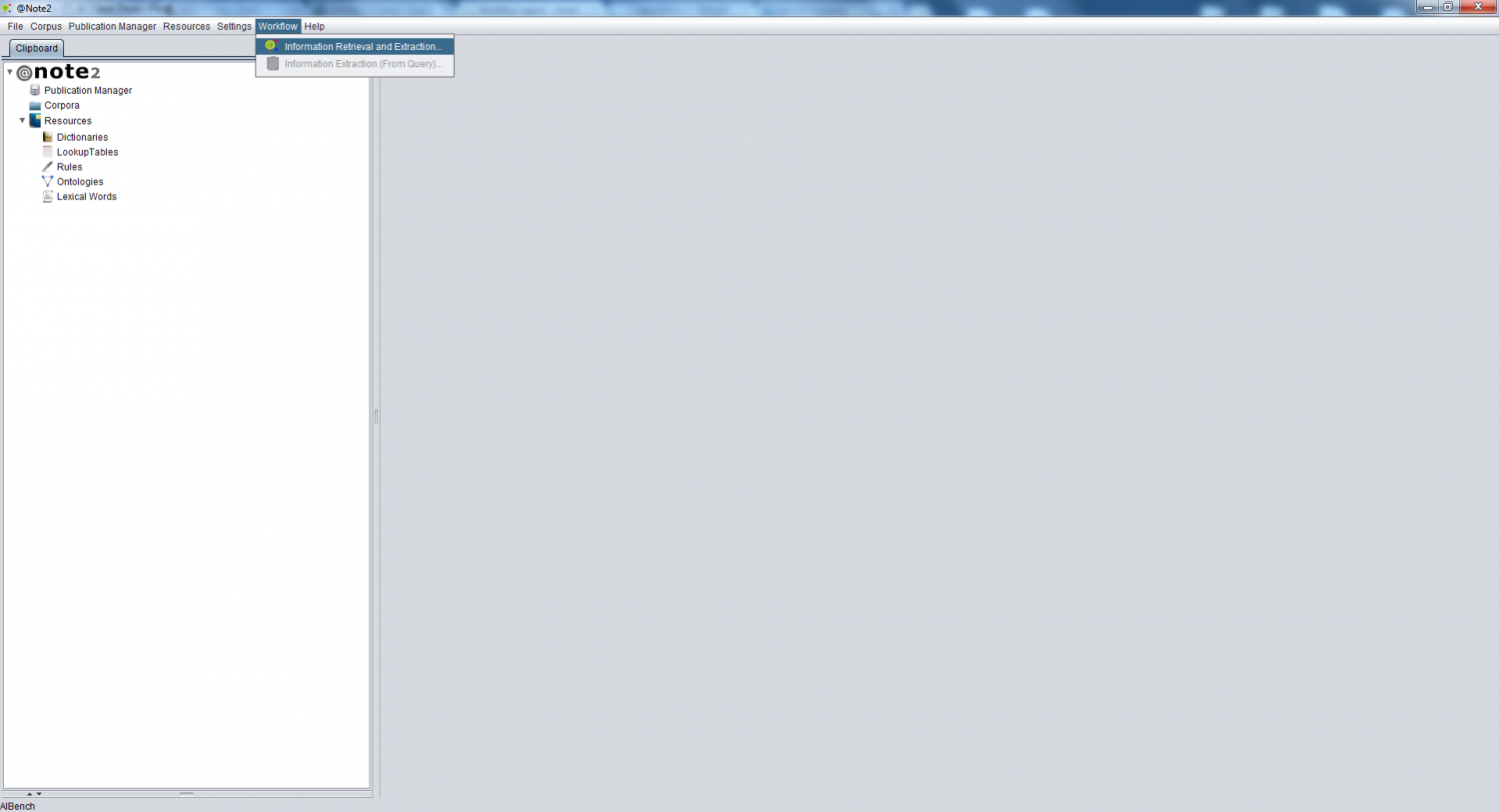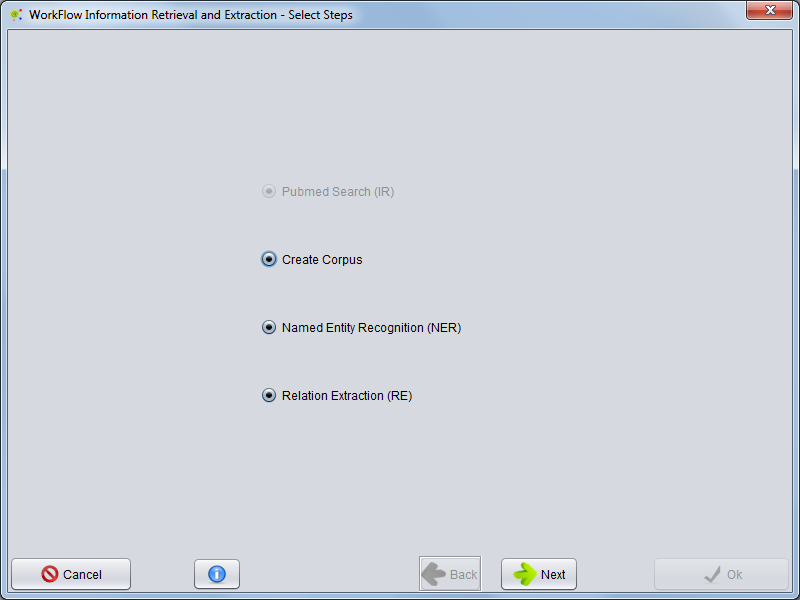Difference between revisions of "Workflow : Information Retrieval and Extraction"
From Anote2Wiki
(→Select Steps) |
(→Operation) |
||
| Line 3: | Line 3: | ||
== Operation == | == Operation == | ||
| + | |||
| + | Information Extraction From Query Workflow allows you to set some tasks on a Query, including the Corpus creation (mandatory) and NER Process and RE Process(optional). | ||
| + | For proceeding Information Extraction from a Query you must select Query on Clipboard and select '''Workflow -> Information Extraction (From a query option)''' or clicking on '''Workflow Information Extraction''' button on Query View. | ||
| + | |||
| + | [[File:Workflow1.png||1500px|center]] | ||
== Select Steps == | == Select Steps == | ||
Revision as of 16:50, 15 April 2013
Contents
Operation
Information Extraction From Query Workflow allows you to set some tasks on a Query, including the Corpus creation (mandatory) and NER Process and RE Process(optional). For proceeding Information Extraction from a Query you must select Query on Clipboard and select Workflow -> Information Extraction (From a query option) or clicking on Workflow Information Extraction button on Query View.
Select Steps
The next step is to determine how far will the Workflow. The Corpus Creation are mandatory but NER Process and RE process applied to Corpus could be performed. You must select how far you go in workflow and press 'next button