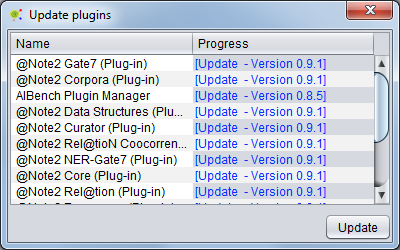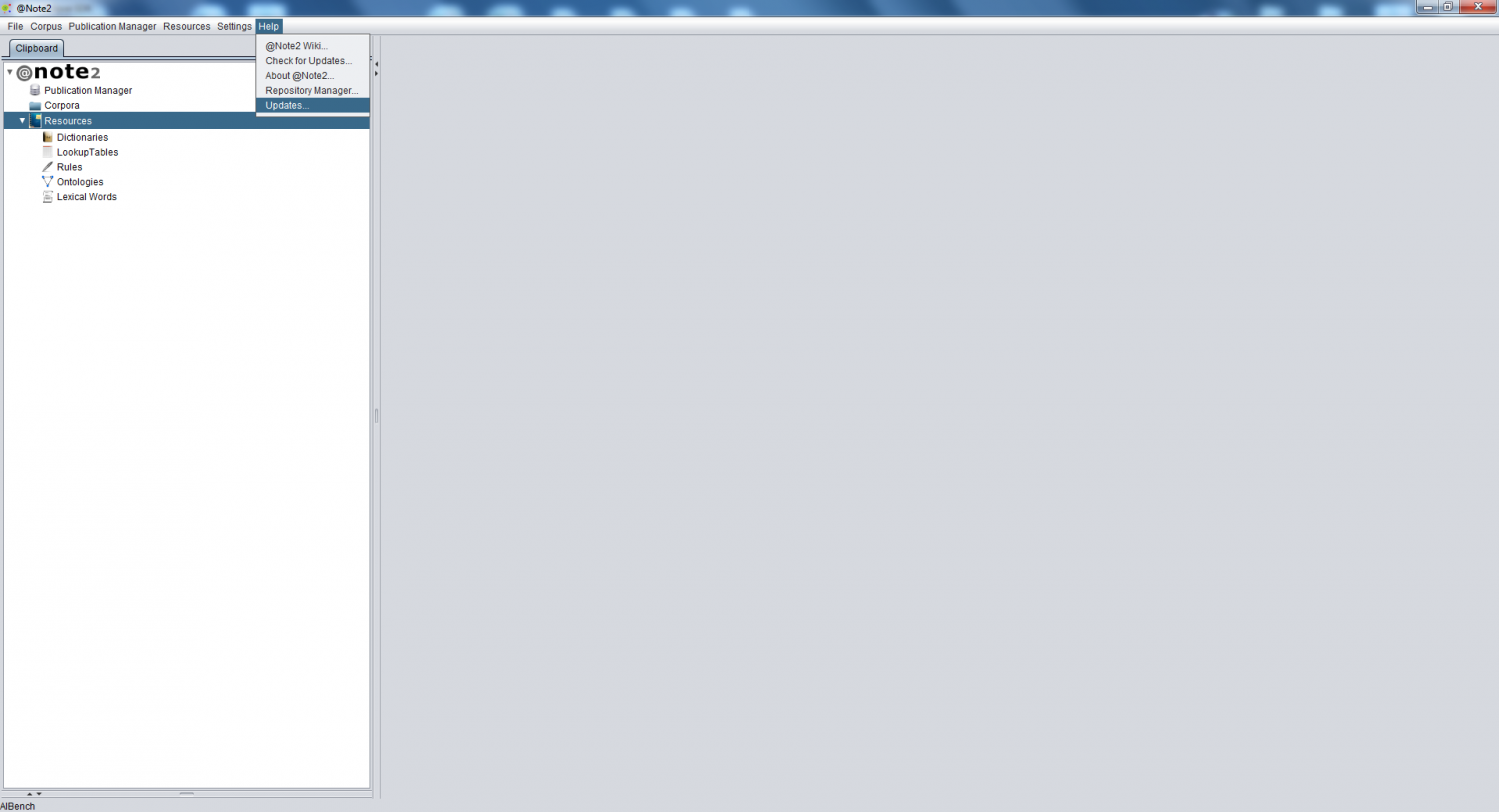Difference between revisions of "Update Software"
From Anote2Wiki
(→Automatic) |
m (→Manual) |
||
| Line 19: | Line 19: | ||
Appears a GUI whit available plugins update. | Appears a GUI whit available plugins update. | ||
| − | [[File:Update_All_GUI.png|center| | + | [[File:Update_All_GUI.png|center|400px]] |
For update the user must press '''''Update button''''' and wait until all plug-in are downloaded and '''''restart button''''' are available. | For update the user must press '''''Update button''''' and wait until all plug-in are downloaded and '''''restart button''''' are available. | ||
Restart and @Note2 have the new version. | Restart and @Note2 have the new version. | ||
Revision as of 15:14, 21 December 2012
Contents
Automatic
When the @Note2 starts if the computer has internet connection and updates are available appears a GUI whit available plugins update.
For update the user must press Update button and wait until all plug-in are downloaded and restart button are available. Restart and @Note2 have the new version.
Manual
The user can manually update all software by selecting Update Option in Help section in Menu Bar
Appears a GUI whit available plugins update.
For update the user must press Update button and wait until all plug-in are downloaded and restart button are available. Restart and @Note2 have the new version.