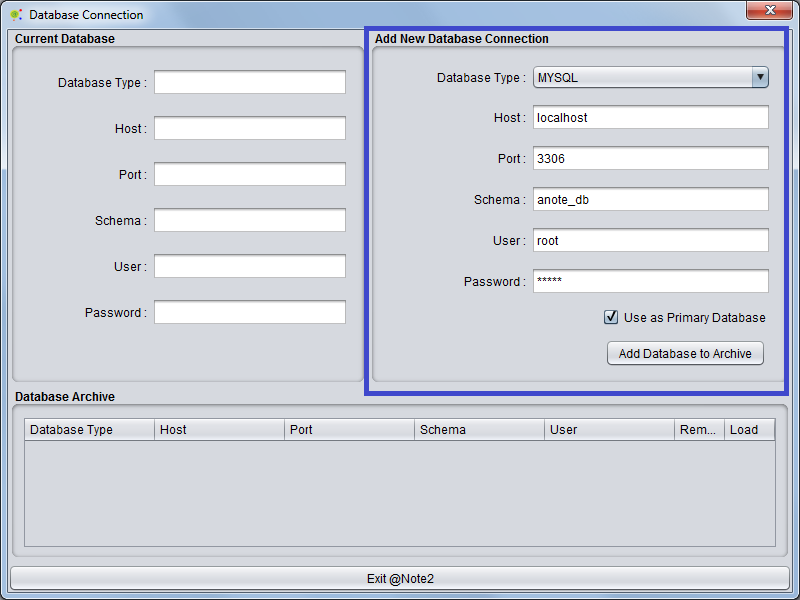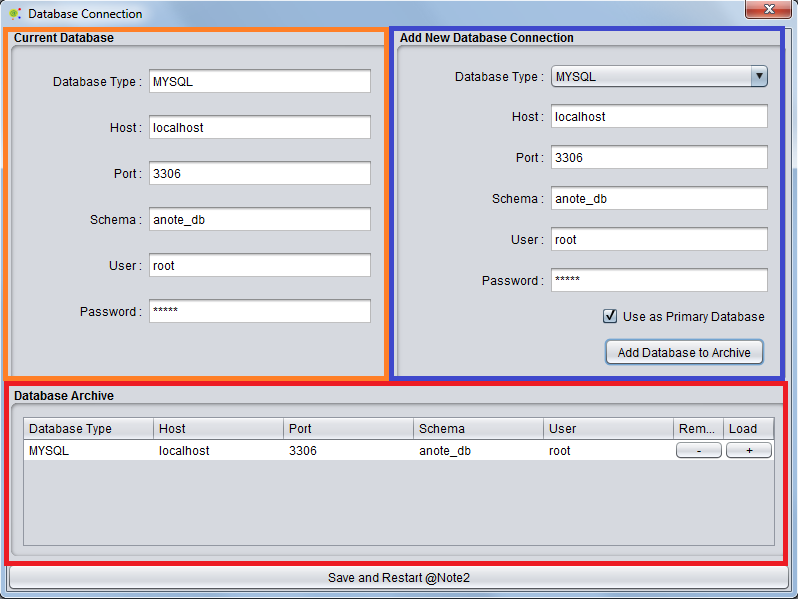Starting to use @Note
The first time you run @Note2, a Panel appears where you can access the configuration of the @Note2 database. Remember that to use @Note2 you should have installed Mysql server in your machine and have a user with root permissions.
Database Configuration
This panel presents the Database configuration. Here, you must fill the database access credentials in Add New Database Credential Section (in blue) and press Add Database to archiveButton with check box Use as Primary Database as true. User can choose database name, host , port, root-user and its password. If Database configuration are correct the database configuration will be added to database archive (in red) and as a primary database to use (in orange). Exit @Note2 button will change to Restart @Note2 and after restart database will be filled and @Note2 ready to work.
Database Management
For changing database please see Preferences Database Management section