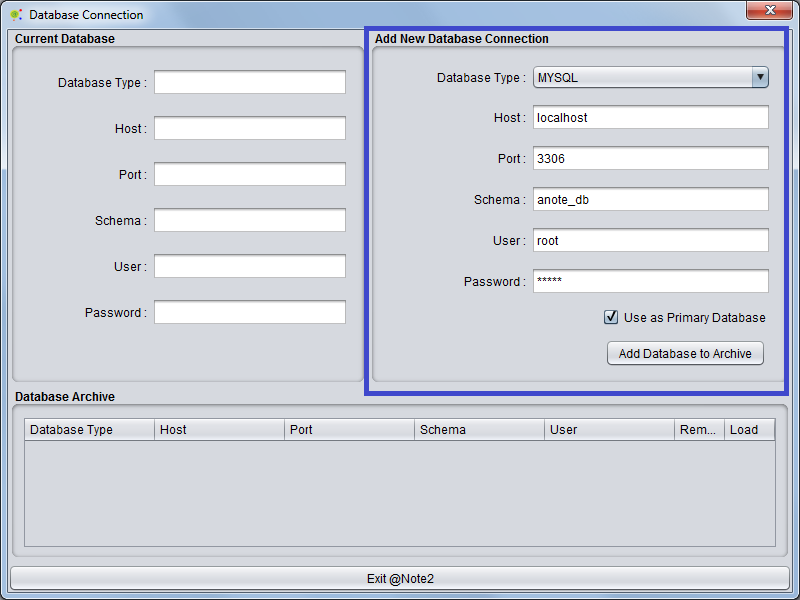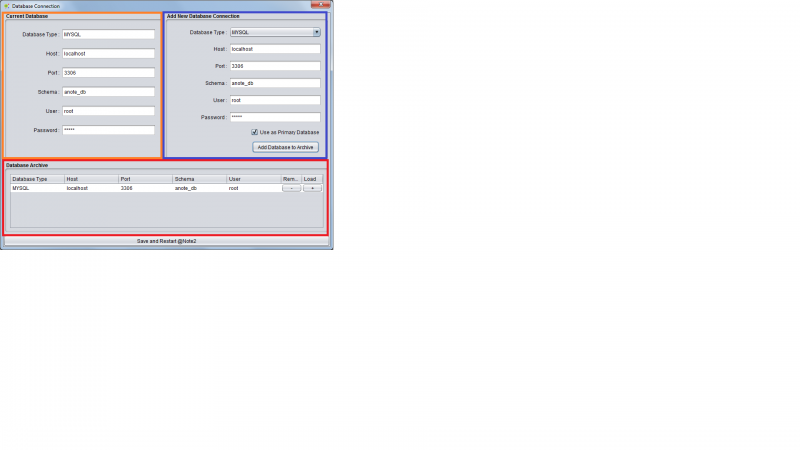Starting to use @Note
First time that user runs @Note2 appear a Panel when user can configuration @Note2 database access. Remember for using @Note2 you should had been installed Mysql server in your machine and have a user with root permissions.
Database Configuration
This panel presents the Database configuration. Here you must fill database access credentials in Add Database Section ( in blue)and press Add Button. User can choose database name, host , port, root-user and its password. If Database configuration are correct the database configuration will be added to database archive (in red) and as a primary database to use (in orange). Exit @Note2 button will change to Restart @Note2 and after restart database will be filled and @Note2 ready to work.
Database Management
For changing database please see Database_Management section