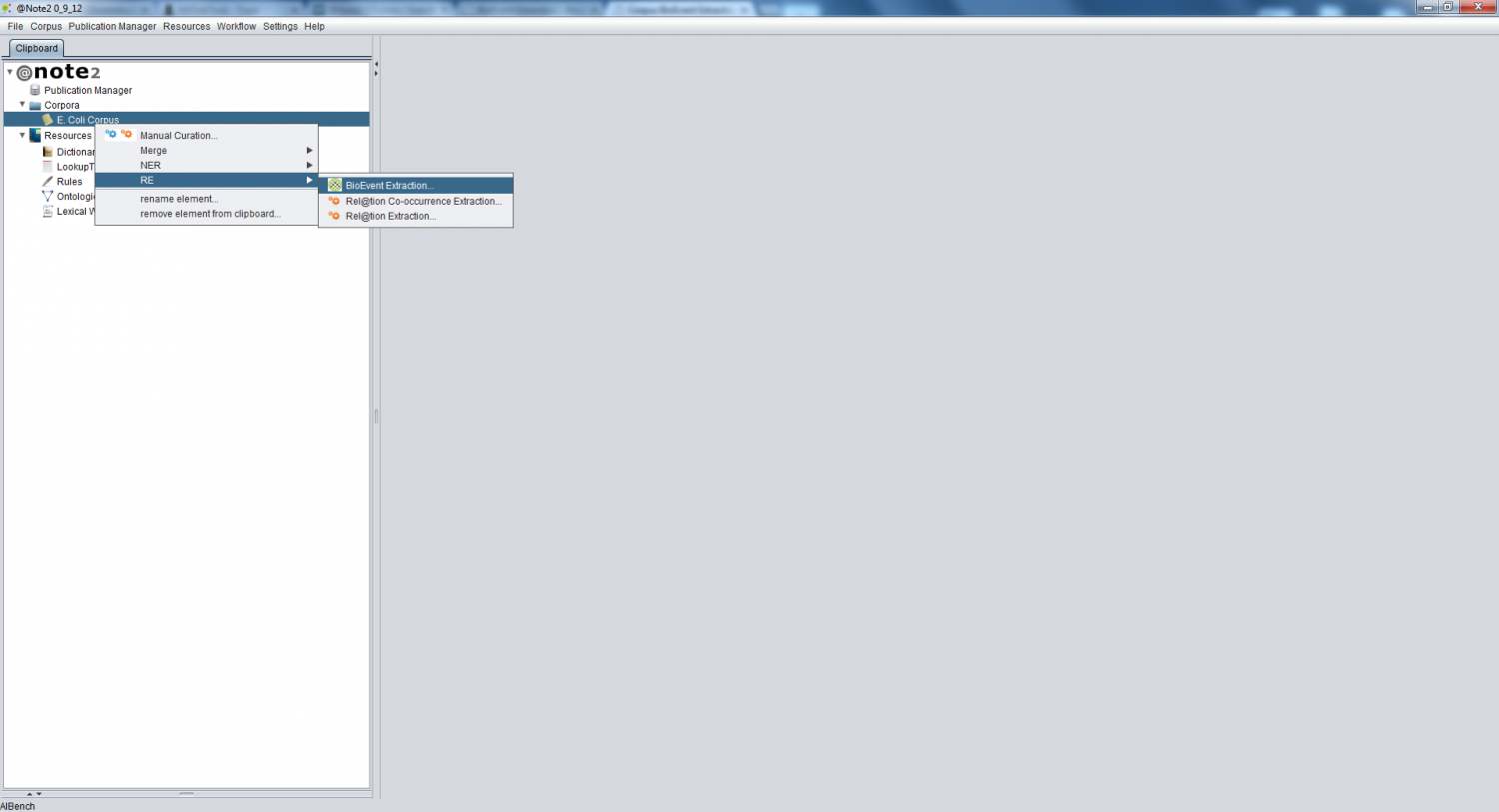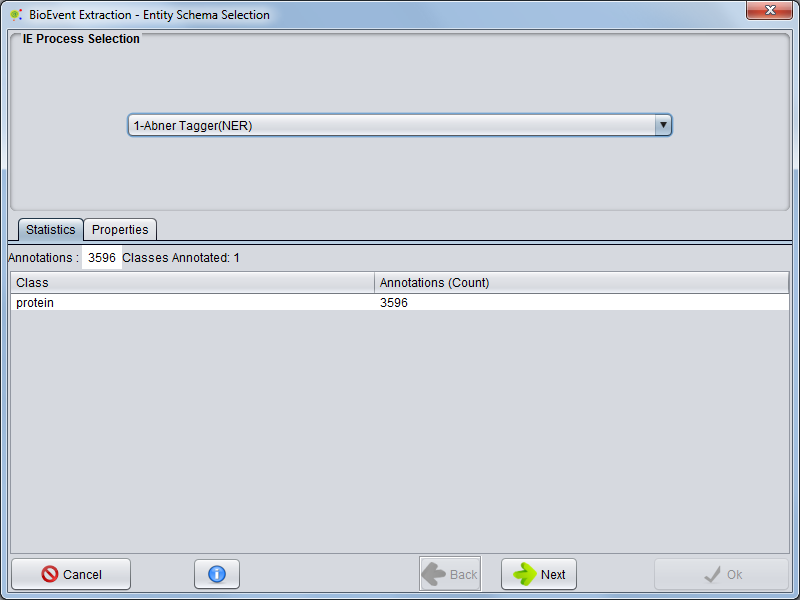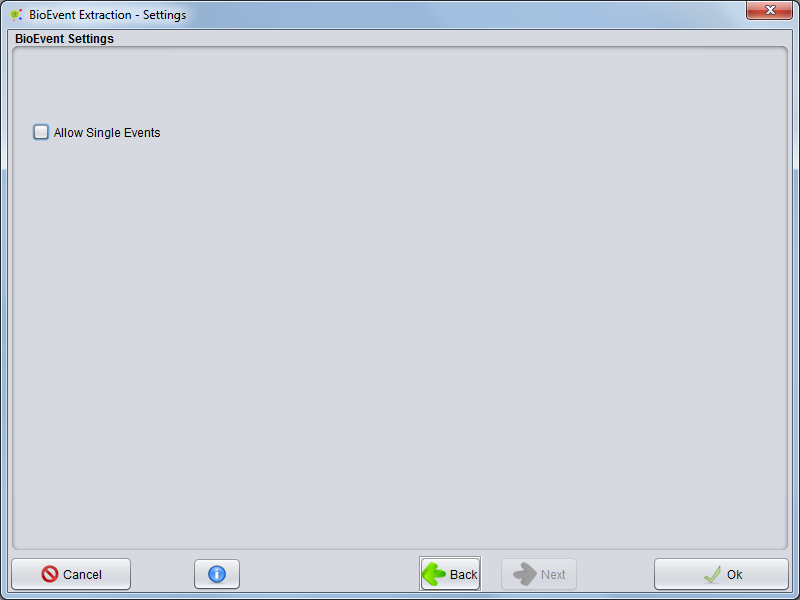Corpus BioEvent Extraction
Operation
You can perform a new RE BioEvent Extraction process (machine learning based) over a selected corpus available in the clipboard. If the corpus is not already in the clipboard, start by loading the Corpus to the Clipboard.
To start, right click the Corpus object in the clipboard, and select the option Corpus -> RE-> BioEvent Extraction
A new wizard will be presented that allows to configure the process.
Entity Process Selection
The first panel enables the selection of the processes that contain the entities annotated. You are able to view some statistics and process properties. After selecting the desired process, press Next to continue.
Advanced Options
The next panel is used to define Advanced Options. Here, you can select:
- Allow single events: Allow Bioevents with just one entity and one clue (verb)
Result
The RE BioEvent Extraction operation starts and a progress window appears, indicating the execution progress of the operation. The operation will take a few minutes or hours, depending on the corpus size.
When the process ends, a new RE Process object will be added to the Corpus Process View.