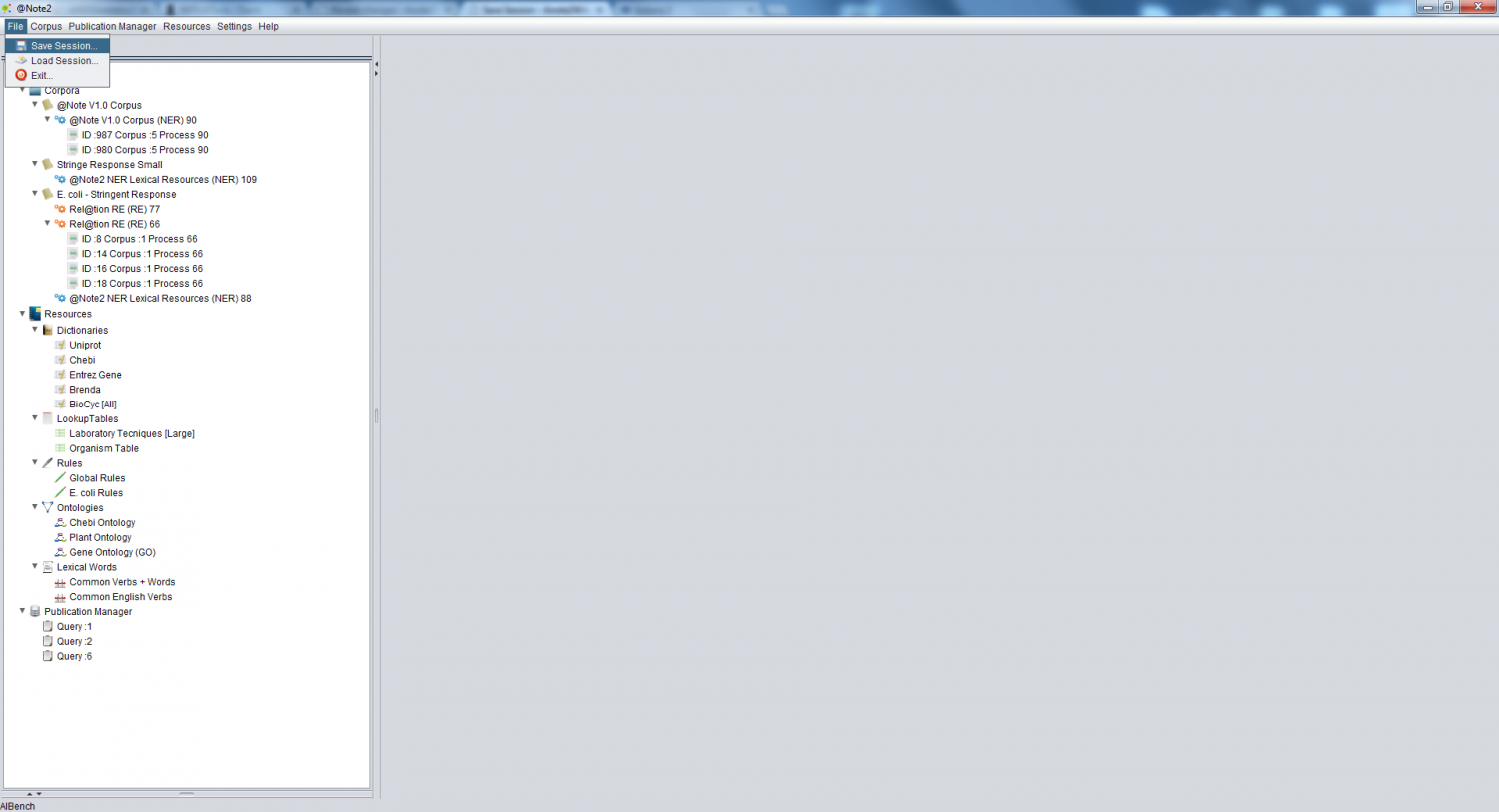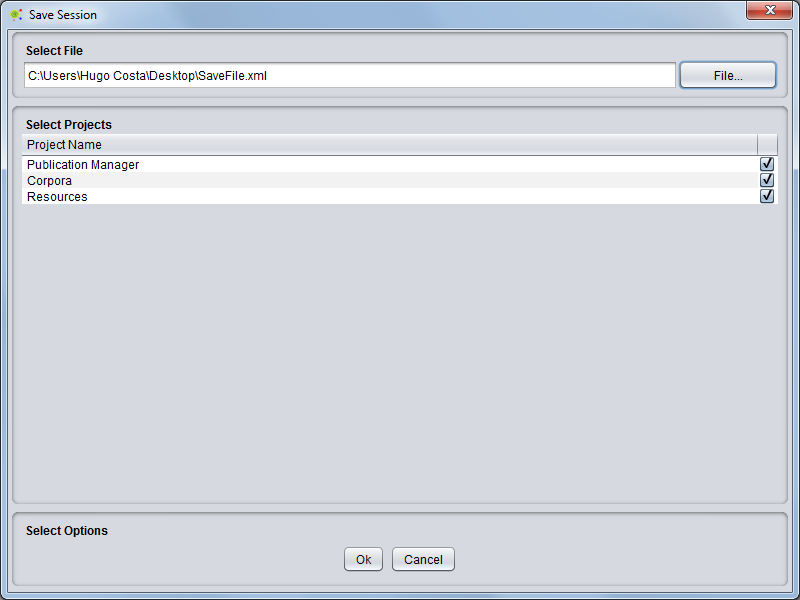Difference between revisions of "Save Session"
From Anote2Wiki
Anote2Wiki (talk | contribs) |
|||
| Line 8: | Line 8: | ||
An interface will appear where the user can select the file to save the session and the sessions to save. | An interface will appear where the user can select the file to save the session and the sessions to save. | ||
| − | [[File:Save_Session12.png| | + | [[File:Save_Session12.png|800px|center]] |
Revision as of 11:13, 10 January 2013
To save an @Note2 session, the user needs to select the Save Project option in the Menu bar: Program->Save Session
An interface will appear where the user can select the file to save the session and the sessions to save.