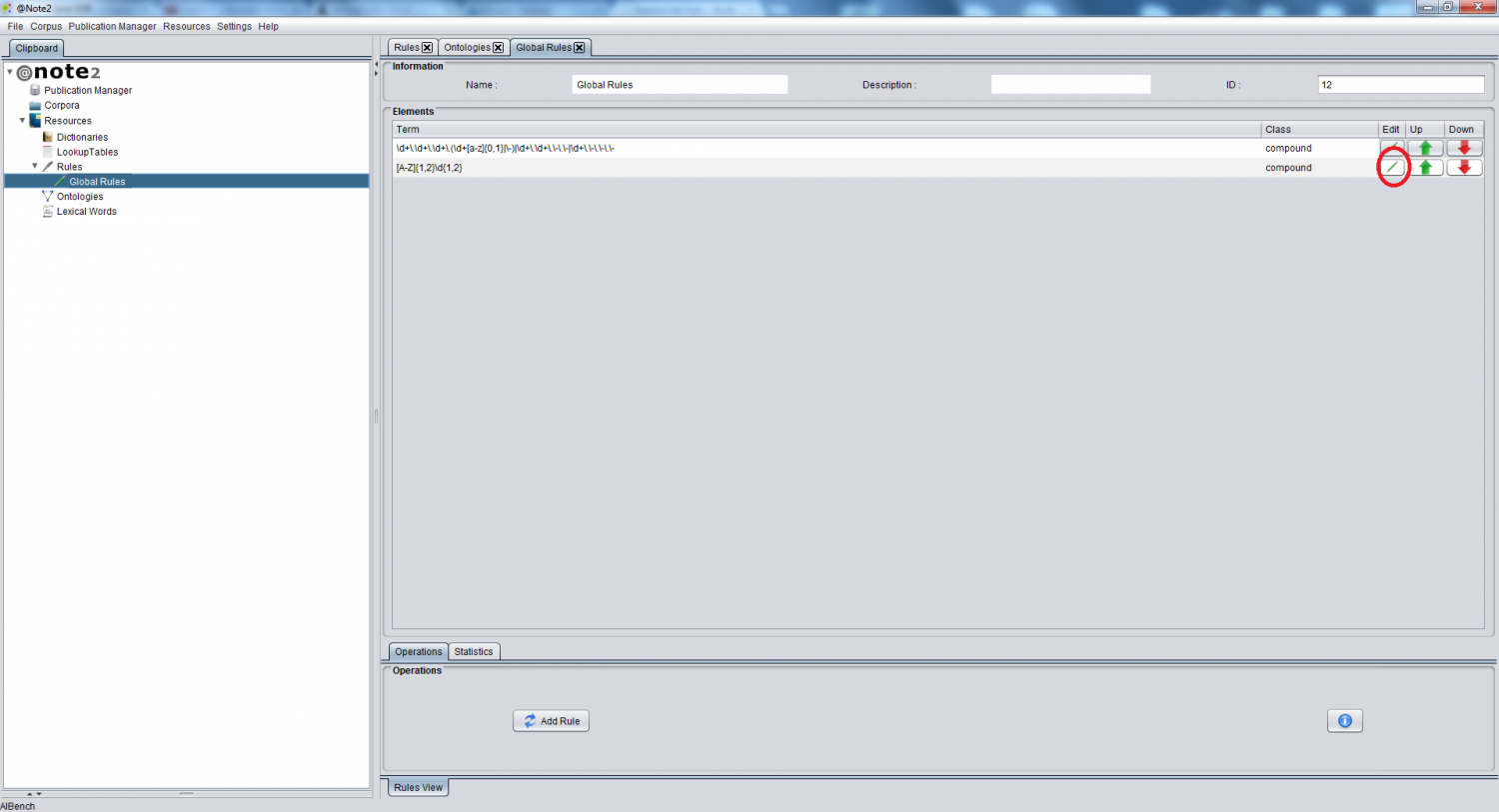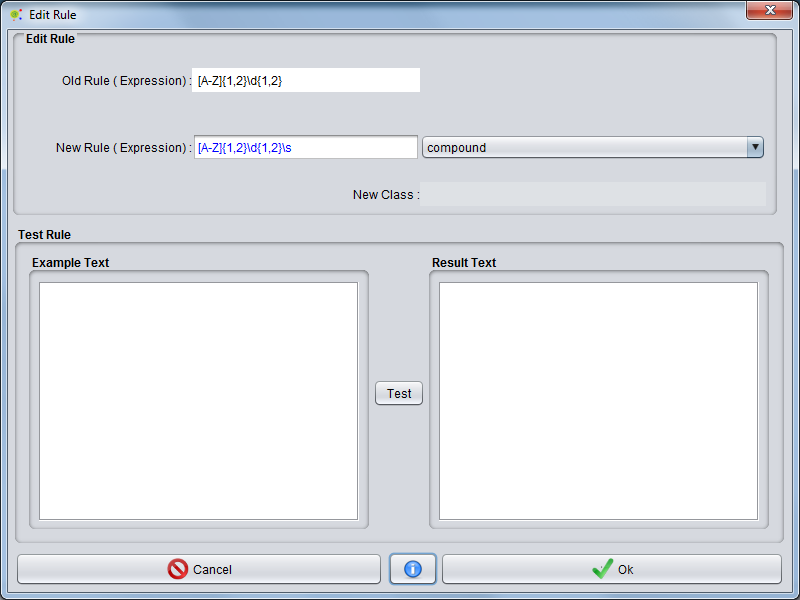Difference between revisions of "RulesSet Edit Rule"
From Anote2Wiki
(→Edit Rule) |
m (moved RuleSet Edit Rule to RulesSet Edit Rule) |
||
| (4 intermediate revisions by 2 users not shown) | |||
| Line 1: | Line 1: | ||
__TOC__ | __TOC__ | ||
| + | [[Category:HOWTOs]] | ||
| + | == Operation == | ||
| − | + | You can modify a rule in a rule set by selecting the edit icon in the rules table on RulesSet View. | |
| − | |||
[[File:RuleSetEdit.png|1500px|center]] | [[File:RuleSetEdit.png|1500px|center]] | ||
| + | |||
== Edit Rule == | == Edit Rule == | ||
| − | + | A GUI is launched where you can modify the rule. There is an option to test the new rule. | |
| + | |||
| − | [[File: | + | [[File:Edit_rule_2.png|800px|center]] |
Latest revision as of 16:05, 27 February 2013
Contents
Operation
You can modify a rule in a rule set by selecting the edit icon in the rules table on RulesSet View.
Edit Rule
A GUI is launched where you can modify the rule. There is an option to test the new rule.