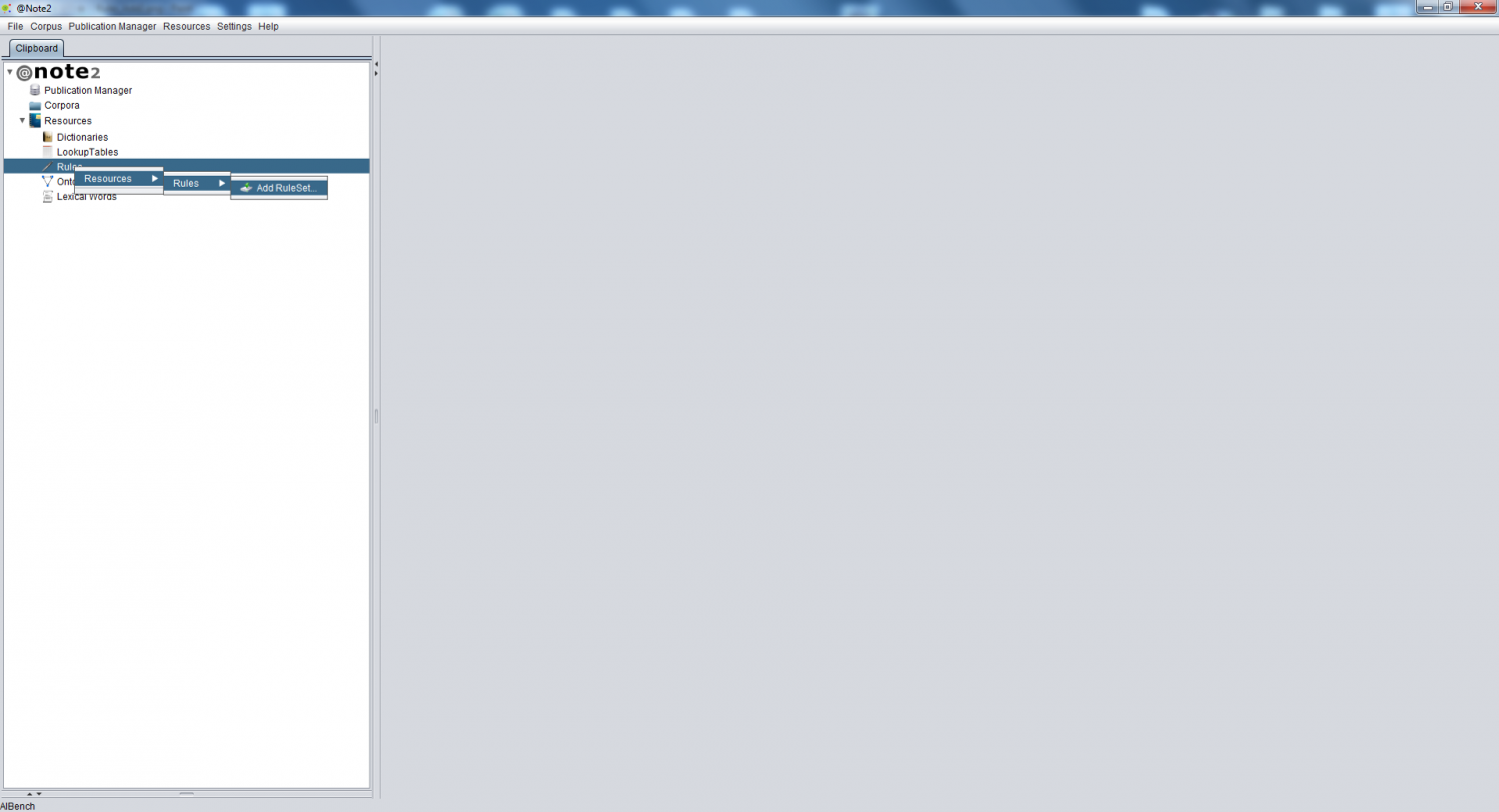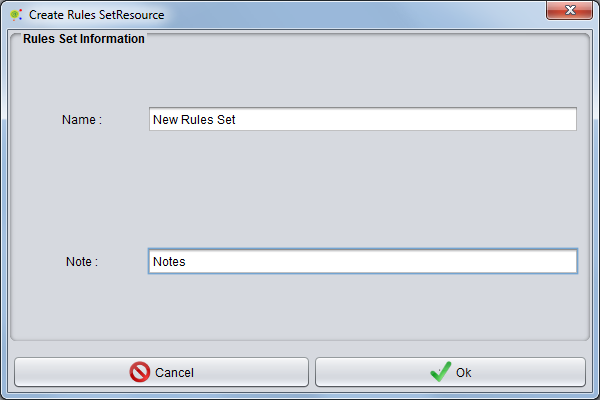RulesSet Create
From Anote2Wiki
Revision as of 19:41, 9 January 2013 by Anote2Wiki (talk | contribs)
The user can create a RuleSet object right clicking over the Rules data-type (on the clipboard) and selecting Resource->Rules->Add RuleSet (or, alternatively, pressing the add RuleSet button within the Rules View').'
An interface is launched where the user fills the Rules Set name and, optionally, can add some Notes in the respective field. Pressing Ok finishes the operation confirming the creation of the RuleSet object.