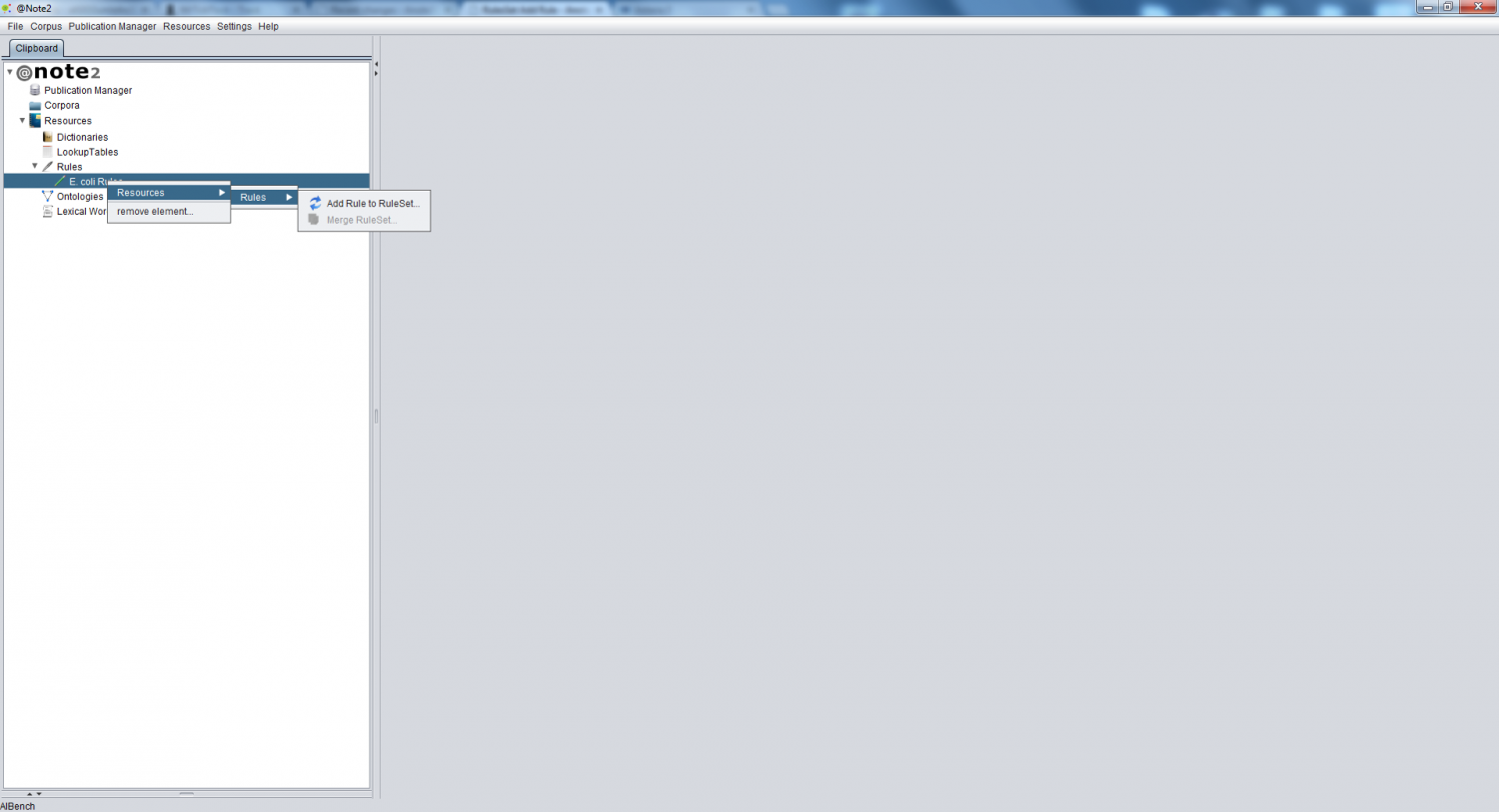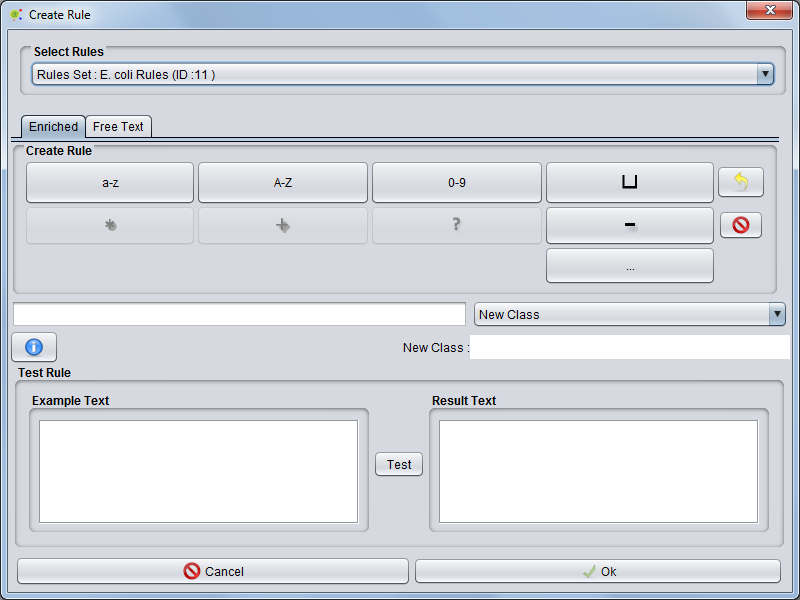Difference between revisions of "RulesSet Add Rule"
From Anote2Wiki
Anote2Wiki (talk | contribs) (Created page with "Category:HOWTOs For manually adding a Rule (syntactic rule) to RuleSet must press left bottom in RuleSet data-type or select button add Rule in RuleSet View Resources ...") |
|||
| (4 intermediate revisions by 2 users not shown) | |||
| Line 1: | Line 1: | ||
[[Category:HOWTOs]] | [[Category:HOWTOs]] | ||
| − | + | To manually add a Rule (syntactic rule) to a RuleSet object, right click over the respective object in the clipboard, selecting the option '''Resources -> RuleSet-> Add Rule''' (or, alternatively, pressing the button '''Add Rule''' in the ''RuleSet View'' on the right hand side of the screen. | |
| − | |||
| − | [[File: | + | [[File:RuleSet_Add_Rule_1.png|1500px|center]] |
| − | + | ||
| + | An interface to create the rule is launched: | ||
[[File:RuleSet_Add_Rule_GUI.png|center]] | [[File:RuleSet_Add_Rule_GUI.png|center]] | ||
| − | * | + | |
| − | * Select class | + | Here, you can: |
| − | * Test the result of rule | + | * Write the syntactic rule based in a Regular Expression, either using the set of buttons with the pre-defined symbols (enriched tab) or just writing the expression in free text; |
| + | * Select class where the rule will be applied; | ||
| + | * Test the result of the rule with examples in the bottom panel (putting the examples in the left box and checking the result in the right). | ||
Latest revision as of 12:17, 18 January 2013
To manually add a Rule (syntactic rule) to a RuleSet object, right click over the respective object in the clipboard, selecting the option Resources -> RuleSet-> Add Rule (or, alternatively, pressing the button Add Rule in the RuleSet View on the right hand side of the screen.
An interface to create the rule is launched:
Here, you can:
- Write the syntactic rule based in a Regular Expression, either using the set of buttons with the pre-defined symbols (enriched tab) or just writing the expression in free text;
- Select class where the rule will be applied;
- Test the result of the rule with examples in the bottom panel (putting the examples in the left box and checking the result in the right).