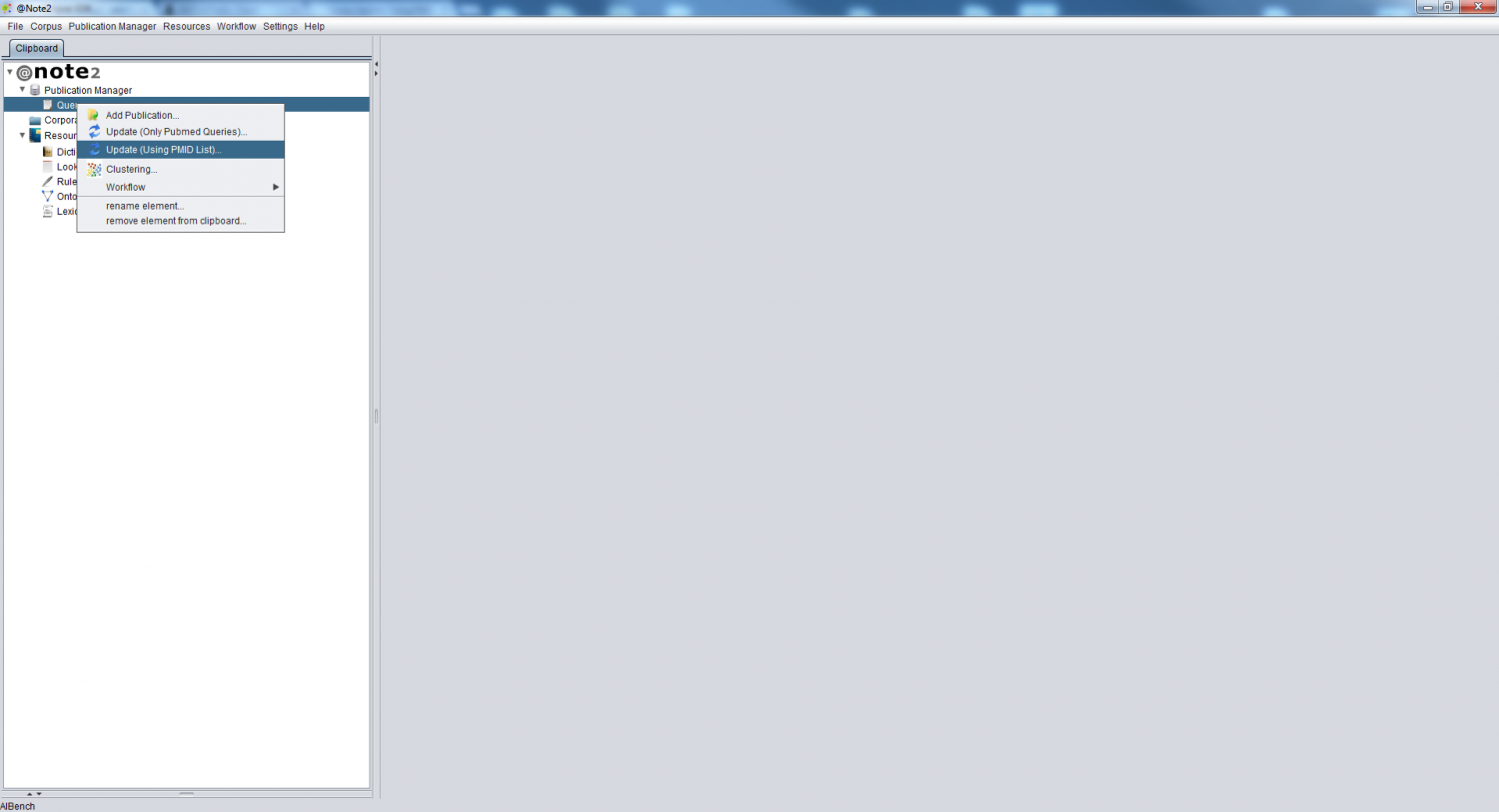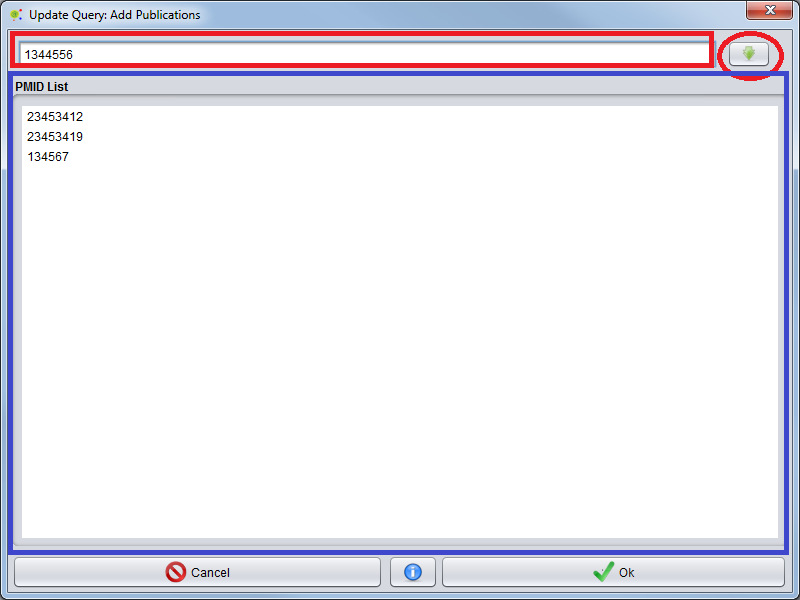Difference between revisions of "Query Update Using PMID List"
From Anote2Wiki
(→Selecting PMID's List) |
Anote2Wiki (talk | contribs) (→Selecting PMID's List) |
||
| (One intermediate revision by the same user not shown) | |||
| Line 2: | Line 2: | ||
[[Category:HOWTOs]] | [[Category:HOWTOs]] | ||
| − | This option from @Note2 allows | + | This option from @Note2 allows you to update previously conducted queries by retrieving documents defined using a PMID List to get meta-information. |
== Operation == | == Operation == | ||
| − | To update a query,using PMID List, press the right mouse button over the Query data-type and select '''Update (Using PMID List)''' | + | To update a query, using a PMID List, press the right mouse button over the Query data-type and select '''Update (Using PMID List)''' |
[[File:Query_Update_PMID_List.png|1500px|center]] | [[File:Query_Update_PMID_List.png|1500px|center]] | ||
| + | |||
== Selecting PMID's List== | == Selecting PMID's List== | ||
| − | A panel is launched to fill PMID List. | + | A panel is launched to fill the PMID List. You can add new PMIDs by filling the text box (in red) and pressing the button (red circle). The PMIDs inserted are given in a list in the bottom panel (in blue). You can remove PMIDs using the right mouse button over the PMID and selecting the remove option |
| + | |||
[[File:Query_Update_PMID_List2.png|800px|center]] | [[File:Query_Update_PMID_List2.png|800px|center]] | ||
| Line 19: | Line 21: | ||
== Result == | == Result == | ||
| − | If the query update succeeds, new | + | If the query update succeeds, the new documents will be added to the Query. |
Latest revision as of 11:27, 23 April 2014
Contents
This option from @Note2 allows you to update previously conducted queries by retrieving documents defined using a PMID List to get meta-information.
Operation
To update a query, using a PMID List, press the right mouse button over the Query data-type and select Update (Using PMID List)
Selecting PMID's List
A panel is launched to fill the PMID List. You can add new PMIDs by filling the text box (in red) and pressing the button (red circle). The PMIDs inserted are given in a list in the bottom panel (in blue). You can remove PMIDs using the right mouse button over the PMID and selecting the remove option
Result
If the query update succeeds, the new documents will be added to the Query.