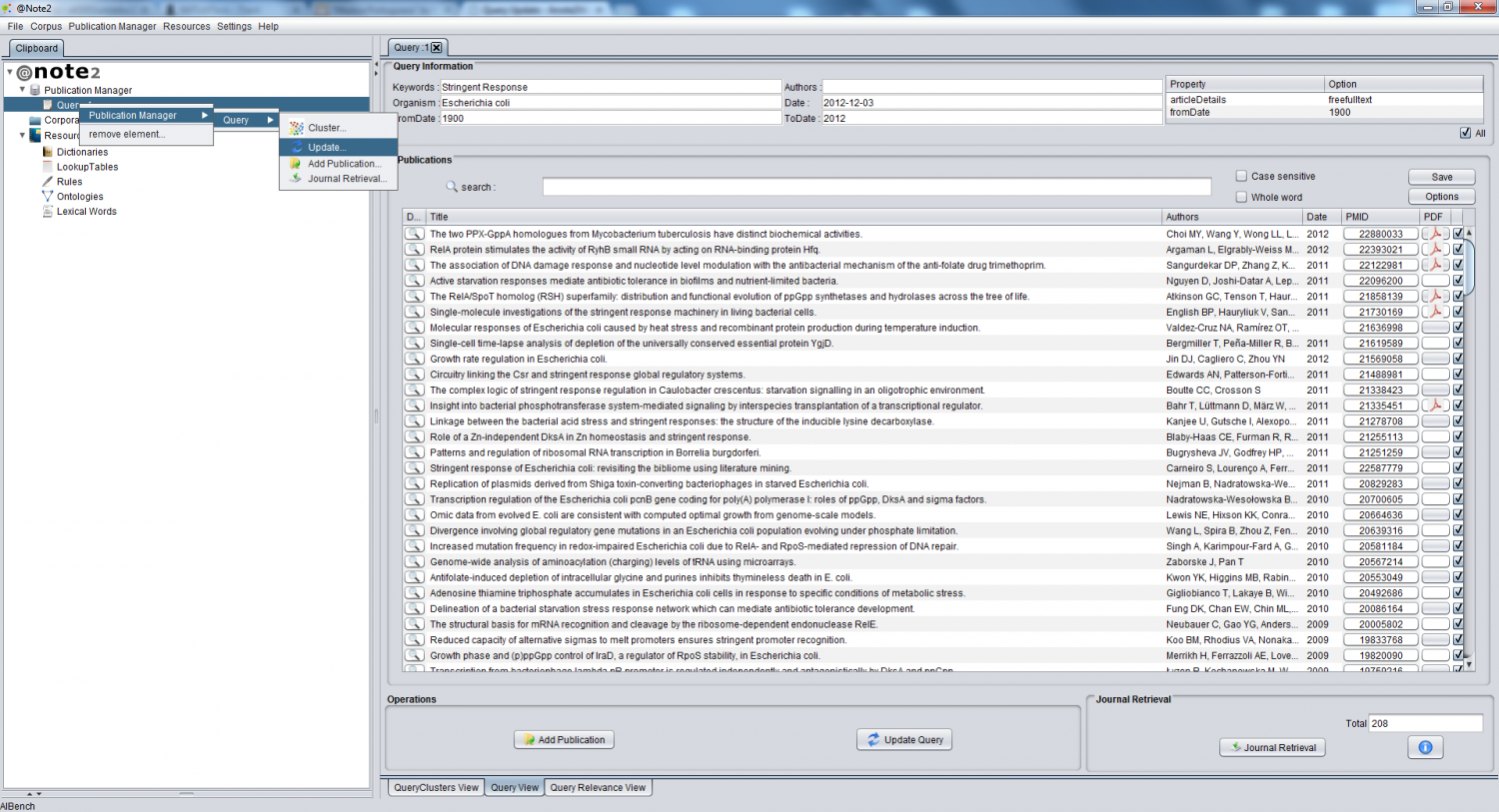Difference between revisions of "Query Update"
From Anote2Wiki
Anote2Wiki (talk | contribs) |
Anote2Wiki (talk | contribs) |
||
| Line 5: | Line 5: | ||
This option from @Note2 allows users to update previously conducted queries retrieving recently added documents. | This option from @Note2 allows users to update previously conducted queries retrieving recently added documents. | ||
| − | To update a query, | + | To update a query, press the right mouse button over the Query data-type and select '''Publication Manager -> Query -> Update ''' |
Another option is to click the '''Update query''' button, when in the [[Query View]] | Another option is to click the '''Update query''' button, when in the [[Query View]] | ||
| + | |||
[[File:Query_Update.png|1500px|center]] | [[File:Query_Update.png|1500px|center]] | ||
Latest revision as of 22:30, 16 January 2013
The result of a query can change along time, mainly through the addition of new publications.
This option from @Note2 allows users to update previously conducted queries retrieving recently added documents.
To update a query, press the right mouse button over the Query data-type and select Publication Manager -> Query -> Update
Another option is to click the Update query button, when in the Query View