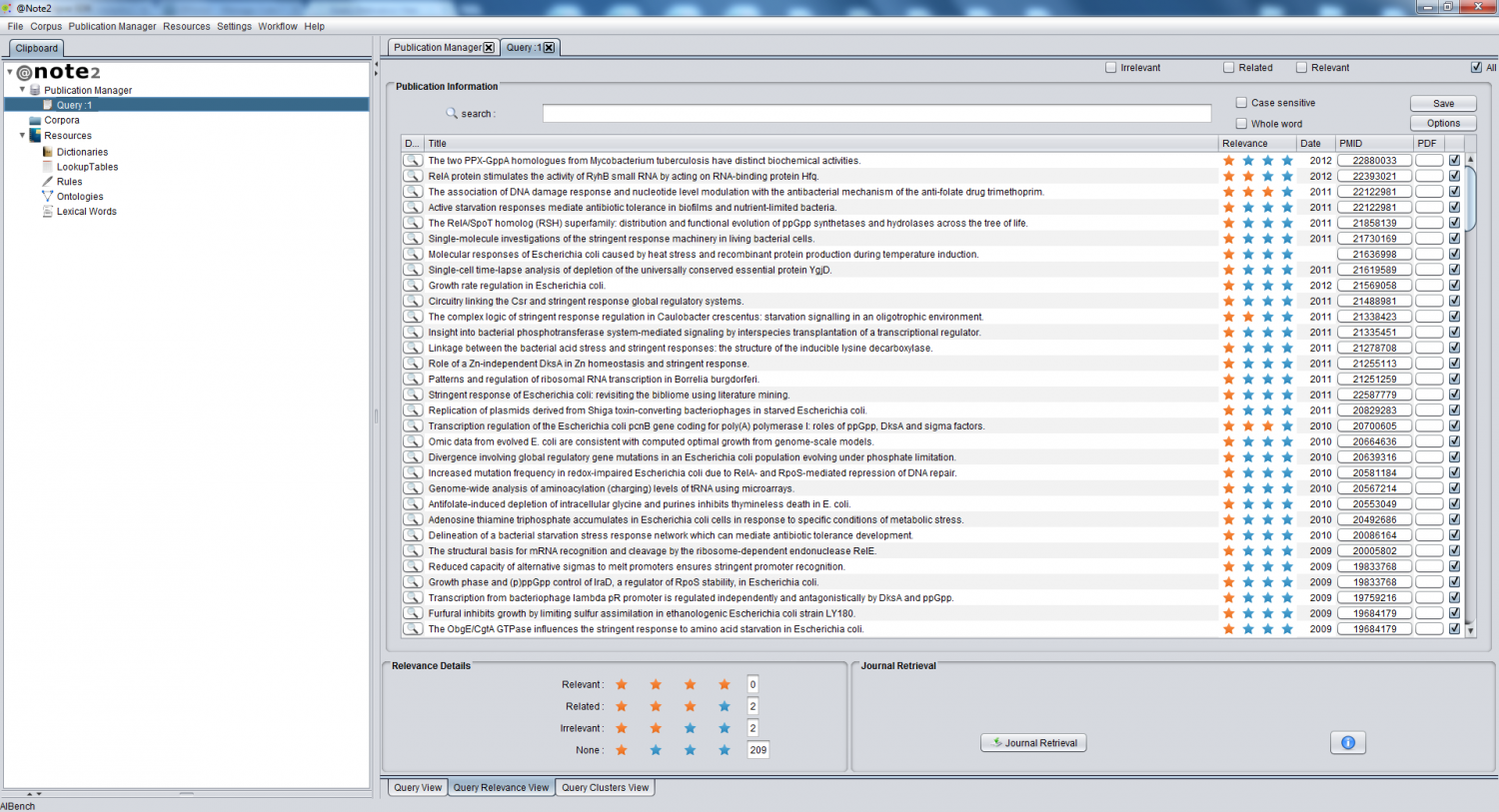Difference between revisions of "Query Relevance View"
Anote2Wiki (talk | contribs) |
Anote2Wiki (talk | contribs) |
||
| Line 2: | Line 2: | ||
| − | There is an available view, the '''Query Relevance View''', for the '''Query''' datatype that shows the actual relevance for all the publications | + | There is an available view, the '''Query Relevance View''', for the '''Query''' datatype that shows the actual relevance for all the publications on the list. To visualize this information, the user selects the query object in the clipboard and then clicks the tab '''"Query Relevance View"''' in the view panel. Each line in the view table represents a publication and has an associated background color. If it is blank, this means that the publication has no relevance assigned for the query. Otherwise, the row can have three different background colors: |
*'''<span style="color:#FF0000">Red</span>''' - stands for a relevant publication. | *'''<span style="color:#FF0000">Red</span>''' - stands for a relevant publication. | ||
Revision as of 22:27, 16 January 2013
There is an available view, the Query Relevance View, for the Query datatype that shows the actual relevance for all the publications on the list. To visualize this information, the user selects the query object in the clipboard and then clicks the tab "Query Relevance View" in the view panel. Each line in the view table represents a publication and has an associated background color. If it is blank, this means that the publication has no relevance assigned for the query. Otherwise, the row can have three different background colors:
- Red - stands for a relevant publication.
- Yellow - a related publication;
- Green - not related;
In this view, it is possible to select publications by relevance level (top right corner), e.g. to execute the Journal Retrieval operation only over those selected publications.
For changing the relevance of a publication the user must select the Publication details of a document present in the table.