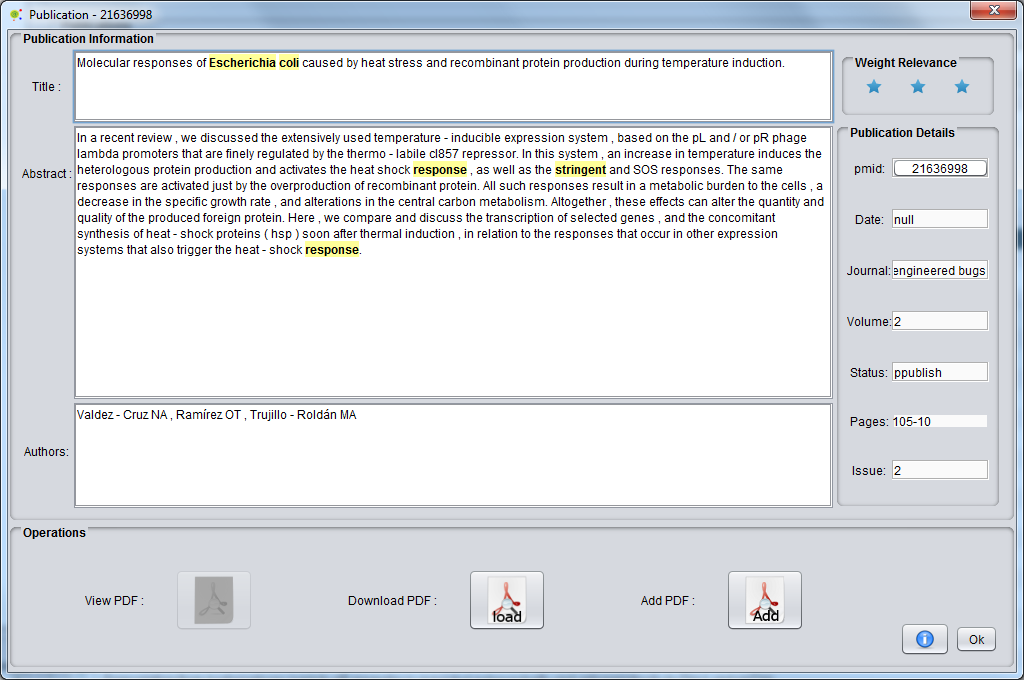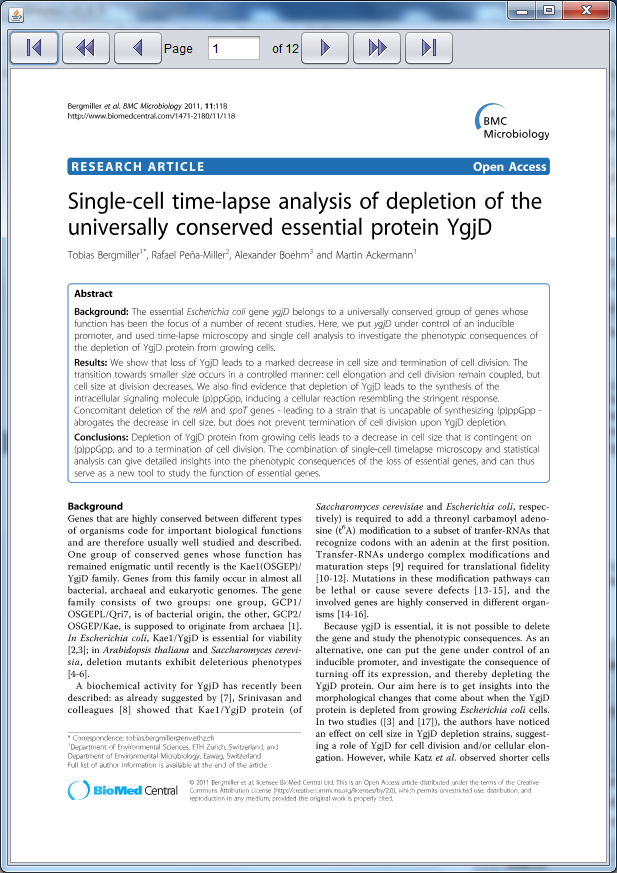Difference between revisions of "Publication Details"
Anote2Wiki (talk | contribs) |
Anote2Wiki (talk | contribs) m (moved Publication Resume to Publication Details) |
(No difference)
| |
Revision as of 17:37, 12 December 2012
Detailed information about a publication can be viewed by clicking on the leftmost side button on the publication's row available on different Query views, such as:
- Query View;
- Query Relevance View;
The publication information view shows the available data about the publication, and also implements other features:
- to view the PDF document;
- to view and edit the publication's relevance to the query.
- to try get pdf file in web.
In case the publication holds the respective PDF document locally, i.e. the pdf file is in the project local document's folder, it is possible to visualise this PDF. This typically occurs when a previous Journal Retrieval process has been performed. In this case, the PDF button will be enabled, and the user can click it to see the document.
If PDF is not available the user can try download it in DownLoad Buttom
When the user clicks in the PDFView button, a view for the pdf file is presented.