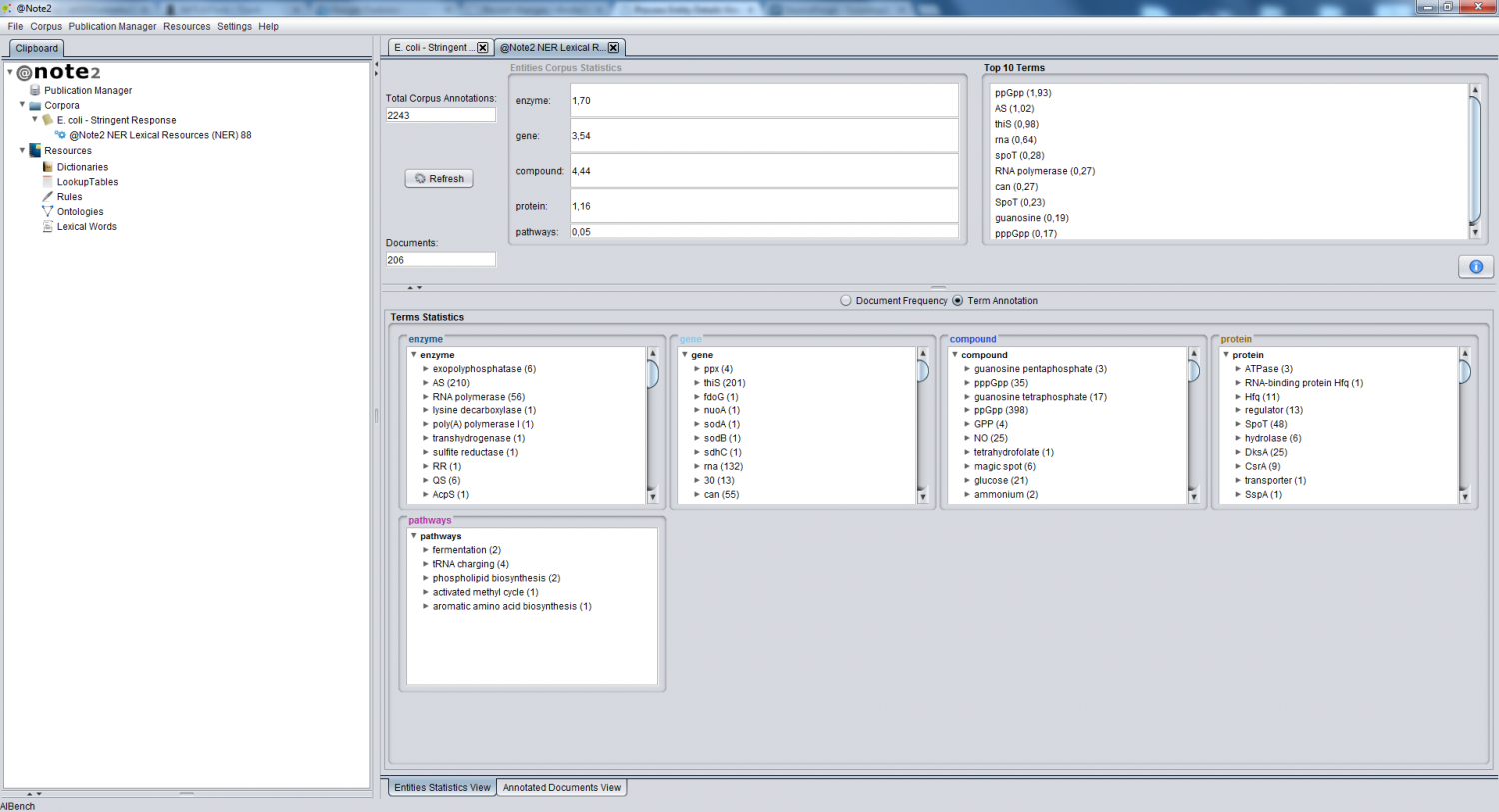Difference between revisions of "Process Statistics View"
From Anote2Wiki
Anote2Wiki (talk | contribs) |
Anote2Wiki (talk | contribs) |
||
| (5 intermediate revisions by 2 users not shown) | |||
| Line 1: | Line 1: | ||
[[Category:HOWTOs]] | [[Category:HOWTOs]] | ||
| − | + | When clicking over an NER / RE Process two different views are available. | |
| − | + | The check overall statistics about entity annotations for NER/ RE Processes can be viewed by selecting Process Statistics View in the tab on the right hand side panel. | |
| − | + | [[File:Process_NER_Stats.png|1500px|center]] | |
| − | * | + | |
| − | * | + | |
| − | * | + | Here it is possible to check: |
| + | * the number of entities annotated | ||
| + | * the classes and entity inside the classes. | ||
| + | * the top-10 annotations | ||
Latest revision as of 22:12, 16 January 2013
When clicking over an NER / RE Process two different views are available.
The check overall statistics about entity annotations for NER/ RE Processes can be viewed by selecting Process Statistics View in the tab on the right hand side panel.
Here it is possible to check:
- the number of entities annotated
- the classes and entity inside the classes.
- the top-10 annotations