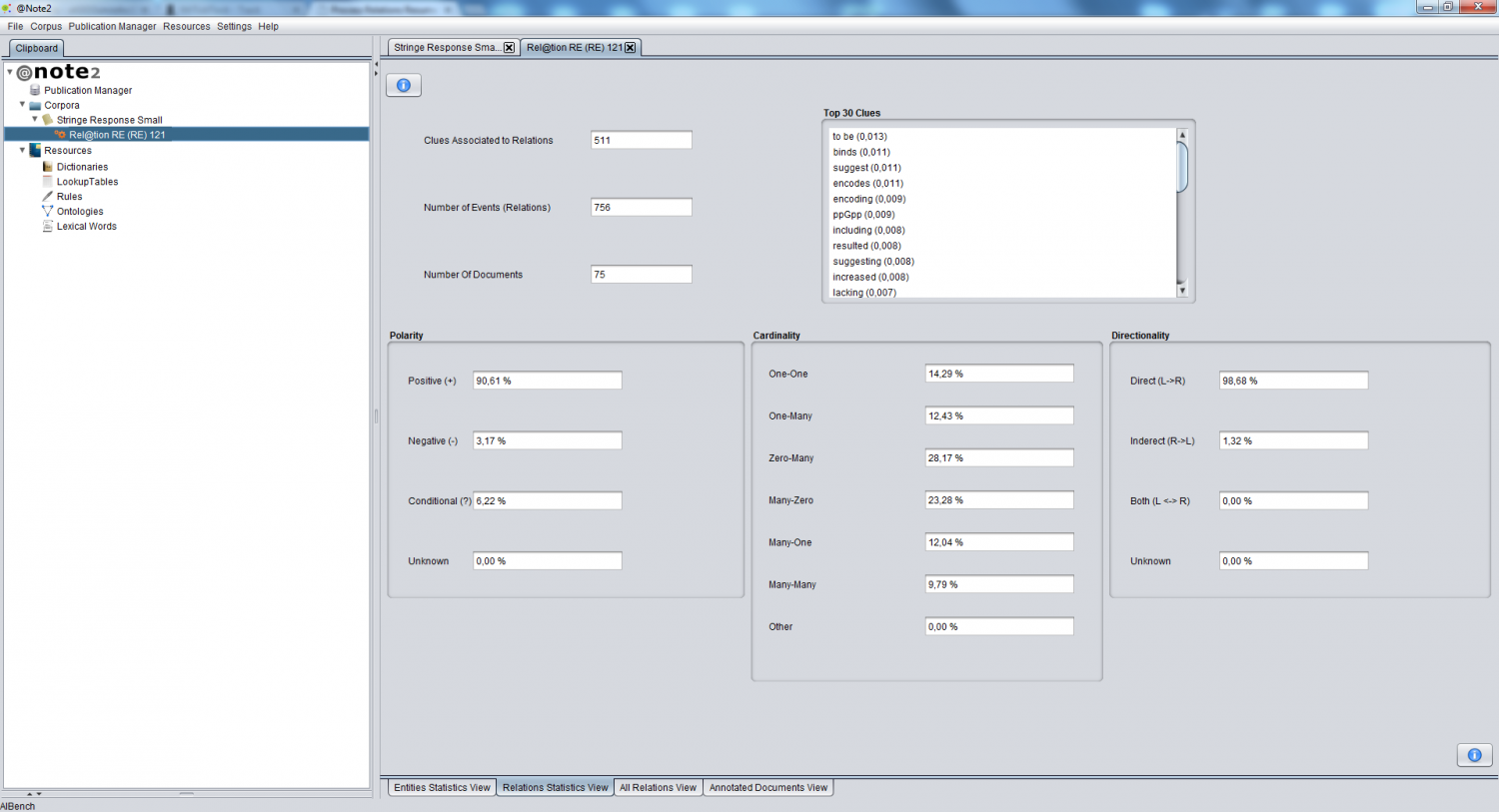Difference between revisions of "Process Relations Statistics"
From Anote2Wiki
Anote2Wiki (talk | contribs) |
Anote2Wiki (talk | contribs) |
||
| Line 3: | Line 3: | ||
Clicking over an RE Process in the clipboard you have access to 4 views, 2 of which are shared with the NER view. | Clicking over an RE Process in the clipboard you have access to 4 views, 2 of which are shared with the NER view. | ||
Here, we describe the '''Process Relations Statistics View''', where you can check some statistics about the annotations for this process. | Here, we describe the '''Process Relations Statistics View''', where you can check some statistics about the annotations for this process. | ||
| + | |||
[[File:Process_RE_Stats.png|1500px|center]] | [[File:Process_RE_Stats.png|1500px|center]] | ||
Revision as of 22:13, 16 January 2013
Clicking over an RE Process in the clipboard you have access to 4 views, 2 of which are shared with the NER view.
Here, we describe the Process Relations Statistics View, where you can check some statistics about the annotations for this process.
In this view it is possible to check:
- the number of relations annotated
- top-30 clues
- number of related clues
- statistics about cardinality, polarity and directionally.