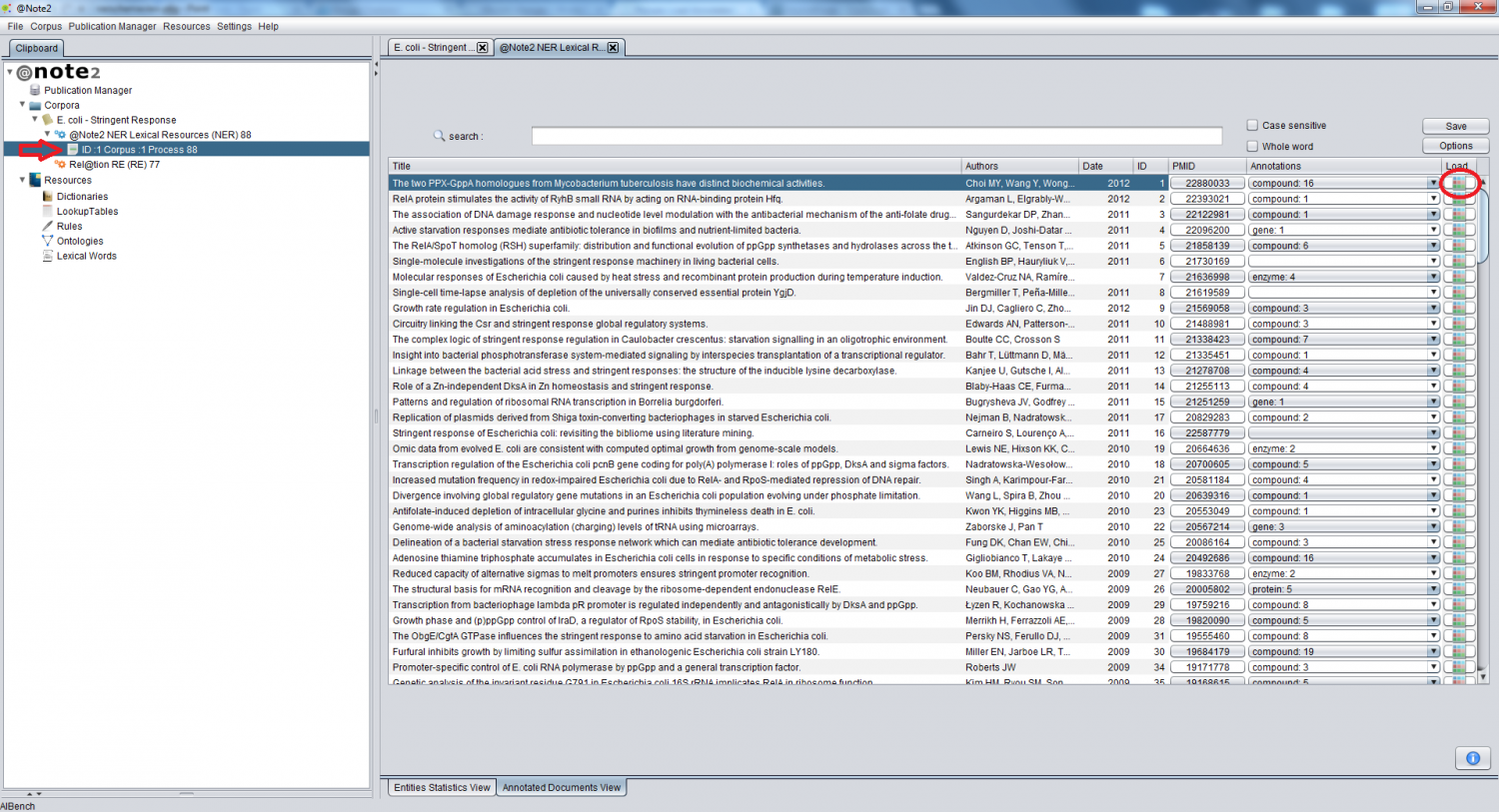Difference between revisions of "Process Annotated Documents View"
From Anote2Wiki
Anote2Wiki (talk | contribs) |
Anote2Wiki (talk | contribs) |
||
| Line 1: | Line 1: | ||
[[Category:HOWTOs]] | [[Category:HOWTOs]] | ||
| − | + | The NER/ RE objects have two available views: one to show statistics and another one to show the list of annotated documents. | |
| + | |||
| + | To view this information select a NER or RE object in the clipboard and in the bottom of the right hand side panel select the respective view. | ||
| + | |||
| + | Within the '''Annotated Documents View''', a list of annotated documents is shown in a table format, | ||
| + | |||
| + | It is possible to load a document into the clipboard for further specific analysis. | ||
This is done by clicking the rightmost icon in the row of the selected document, that is automatically loaded into the clipboard. | This is done by clicking the rightmost icon in the row of the selected document, that is automatically loaded into the clipboard. | ||
[[File:Process_Load_Annotated_Document.png|1500px|center]] | [[File:Process_Load_Annotated_Document.png|1500px|center]] | ||
Revision as of 15:44, 16 January 2013
The NER/ RE objects have two available views: one to show statistics and another one to show the list of annotated documents.
To view this information select a NER or RE object in the clipboard and in the bottom of the right hand side panel select the respective view.
Within the Annotated Documents View, a list of annotated documents is shown in a table format,
It is possible to load a document into the clipboard for further specific analysis. This is done by clicking the rightmost icon in the row of the selected document, that is automatically loaded into the clipboard.