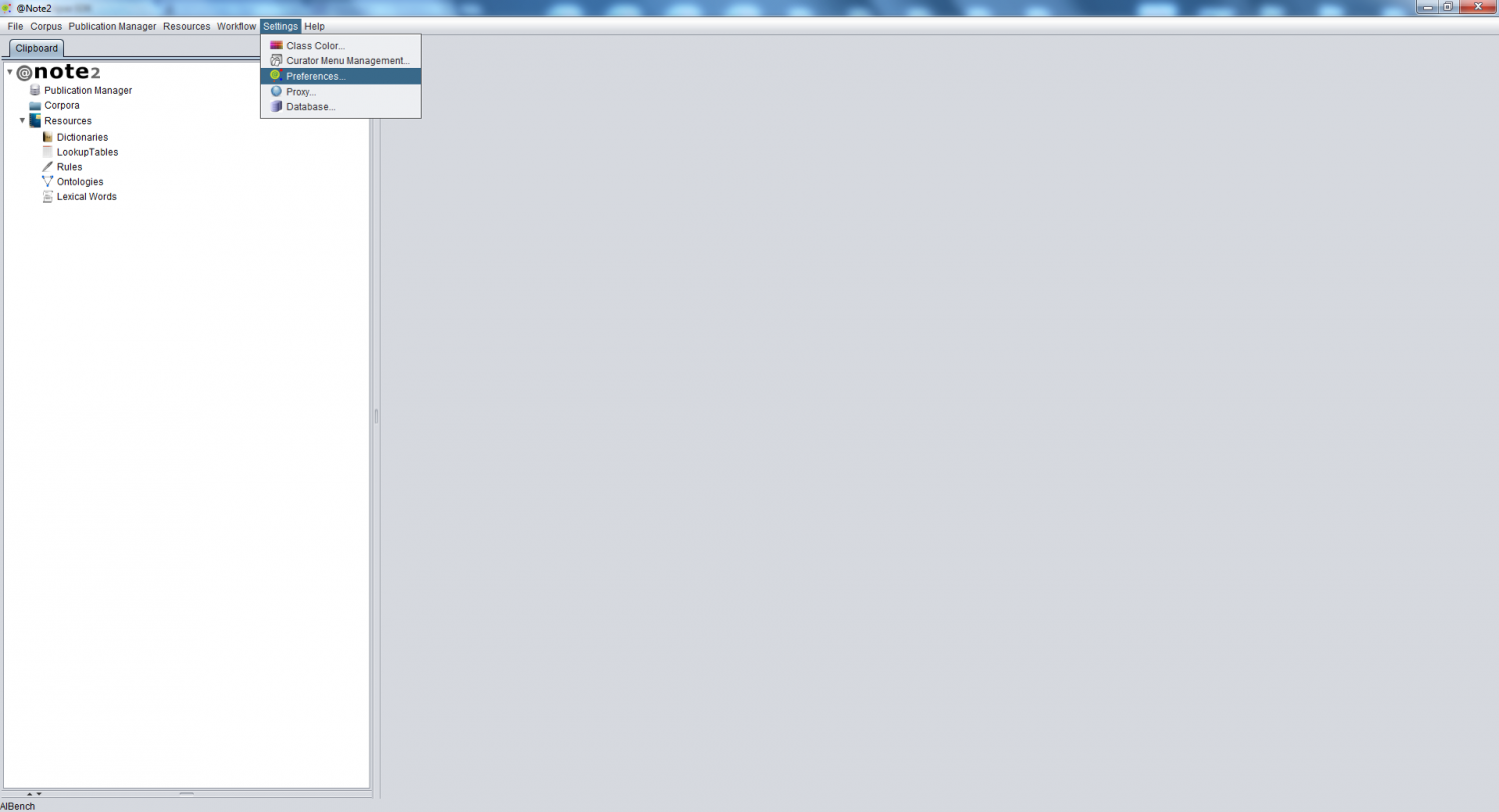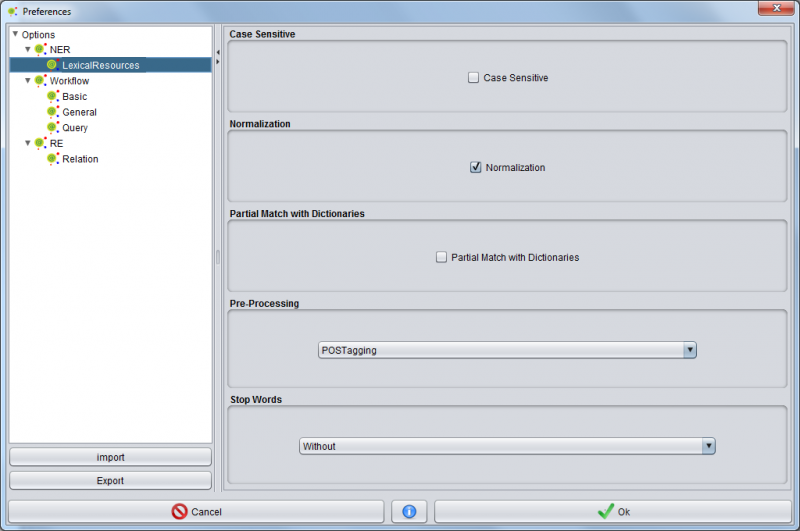Difference between revisions of "Preferences"
(→Change Settings) |
(→Export Settings) |
||
| Line 15: | Line 15: | ||
== Export Settings == | == Export Settings == | ||
| + | |||
| + | The Default Settings in @Note can be exported to conf file that can be imported in another @Note2 installation (in other computer) | ||
| + | After select the appropriate default settings the user can export them to a file using export option in Preferences GUI. A GUI with file selection appears an user must select and file name. The operation creates a configuration file that can be imported from any @Note2 0.9.7 or later version. | ||
| + | |||
| + | [[File:Preferences_Export.jpg|center|800px]] | ||
| + | |||
== Import Settings == | == Import Settings == | ||
Revision as of 10:11, 26 July 2013
Change Settings
For accessing @Note Preferences user must select Preferences in @Note Menu bar settings
A Preferences GUI appears and at the left the user can consult the preferences tree. Which node of tree was a preference setting for some @Note2 processes. Example NER -> NERlexical Resources is a node for NER Lexical Resource Wizard default settings. The user can navigate in tree and select which settings are more appropriated, the settings appears in right side
When ends user must confirm settings by pressing ok button. At any time user can cancel changes and exit Preferences GUI by pressing cancel button
Export Settings
The Default Settings in @Note can be exported to conf file that can be imported in another @Note2 installation (in other computer) After select the appropriate default settings the user can export them to a file using export option in Preferences GUI. A GUI with file selection appears an user must select and file name. The operation creates a configuration file that can be imported from any @Note2 0.9.7 or later version.