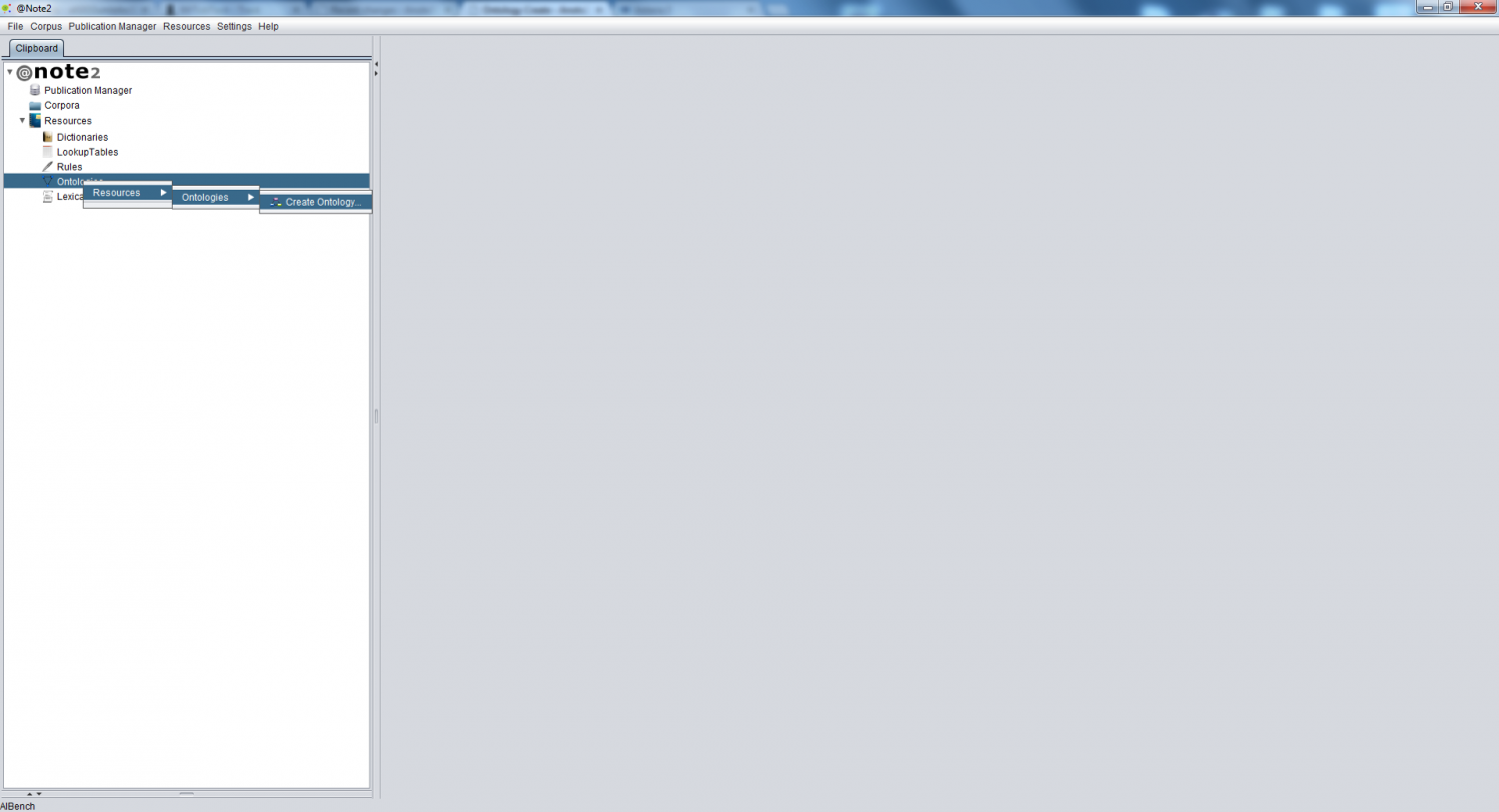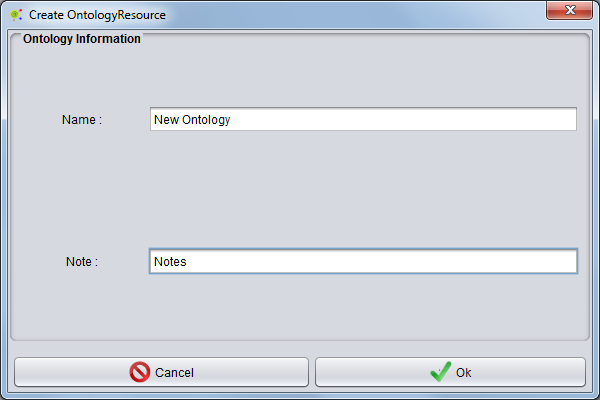Difference between revisions of "Ontology Create"
From Anote2Wiki
Anote2Wiki (talk | contribs) (Created page with "Category:HOWTOs After Start Resources Plug-in you can create a Ontology by '''pressing left mouse bottom in On...") |
Anote2Wiki (talk | contribs) |
||
| (4 intermediate revisions by 2 users not shown) | |||
| Line 1: | Line 1: | ||
[[Category:HOWTOs]] | [[Category:HOWTOs]] | ||
| − | + | To create an Ontology object, right click the Ontologies data-type (on the clipboard) and select '''Resource->Ontologies->Add Ontology''' (or, alternatively, presses the '''Add Ontology''' button in the ''Ontology View''). | |
| − | |||
| + | [[File:Ontology_Create.png|1500px|center]] | ||
| − | [[File: | + | |
| + | An interface is launched where the user fills the Ontology object name and, optionally, fills the Notes field. | ||
| + | To finish the operation the user presses '''Ok'''. | ||
| + | |||
| + | |||
| + | [[File:Ontology _Create2.png|640px|center]] | ||
Latest revision as of 22:07, 16 January 2013
To create an Ontology object, right click the Ontologies data-type (on the clipboard) and select Resource->Ontologies->Add Ontology (or, alternatively, presses the Add Ontology button in the Ontology View).
An interface is launched where the user fills the Ontology object name and, optionally, fills the Notes field.
To finish the operation the user presses Ok.