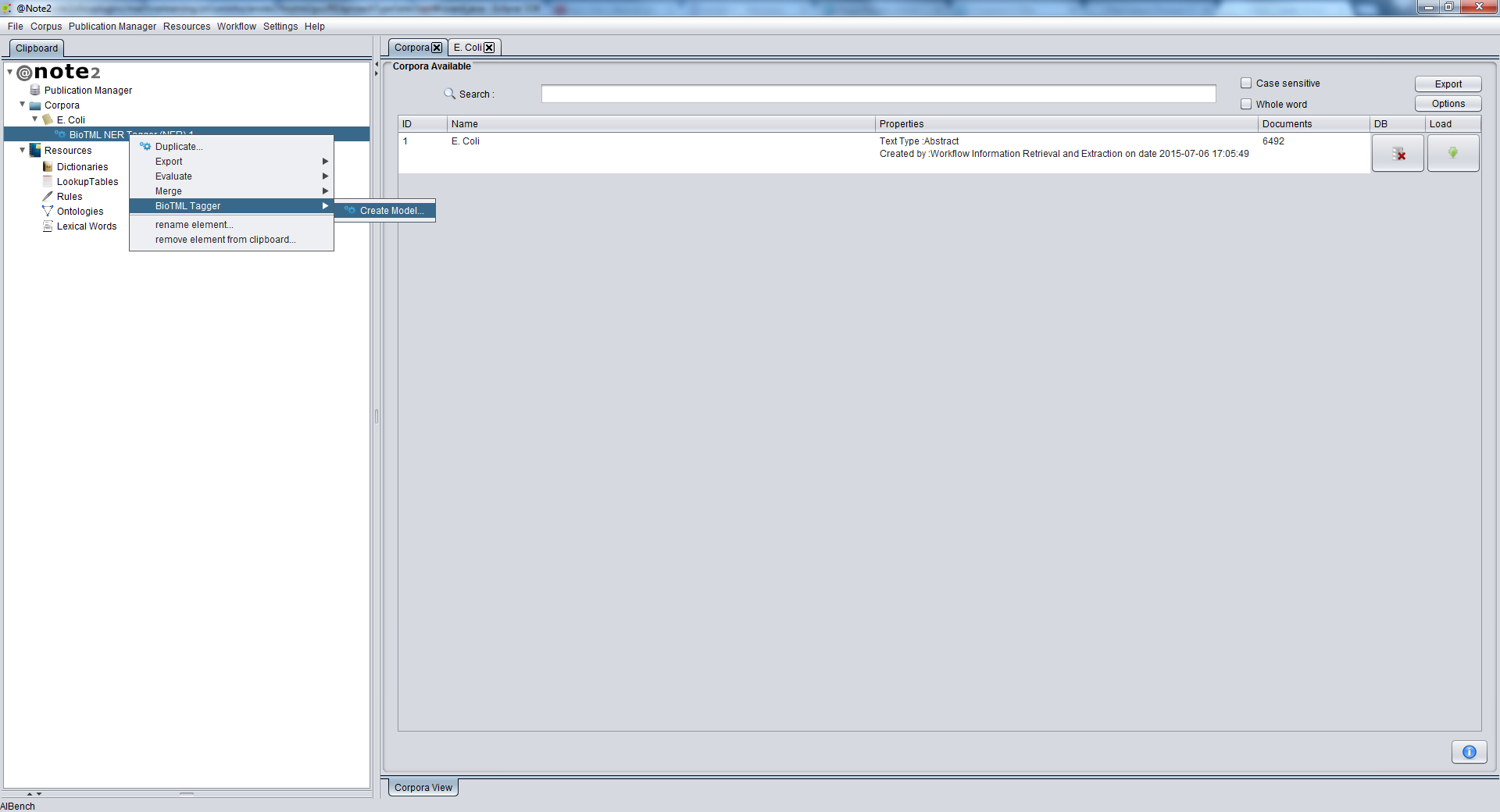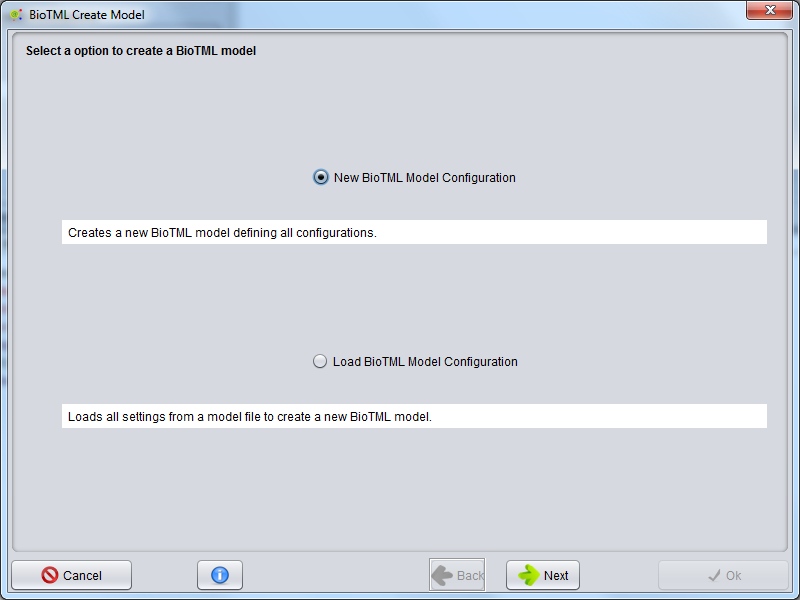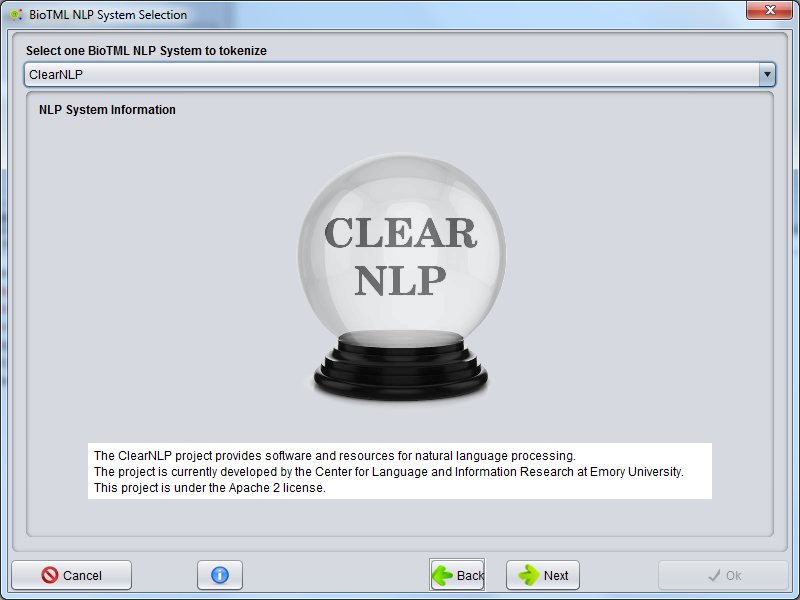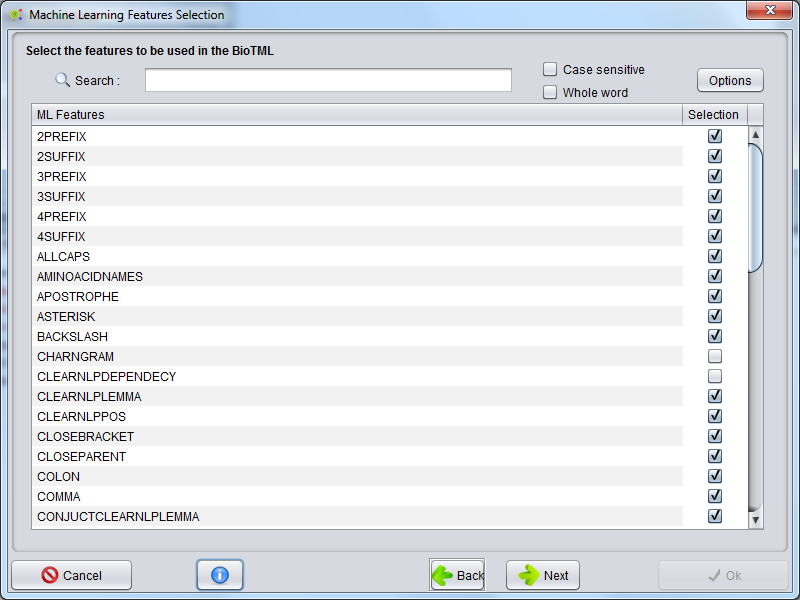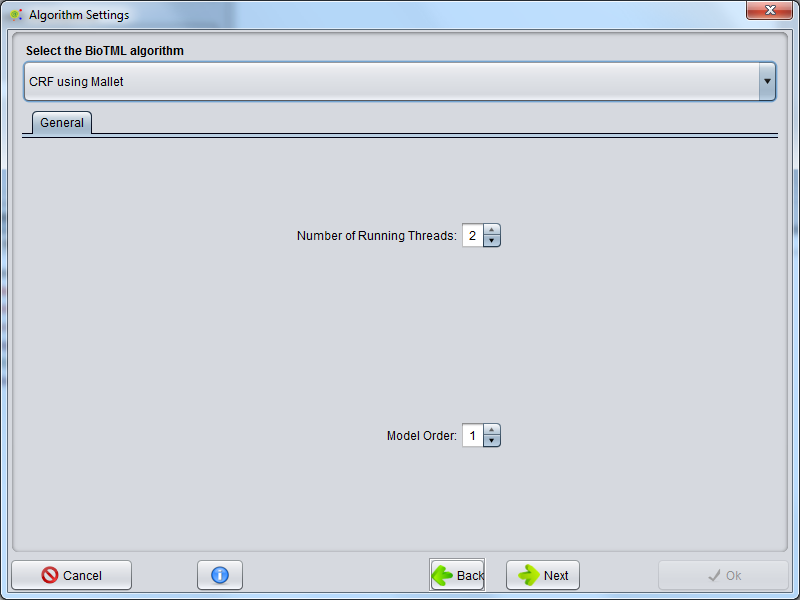Difference between revisions of "NER Model Creation"
RRodrigues (talk | contribs) |
RRodrigues (talk | contribs) (→BioTML Model Algorithm Configuration) |
||
| Line 35: | Line 35: | ||
== BioTML Model Algorithm Configuration == | == BioTML Model Algorithm Configuration == | ||
The machine learning algorithm is selected in this GUI. Advanced settings could appear regarding the selected algorithm type. <br /><br /> | The machine learning algorithm is selected in this GUI. Advanced settings could appear regarding the selected algorithm type. <br /><br /> | ||
| − | For further information's about those advanced configurations please visit the urls:[[http://mallet.cs.umass.edu/api/cc/mallet/fst/CRF.html | + | For further information's about those advanced configurations please visit the urls:[[http://mallet.cs.umass.edu/api/cc/mallet/fst/CRF.html]] or [[https://github.com/cjlin1/libsvm/blob/master/README]] |
[[File:Select_Algorithm_Settings_For_BioTML.png |center]] | [[File:Select_Algorithm_Settings_For_BioTML.png |center]] | ||
Revision as of 16:39, 8 July 2015
_TOC__
Contents
Select Option
To perform a NER Model creation using the BioTML Framework, start by loading a NER Process to the Clipboard.
Selecting the NER Process, you should right click over it and choose NER Process -> BioTML Tagger -> Create Model
New Configuration or Load Configuration
A wizard will be presented to configure the model creation. The first step allows to select two options: Create New BioTML Model Configuration or Load BioTML Model Configuration. To start a new model configuraion select Create New BioTML Model Configuration and press the Next button.
Select NLP Tokenizer System
A GUI is presented to select the possible NLP systems that are integrated in the BioTML framework. Those systems are used to preform the tokenization of all documents in order to create a data matrix for machine learning algorithms.
The possible NLP systems to be chosen are the ClearNLP, Standford Core NLP and OpenNLP. Each system contains a description that is presented on this GUI.
BioTML Features Selection
The features selection for machine learning data matrix are selected in this GUI. Regarding the number and type of features, the produced model could have more or less fitting into the data. This selection will have a great impact in the prediction capability, recall and accuracy of the model during the NER annotation.
Attention: The number of features and some feature types could dramatically increase the memory and CPU usage!!
BioTML Model Algorithm Configuration
The machine learning algorithm is selected in this GUI. Advanced settings could appear regarding the selected algorithm type.
For further information's about those advanced configurations please visit the urls:[[1]] or [[2]]