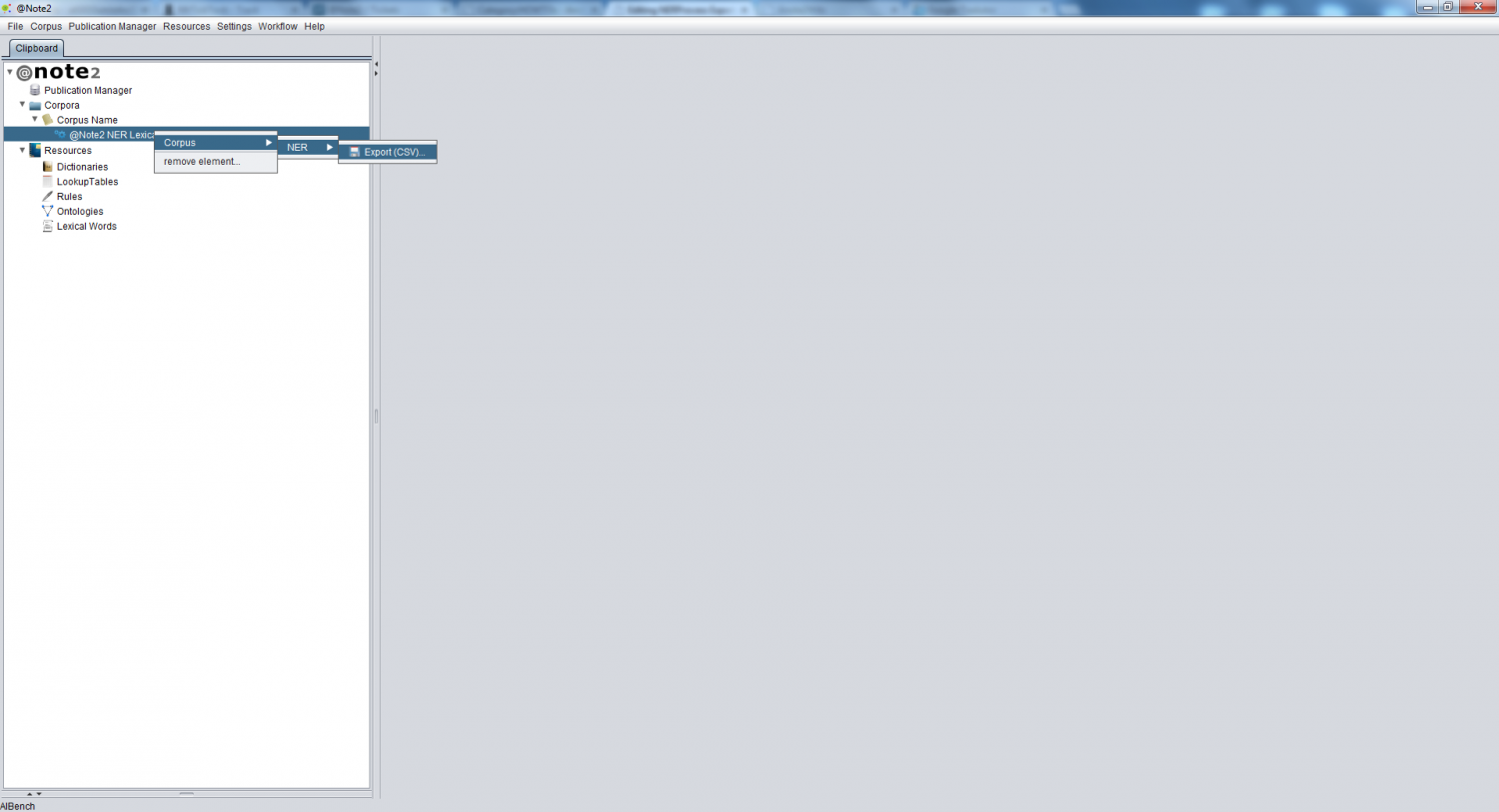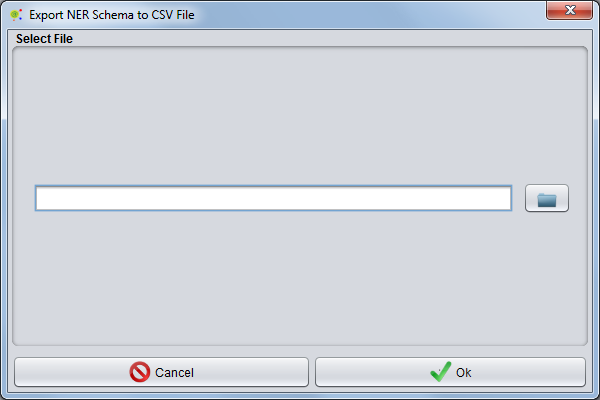NERProcess Export To CSV File
From Anote2Wiki
Contents
Operation
This operation allows you to export the entities contained in an NERProcess to a csv file.
To perform this operation, you need to first select the desired NERProcess and right click it selecting the option Corpus -> NER -> Export (CSV)
Select File
A GUI will be launched to choose where to save the csv file.
Output Format
annotationID+"\t"+documentID/PMID+"\t"+Entity+"\t"+class+"\t"+startoffset+"\t"+endoffset+"\t"+resourceID + "\t" +Resource Name "\t" + External IDs;