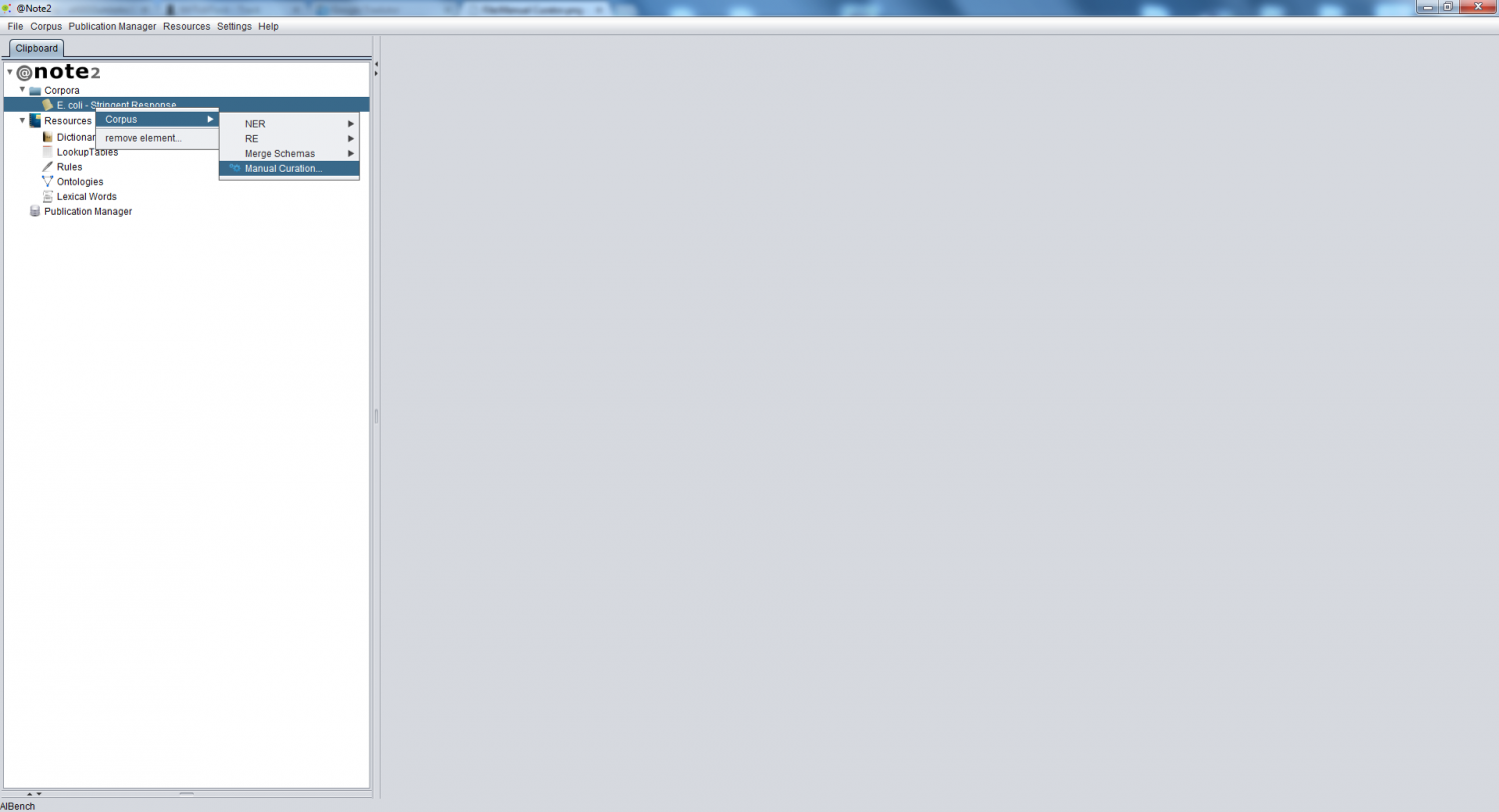Manual Curation
From Anote2Wiki
Revision as of 21:18, 16 January 2013 by Anote2Wiki (talk | contribs)
You can manually annotate a Corpus, either starting from the beginning or changing the annotations from a previous NER process.
To start a process of manual curation from scratch, i.e. when no annotation has been performed, right click on the Corpus datatype and select Corpus -> Manual Curator
When the process is finished, a new Process object will be added to the Corpus Process View without any annotations and the user can manually annotate it using the Curator View Annotated Document.