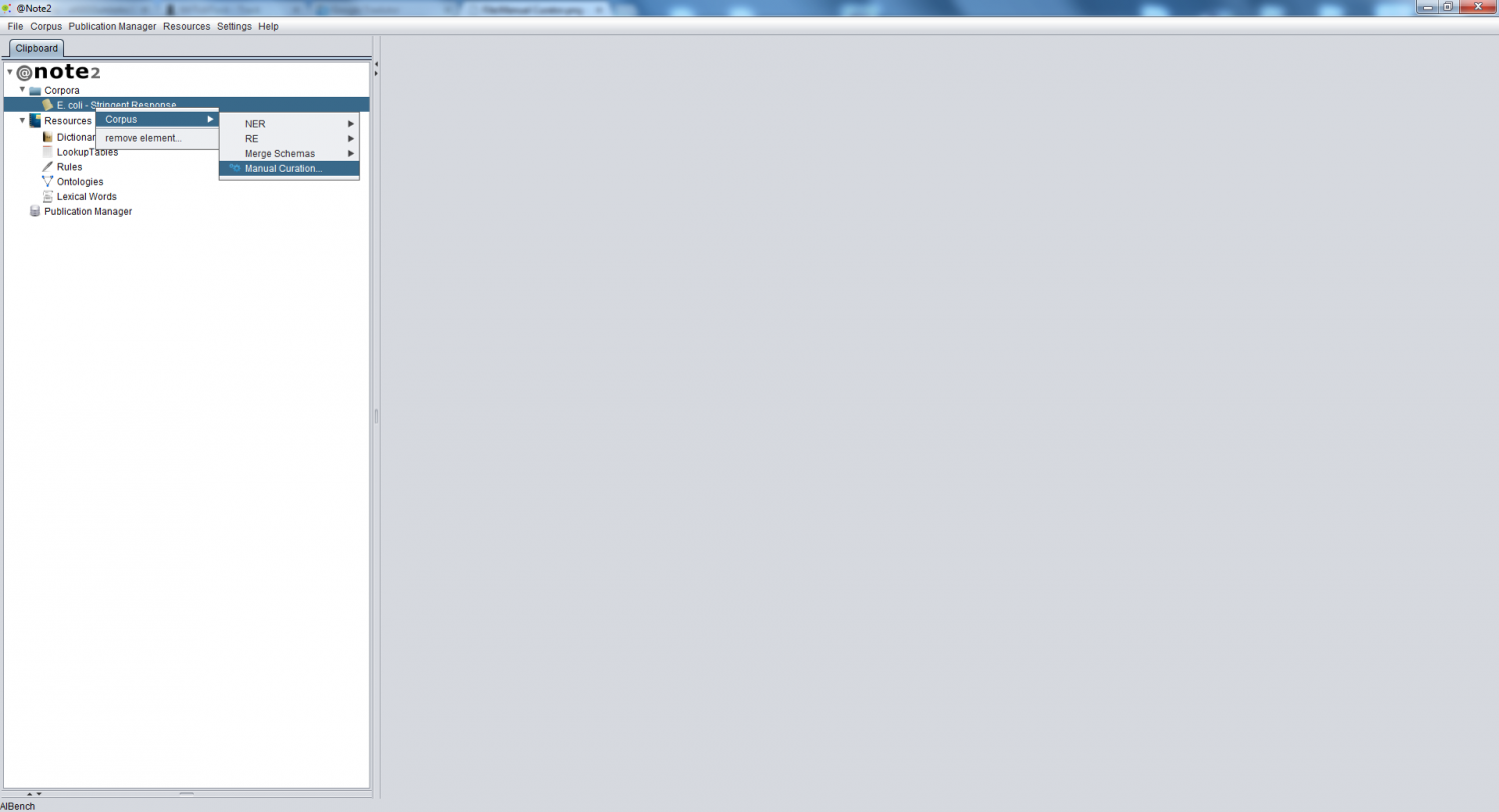Difference between revisions of "Manual Curation"
From Anote2Wiki
Anote2Wiki (talk | contribs) |
|||
| Line 1: | Line 1: | ||
[[Category:HOWTOs]] | [[Category:HOWTOs]] | ||
| − | The user can manually annotated a Corpus. For | + | The user can manually annotated a Corpus. For that must press '''right mouse button''' on Corpus data-type and select '''Corpus -> Manual Curator''' option |
| − | + | [[File:Manual_Curator.png|1500px|center]] | |
| − | + | When the process is finished, a new '''Process''' object will be added to the Corpus Process View without any annotations and user can manually annotated using [[Curator View Annotated Document]]. | |
| − | |||
| − | When the process is finished, a new '''Process''' object will be added to the Corpus Process View. | ||
Revision as of 18:55, 20 June 2012
The user can manually annotated a Corpus. For that must press right mouse button on Corpus data-type and select Corpus -> Manual Curator option
When the process is finished, a new Process object will be added to the Corpus Process View without any annotations and user can manually annotated using Curator View Annotated Document.