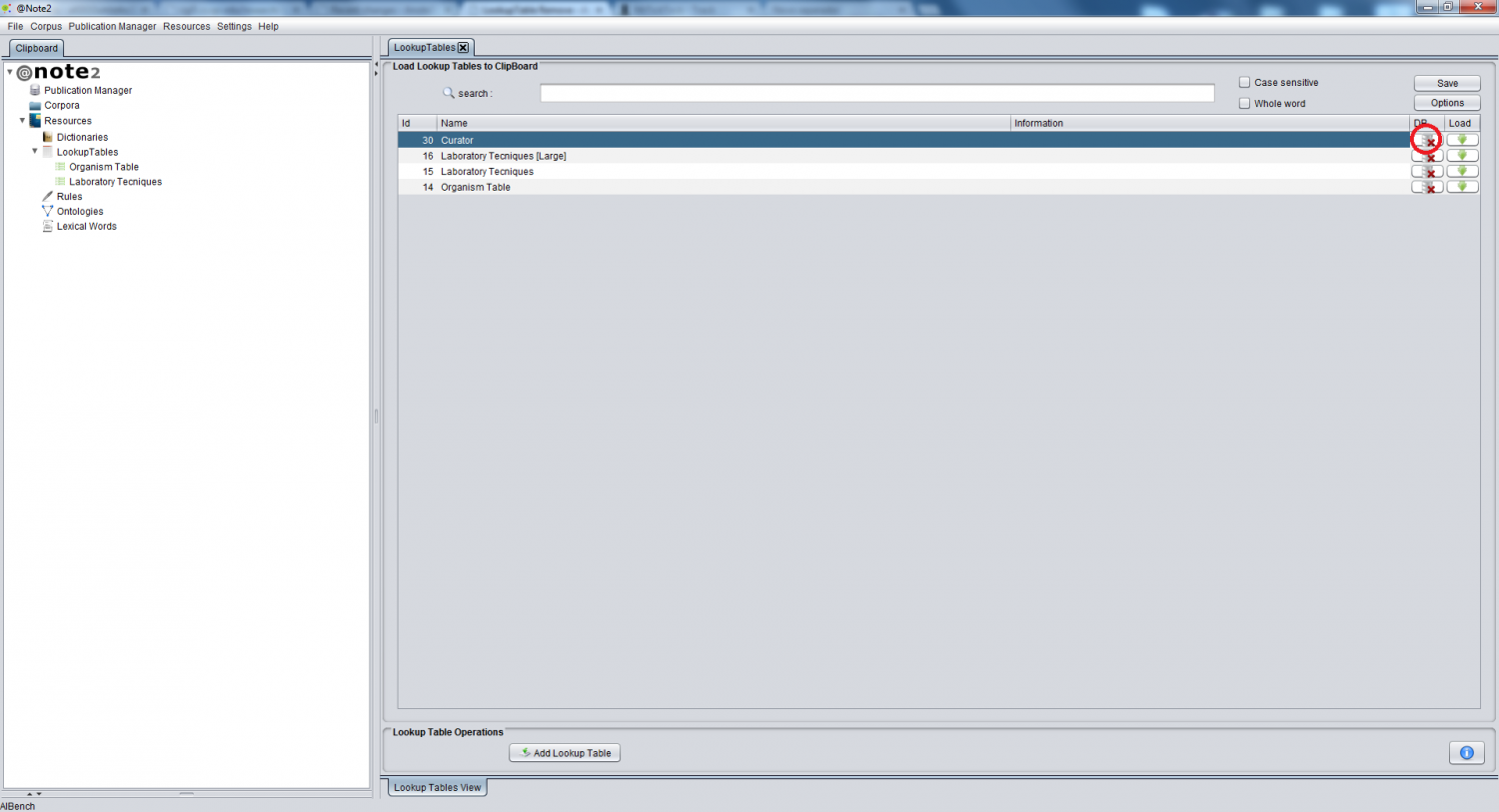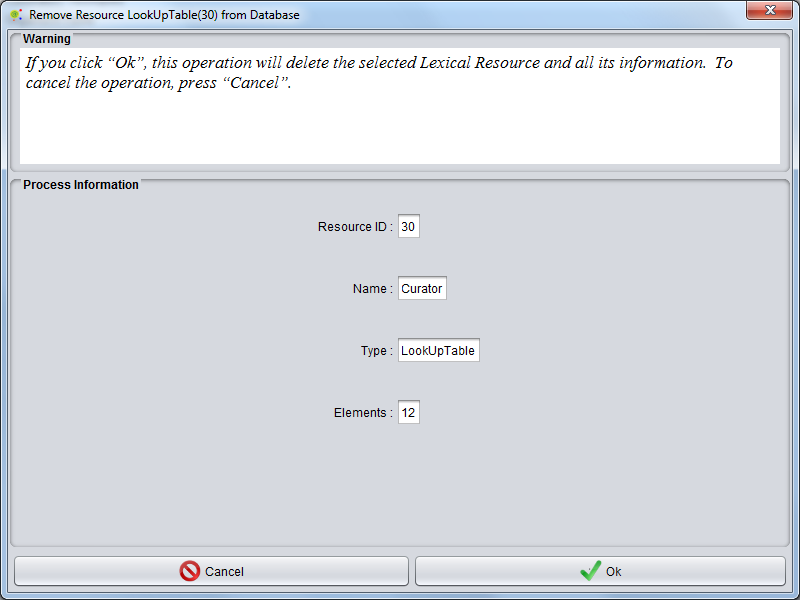LookupTable Remove
From Anote2Wiki
Revision as of 10:03, 21 June 2012 by Hcosta (talk | contribs) (Created page with "Category:HOWTOs After user selecting Lookup Table Set data-type, on clipboard, appears ''Lookup Table Set View''. For remove Lookup Table from system, the user must se...")
After user selecting Lookup Table Set data-type, on clipboard, appears Lookup Table Set View.
For remove Lookup Table from system, the user must select the appropriate line an clicking in remove icon (red circle).
A New GUI panel appears with Lookup Table information and option to remove Lookup Table or cancel Operation.