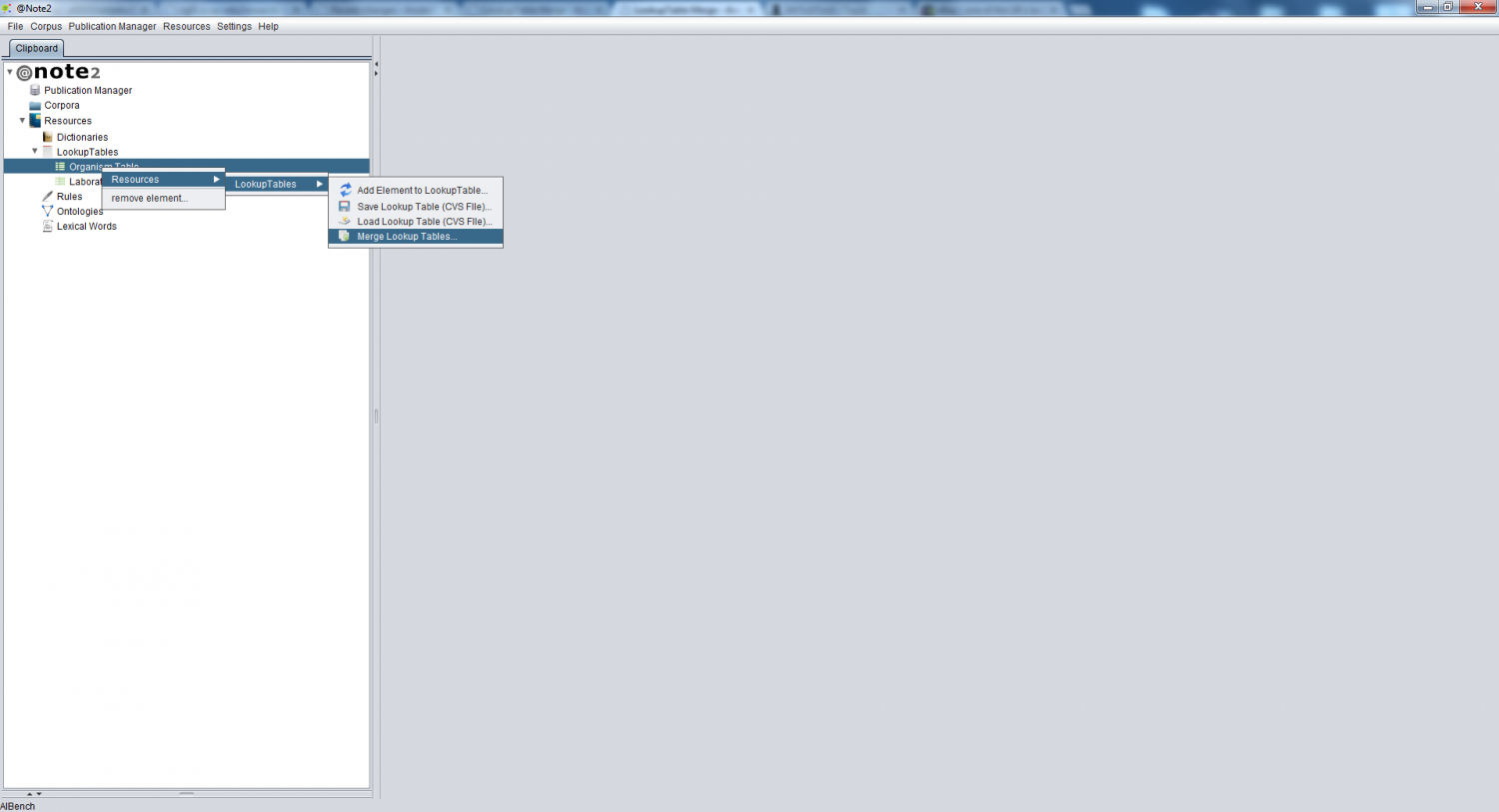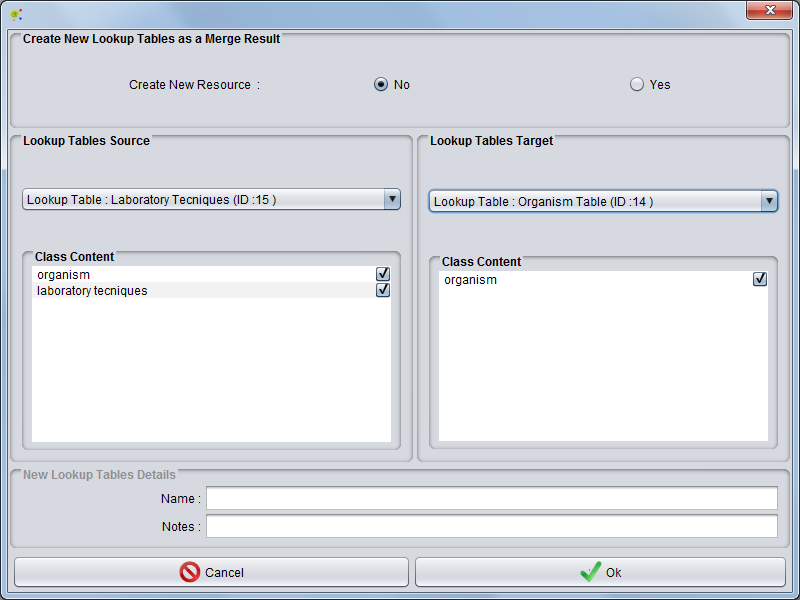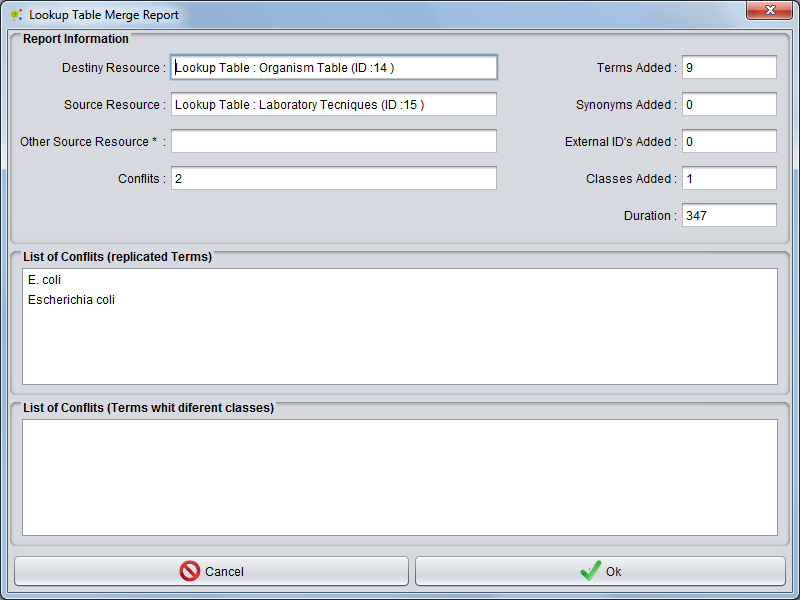Difference between revisions of "LookupTable Merge"
From Anote2Wiki
| (7 intermediate revisions by 2 users not shown) | |||
| Line 1: | Line 1: | ||
| + | __TOC__ | ||
[[Category:HOWTOs]] | [[Category:HOWTOs]] | ||
| + | == Operation == | ||
| + | The option to merge the contents of two different Lookup Tables can be accessed by right clicking the destination LookupTable object in the clipboard and selecting the option: '''Resources -> Lookup Table-> Merge Lookup Table'''. | ||
| − | |||
| − | |||
[[File:LookupTable_Merge.png|1500px|center]] | [[File:LookupTable_Merge.png|1500px|center]] | ||
| − | + | == Configuration == | |
| + | A GUI panel is launched to perform the configuration of the tool: | ||
| + | * if as a result a new LookupTable will be created or not. | ||
| + | ** In the first case (Yes), the operation allows two lookup tables to be used as sources (referred below as first source and second source). In this case, the table name (and optionally notes) have to be filled (panel in the bottom) | ||
| + | ** In the latter case, the selected target table will receive the elements from the source. | ||
| + | * the (first) source lookup table | ||
| + | * the set of classes from the source/first lookup table that will be merged. | ||
| + | ** If the user selects no above, the classes for the target lookup table can not be selected, since these are automatically assumed | ||
| + | ** If the user selects yes above, the classes for the second source lookup table can also be selected in the right panel | ||
| − | |||
| − | |||
| − | |||
| − | |||
| − | |||
[[File:LookupTable_Merge2.png|800px|center]] | [[File:LookupTable_Merge2.png|800px|center]] | ||
| − | As a result of this operation | + | == Report == |
| + | As a result of this operation a report will be generated, containing information on: | ||
* Number of terms added | * Number of terms added | ||
| − | + | * Number of external ID's added | |
| − | * Number of external ID's | + | * Number of classes added |
| − | * Number of classes | + | * Source LookupTable |
| − | * Source | + | * Second Source Resource (in the case where a new LookupTable is created as a result of the operation) |
| − | * Source | + | * Target Resource (in the case where no resource is created) |
| − | * | ||
* Number of conflicts | * Number of conflicts | ||
* Time (Milliseconds) | * Time (Milliseconds) | ||
| + | |||
| + | The detailed list of conflicts is given in the tabbed panels in the bottom, organized by different types of conflicts. | ||
[[File:LookupTable_Merge3.png|800px|center]] | [[File:LookupTable_Merge3.png|800px|center]] | ||
Latest revision as of 14:46, 29 January 2013
Contents
Operation
The option to merge the contents of two different Lookup Tables can be accessed by right clicking the destination LookupTable object in the clipboard and selecting the option: Resources -> Lookup Table-> Merge Lookup Table.
Configuration
A GUI panel is launched to perform the configuration of the tool:
- if as a result a new LookupTable will be created or not.
- In the first case (Yes), the operation allows two lookup tables to be used as sources (referred below as first source and second source). In this case, the table name (and optionally notes) have to be filled (panel in the bottom)
- In the latter case, the selected target table will receive the elements from the source.
- the (first) source lookup table
- the set of classes from the source/first lookup table that will be merged.
- If the user selects no above, the classes for the target lookup table can not be selected, since these are automatically assumed
- If the user selects yes above, the classes for the second source lookup table can also be selected in the right panel
Report
As a result of this operation a report will be generated, containing information on:
- Number of terms added
- Number of external ID's added
- Number of classes added
- Source LookupTable
- Second Source Resource (in the case where a new LookupTable is created as a result of the operation)
- Target Resource (in the case where no resource is created)
- Number of conflicts
- Time (Milliseconds)
The detailed list of conflicts is given in the tabbed panels in the bottom, organized by different types of conflicts.