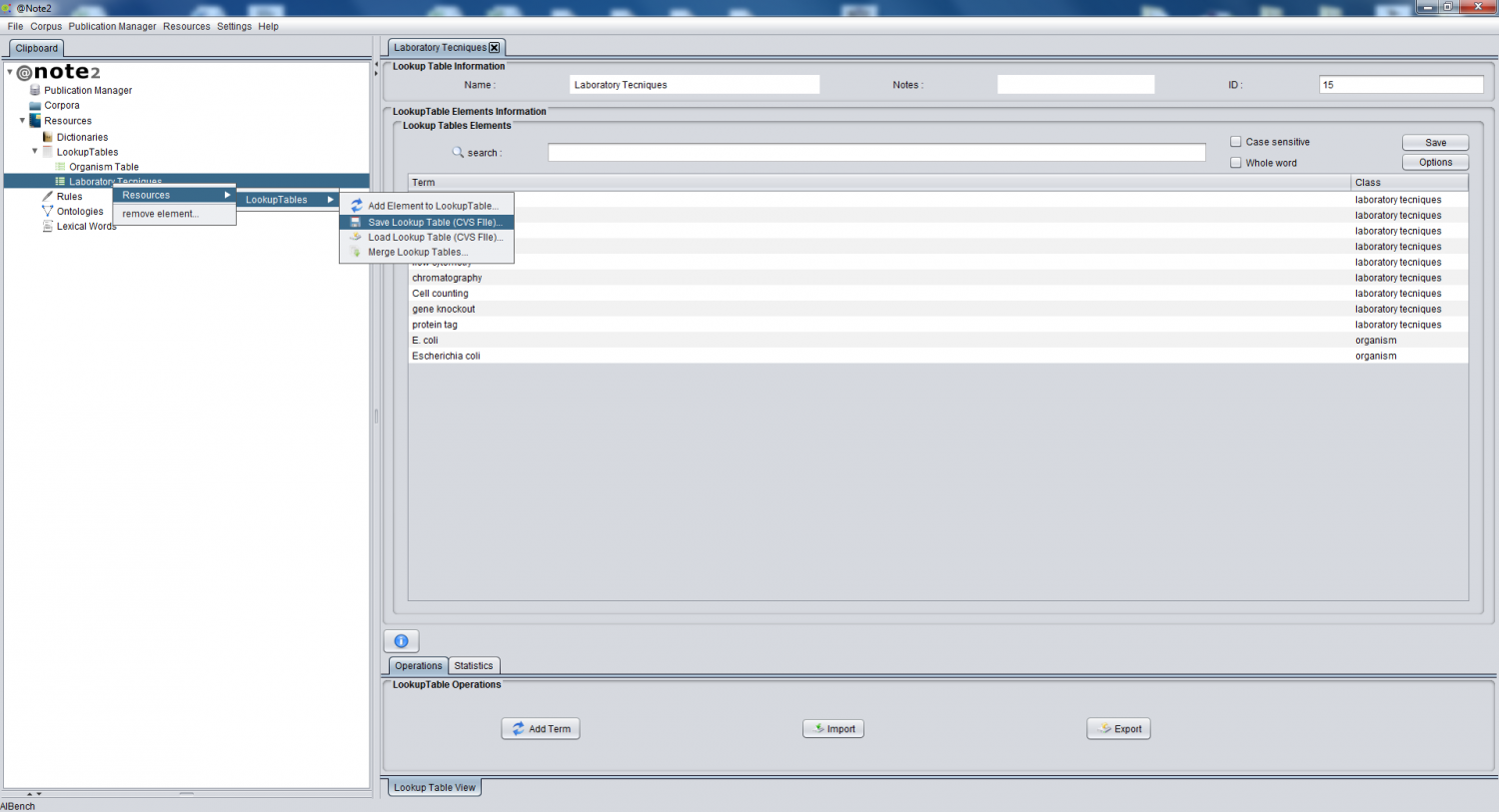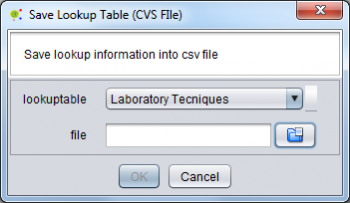Difference between revisions of "LookupTable Export To CVS File"
From Anote2Wiki
Anote2Wiki (talk | contribs) |
|||
| (4 intermediate revisions by 2 users not shown) | |||
| Line 1: | Line 1: | ||
[[Category:HOWTOs]] | [[Category:HOWTOs]] | ||
| − | + | ||
| + | The contents of a Lookup Table can be exported to comma delimited file. | ||
| + | For that purpose, right click the Lookup Table object in the clipboard and select '''Resources -> Lookup Table -> Save to CSV file''' or, alternatively, use the '''Export''' button within ''Lookup Table View''. | ||
| + | |||
[[File:LookupTable_Export_File.png|1500px|center]] | [[File:LookupTable_Export_File.png|1500px|center]] | ||
| − | |||
| − | [[File:LookupTable_Export_File2.png| | + | A GUI is launched allowing the definition of the file where the information will be saved. |
| + | |||
| + | |||
| + | [[File:LookupTable_Export_File2.png|350px|center]] | ||
| + | |||
| − | The .csv | + | The file created will have the ".csv" extension and will follow the format below:. |
<pre> | <pre> | ||
Latest revision as of 21:15, 16 January 2013
The contents of a Lookup Table can be exported to comma delimited file.
For that purpose, right click the Lookup Table object in the clipboard and select Resources -> Lookup Table -> Save to CSV file or, alternatively, use the Export button within Lookup Table View.
A GUI is launched allowing the definition of the file where the information will be saved.
The file created will have the ".csv" extension and will follow the format below:.
entity,class entiyy,class (...)