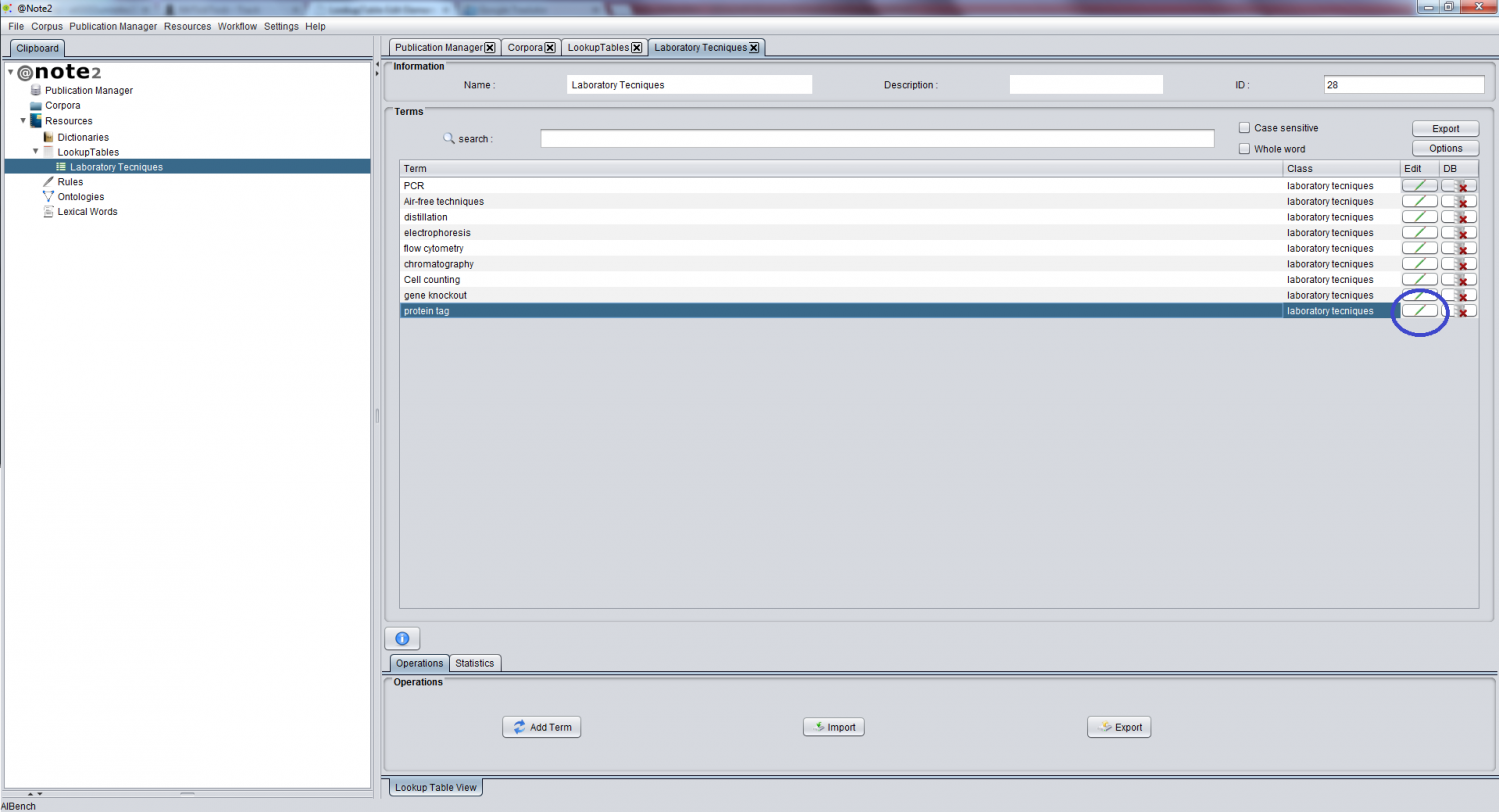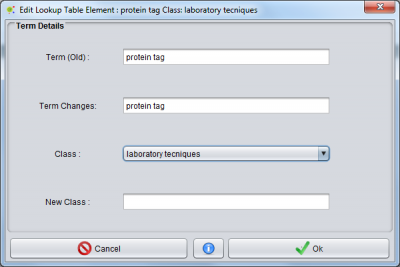Difference between revisions of "LookupTable Edit Element"
From Anote2Wiki
Anote2Wiki (talk | contribs) |
Anote2Wiki (talk | contribs) |
||
| Line 2: | Line 2: | ||
__TOC__ | __TOC__ | ||
| − | In the Lookup Table View it is possible to edit some terms by pressing "pen | + | In the Lookup Table View it is possible to edit some terms by pressing the "edit" button (pen form) in the row of the element to edit. |
| + | |||
[[File:lookup_table_view_pen.png|center|1500px]] | [[File:lookup_table_view_pen.png|center|1500px]] | ||
| − | + | ||
| + | A GUI appears where you can change the element name and/or element class | ||
| + | |||
[[File:lookup_table_view_edit.png|center|400px]] | [[File:lookup_table_view_edit.png|center|400px]] | ||
Latest revision as of 22:01, 16 November 2013
In the Lookup Table View it is possible to edit some terms by pressing the "edit" button (pen form) in the row of the element to edit.
A GUI appears where you can change the element name and/or element class