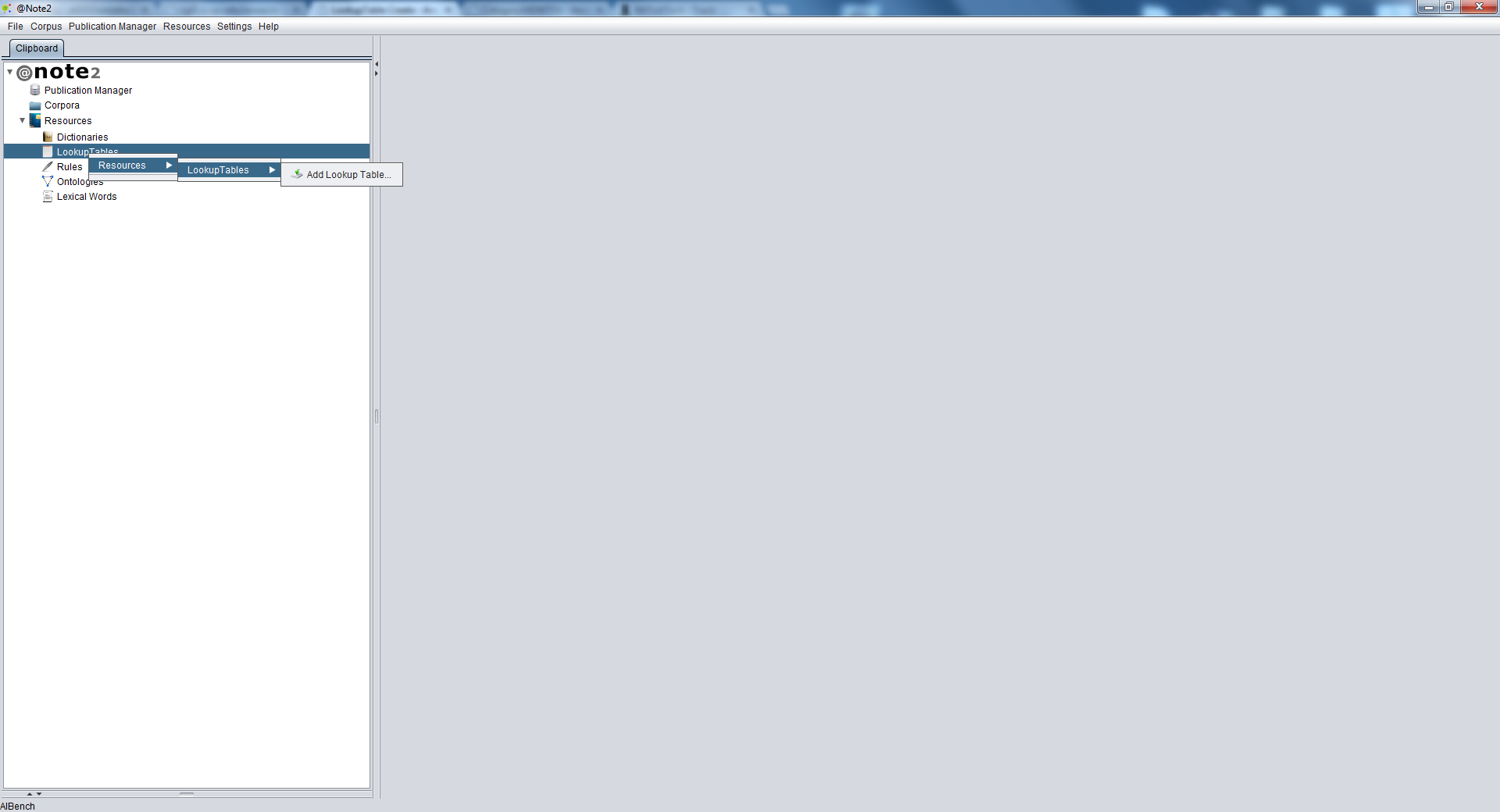Difference between revisions of "LookupTable Create"
From Anote2Wiki
Anote2Wiki (talk | contribs) (Created page with "Category:HOWTOs After Start Resources Plug-in you can create a Lookup TAble by '''pressing left mouse bottom i...") |
Anote2Wiki (talk | contribs) |
||
| Line 1: | Line 1: | ||
[[Category:HOWTOs]] | [[Category:HOWTOs]] | ||
| − | After [[Resources_Plugin_Management#Starting_Resources_Plug-in| Start Resources Plug-in]] you can create a Lookup TAble by '''pressing left mouse bottom in Lookup Table data-type''' ( on clipboard) or pressing '''add | + | After [[Resources_Plugin_Management#Starting_Resources_Plug-in| Start Resources Plug-in]] you can create a Lookup TAble by '''pressing left mouse bottom in Lookup Table data-type''' ( on clipboard) or pressing '''add bottom''' in LookupTAbles View (Red circle in image above) |
Resource->Lookup Table->Add Lookup Table | Resource->Lookup Table->Add Lookup Table | ||
Revision as of 12:01, 4 January 2012
After Start Resources Plug-in you can create a Lookup TAble by pressing left mouse bottom in Lookup Table data-type ( on clipboard) or pressing add bottom in LookupTAbles View (Red circle in image above)
Resource->Lookup Table->Add Lookup Table