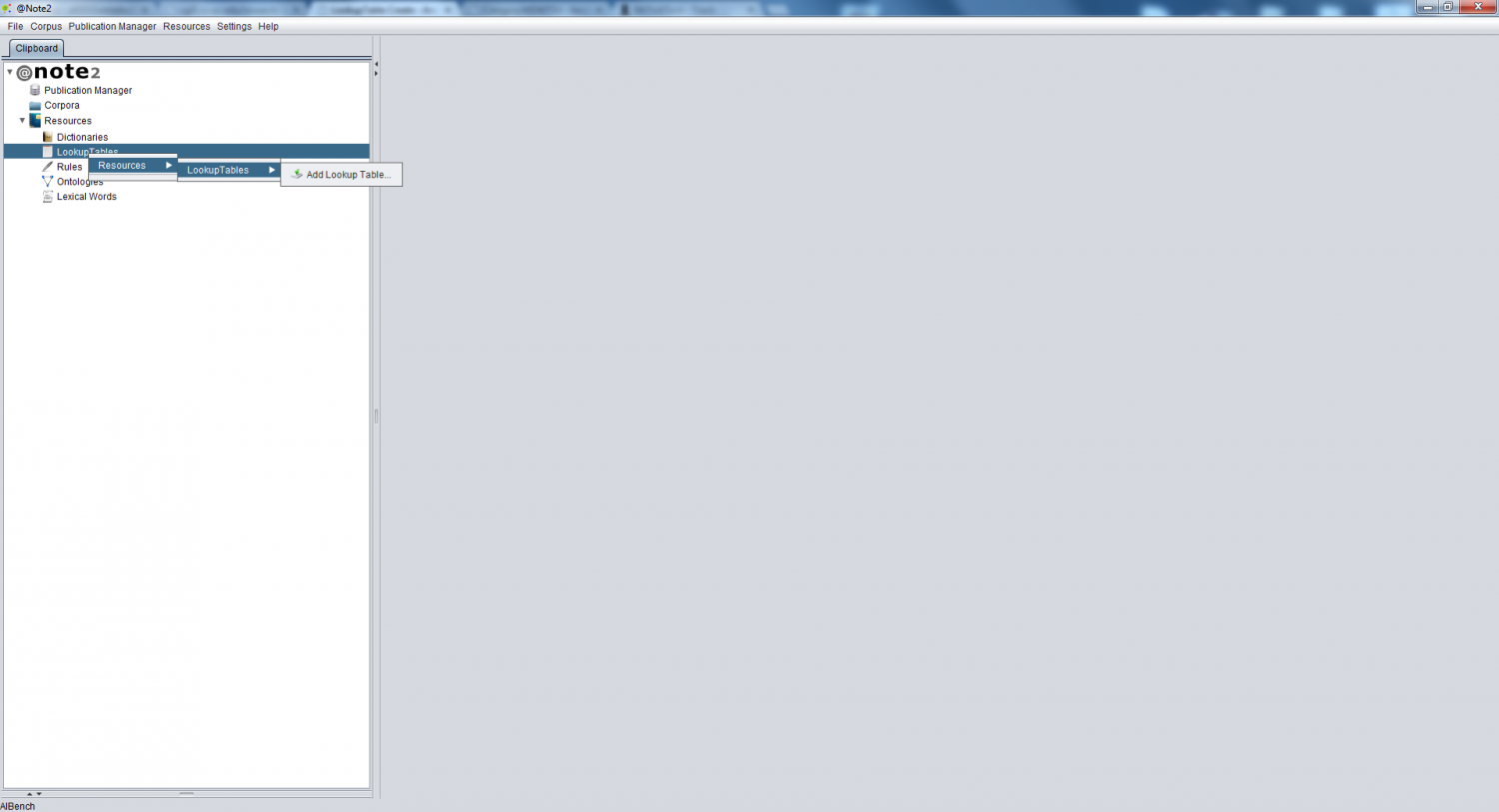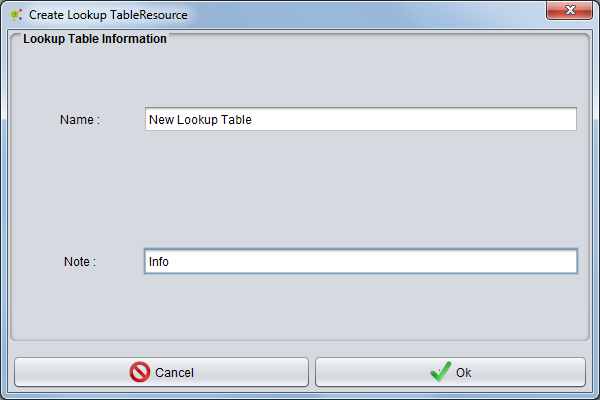LookupTable Create
From Anote2Wiki
A Lookup Table can be created by right clicking the over the Lookup Tables Set datatype (on the clipboard) and selecting Resource->Lexical Words->Add Lookup Table or by pressing the Add button in the Lookup Tables View.
A Lookup Tables Creation panel will be shown, where you can fill the Lookup Table name and, optionally, fill the Notes field. The process is terminated by pressing Ok.