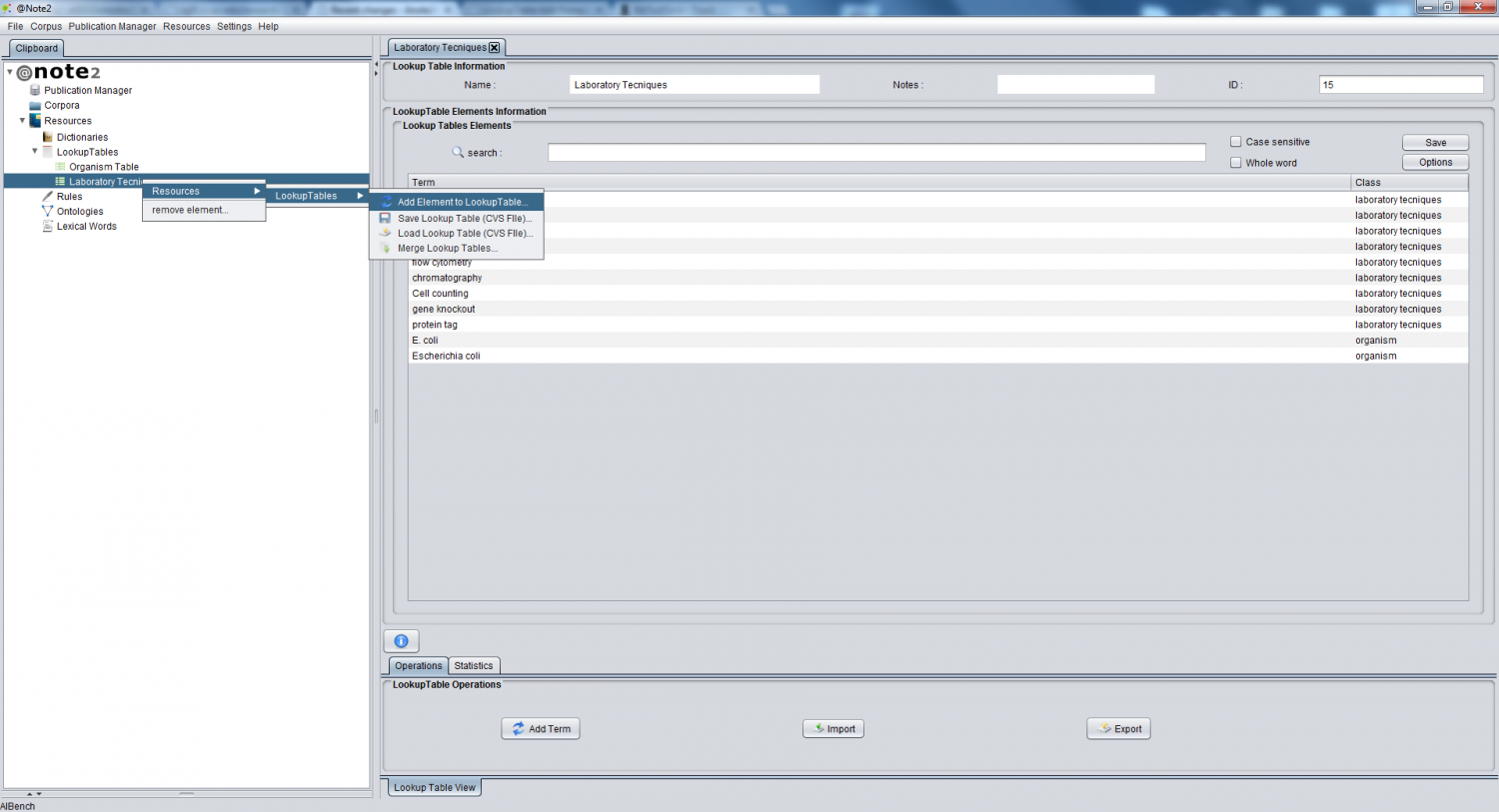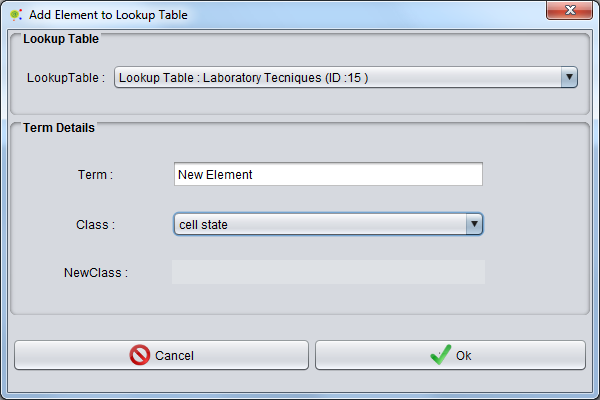Difference between revisions of "LookupTable Add Element"
From Anote2Wiki
| Line 3: | Line 3: | ||
For adding a Element to Lookup Table the user must press '''right mouse button''' in Lookuptable data-type and select '''Resources -> LookupTAbles -> Add Term''' or select Resources -> LookupTAbles -> Add Term'''add Term''' button in ''LookupATable View'' | For adding a Element to Lookup Table the user must press '''right mouse button''' in Lookuptable data-type and select '''Resources -> LookupTAbles -> Add Term''' or select Resources -> LookupTAbles -> Add Term'''add Term''' button in ''LookupATable View'' | ||
| + | [[File:Lookup_Table_Add_Term.png|1500px|center]] | ||
| + | Appears a pane for fill Term name and class. To insert the user must press '''ok button''' or for cancel operation select '''cancel button''' | ||
| − | [[File: | + | [[File:Lookup_Table_Add_Term2.png|600px|center]] |
Revision as of 18:15, 20 June 2012
For adding a Element to Lookup Table the user must press right mouse button in Lookuptable data-type and select Resources -> LookupTAbles -> Add Term or select Resources -> LookupTAbles -> Add Termadd Term button in LookupATable View
Appears a pane for fill Term name and class. To insert the user must press ok button or for cancel operation select cancel button